In Laravel, “error bag empty,” typically means that the error bag does not contain any validation errors. The latest blog offers a detailed description of the issue. At Bobcares, with our Laravel Support Services, we can handle your issues.
Overview
- Understanding Error Empty Bags in Laravel: A Simple Guide
- How Laravel Handles Error Bags?
- Using Named Error Bags
- Troubleshooting Steps
- Prevention Steps
- Conclusion
Understanding Error Empty Bag in Laravel: A Simple Guide
Laravel, a powerful PHP framework, offers a handy feature called the “error bag,” primarily used for form validation. If we’ve ever worked with Laravel forms, we may have come across error messages when inputs fail to meet certain conditions. These errors are grouped into what Laravel calls an error bag, making it easier to manage and display validation issues efficiently. Let’s dive into what error bags are, why they may appear empty, and how to troubleshoot them.
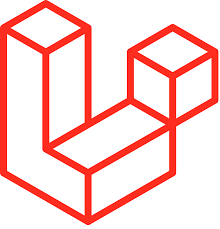
What is an “Error Bag” in Laravel?
An error bag is part of Laravel’s built-in validation system. It collects and manages validation errors when a form is submitted. Here’s when Laravel uses error bags:
- Form Validation: When we submit a form and some input doesn’t meet the rules we’ve set, Laravel adds those errors to an error bag. This error bag helps us quickly display these messages to the user.
- Multiple Forms: Sometimes, we may have multiple forms on a single page. Laravel allows us to create separate error bags for each form, keeping the errors organized.
By default, Laravel uses a single error bag called $errors. However, if needed, we can create additional named error bags for more complex scenarios.
What Does “Error Bag Empty” in Laravel Mean?
Encountering an empty error bag usually means that no errors are stored in it. This may happen for several reasons:
- No Validation Errors Occurred: If the form data meets all the validation rules, no errors are added to the error bag, leaving it empty.
- Session Errors Not Passed: Laravel stores validation errors in the session and retrieves them on the next request. If the session data isn’t available, the error bag remains empty.
- Incorrect Form Submission Method: If the form doesn’t use the correct HTTP method (like POST) or isn’t submitted correctly, Laravel won’t validate the data, and no errors will be generated.
- Wrong Error Bag Name: When using multiple error bags for different forms, referencing the wrong error bag will make it appear empty.
- Redirection Issue: If Laravel’s automatic redirection after validation isn’t set up correctly, error messages won’t be passed to the next request.
- Incorrect Validation Setup: If validation rules are missing or incorrectly set in the controller, errors won’t be added to the error bag.
How Laravel Handles Error Bags?
Laravel uses the Illuminate\Support\MessageBag class to store validation errors. Here’s how Laravel manages these errors:
Validation in the Controller:
When we validate form inputs, any failures are stored in the error bag. For example:
$validatedData = $request->validate([ 'email' => 'required|email', 'password' => 'required|min:6', ]);
If the validation fails, Laravel automatically redirects back to the form and adds the errors to the session.
Displaying Errors in the View:
In the Blade templates, we can display these errors using:
@if ($errors->any())
-
- @foreach ($errors->all() as $error)
- {{ $error }}
@endforeach
@endif
The $errors variable is available in the Blade views whenever there are validation errors. The any() method checks if there are any errors.
Using Named Error Bags
Laravel allows us to create named error bags for different forms on the same page. This is helpful when managing validation errors for multiple forms independently.
Example:
Controller Validation with a Named Error Bag:
$validatedData = $request->validateWithBag('login', [
'email' => 'required|email',
'password' => 'required|min:6',
]);
Displaying Errors from a Specific Error Bag:
@if ($errors->login->any())
-
- @foreach ($errors->login->all() as $error)
- {{ $error }}
@endforeach
@endif
If we reference the wrong error bag, such as the default one when we used a custom one, it will appear empty.
Troubleshooting Steps
If we encounter an empty error bag, here are some steps to resolve the issue:
- Make sure the form is submitted using the correct HTTP method (POST).
- Ensure the form includes a CSRF token (@csrf), as Laravel requires this for form submissions.
- Verify that validation rules are set correctly in the controller or request class.
- Ensure validation is being triggered and errors are generated as expected.
- Laravel uses sessions to store validation errors temporarily. Ensure sessions are properly configured, and the application can read/write session data. Common issues include session driver misconfigurations or file permission problems.
- Laravel flashes errors to the session when validation fails and redirects back to the form page. So, we must make sure that redirection is happening as expected, and we aren’t bypassing it or clearing the session prematurely.
- If we’re using named error bags, ensure that the correct bag name is referenced in both the controller and Blade template.
- We can also debug the contents of the $errors variable in the Blade file:
{{ dd($errors) }}
This will print the contents of the error bag, helping us identify if errors are being stored correctly.
Prevention Steps
We can take into account these suggested steps to prevent empty error bags in the future:
- Verify that all forms are properly configured with the right HTTP methods and CSRF tokens.
- Make sure that there are no problems with session storage or retrieval and that sessions are maintained uniformly throughout the application.
- Make sure that errors are allocated and retrieved appropriately by thoroughly testing named error bags or multiple forms if we utilize them.
Laravel’s logs offer details on validation errors or problems with submitted forms. Examine logs on a regular basis for any trends or persistent problems.
[Looking for a solution to another query? We are just a click away.]
Conclusion
For managing and presenting form validation failures, Laravel’s error bag is an excellent tool. However, full usage of this tool requires knowledge of its operation and familiarity with typical problems. A Laravel application’s validation failures can be easily managed by adhering to best practices, which include making sure the forms submit successfully, setting up sessions appropriately, and using named error bags.







0 Comments