The error “Syntax error or access violation: 1066 Not unique table/alias” in Laravel happens when there are duplicate table aliases in a SQL query. Let’s take a closer look at fixing this issue. At Bobcares, with our Laravel Support Services, we can handle your issues.
Overview
- Fixing “Syntax error or access violation: 1066 Not unique table/alias” in Laravel
- Syntax of the Error
- How Does This Error Affect the Application?
- Common Causes and Fixes
- Prevention Strategies
- Conclusion
Fixing “Syntax error or access violation: 1066 Not unique table/alias” in Laravel
In Laravel, one common error that developers encounter is the dreaded “Syntax error or access violation: 1066 Not unique table/alias” message. This error typically occurs when there are duplicate table aliases in an SQL query, especially in complex queries involving joins. This article explores the causes, impacts, and fixes for this error, along with preventive strategies to help developers avoid it in the future.
What is the “Not Unique Table/Alias” Error?
This error arises when the same table is referenced multiple times in an SQL query without providing unique aliases for each instance. When a table is used more than once in a query, it’s important that each reference has a distinct alias. If not, the database engine becomes confused and throws the “Not unique table/alias” error.
Syntax of the Error
The error typically appears in the following format:
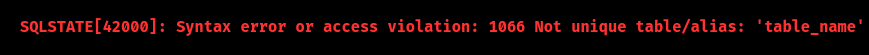
Here, table_name represents the name of the table being referenced more than once without unique aliases. This creates ambiguity in the query, leading to failure during execution.
How Does This Error Affect the Application?
The impacts of this error can be far-reaching:
1. Query Failure: The immediate consequence is that the query fails to execute, leading to application errors.
2. User Experience Disruption: Users may experience issues such as the inability to fetch data or complete transactions, harming the functionality of the application.
3. Increased Debugging Time: Developers may spend additional time troubleshooting and fixing the error, leading to decreased productivity.
Common Causes and Fixes
The “Not unique table/alias” error is often caused by the following issues:
1. Duplicate JOIN Statements
When we use the same table multiple times in JOIN statements without giving each instance a unique alias, the database engine gets confused.
Fix: Ensure each table reference in the query has a distinct alias. Here’s an example:
$query = DB::table('users as u1')
->join('users as u2', 'u1.id', '=', 'u2.referrer_id')
->select('u1.*', 'u2.name as referrer_name')
->get();
In this example, u1 and u2 are unique aliases for the users table, preventing ambiguity.
2. Incorrect Relationships in Eloquent Models
Misconfigured relationships in the Eloquent models can unintentionally create duplicate joins, leading to this error.
Fix: Review and correct the model relationships to ensure they are properly defined. For example:
public function roles() {
return $this->belongsToMany(Role::class, 'role_user', 'user_id', 'role_id');
}
This ensures that relationships are configured without causing unnecessary duplicates in the query.
3. Ambiguous Column Names
When selecting columns without specifying their table source, ambiguity arises, especially in queries that involve multiple tables.
Fix: Always prefix column names with their respective table aliases to avoid confusion:
$query = DB::table('users as u')
->select('u.id', 'u.name', 'p.title')
->join('posts as p', 'u.id', '=', 'p.user_id')
->get();
By using u.id and p.title, it’s clear which table each column belongs to, preventing potential conflicts.
4. Using Polymorphic Relationships Incorrectly
Polymorphic relationships, when misused, can result in duplicate alias issues.
Fix: Ensure that polymorphic relationships use distinct names to avoid ambiguity:
public function imageable() {
return $this->morphTo();
}
This will ensure that polymorphic relationships are properly handled in queries.
5. Complex Queries with Nested Joins
Nested joins without proper aliasing can lead to the “Not unique table/alias” error.
Fix: Break down complex queries into simpler parts or ensure that all joins have unique aliases. Here’s an example:
$query = DB::table('orders as o')
->join('customers as c', 'o.customer_id', '=', 'c.id')
->join('products as p', 'o.product_id', '=', 'p.id')
->get();
Each table is given a unique alias (o, c, p), making the query easy to read and error-free.
6. Using Query Builder with Raw Queries
When using raw SQL queries with the query builder, failure to define unique aliases for each table can result in this error.
Fix: Ensure that raw SQL queries explicitly define distinct aliases. For example:
$query = DB::select('SELECT u1.*, u2.name AS referrer_name FROM users AS u1 JOIN users AS u2 ON u1.referrer_id = u2.id');
Here, u1 and u2 are used as unique aliases, ensuring no conflict arises in the query.
Prevention Strategies
To avoid encountering the “Not unique table/alias” error, consider implementing the following strategies:
1. Consistent Naming Conventions: Use clear and consistent naming conventions for both tables and aliases. This will make it easier to distinguish between different references.
2. Thorough Testing: Write unit tests for the queries to catch errors early in the development process. This helps identify issues before they become bigger problems.
3. Code Reviews: Regularly conduct code reviews, specifically focusing on database interactions, to ensure best practices are followed and potential issues are flagged early.
4. Documentation: Maintain detailed documentation on the database schema and relationships. This will help developers understand the structure and avoid confusing references in their queries.
[Need to know more? Get in touch with us if you have any further inquiries.]
Conclusion
The “Not unique table/alias” error in Laravel is a common issue that can occur when a table is referenced multiple times without unique aliases. By understanding its causes and following best practices when constructing queries, developers can minimize the risk of encountering this error. Through careful debugging and preventive measures, we can ensure smoother, error-free database interactions and provide a better experience for the users.







0 Comments