The pre-configured and ready-to-use LiteSpeed web server software is often included in Docker images for LiteSpeed. Bobcares, as a part of our Docker Hosting Support Service offers solutions to every query that comes our way.
LiteSpeed Docker Image
LiteSpeed Docker images are prebuilt containers that include the LiteSpeed web server software. In this article, we’ll look into the setup steps:
1. Firstly, in order to get going, we must first get the image from a container registry like Docker Hub. We can also use the code docker pull for this purpose.
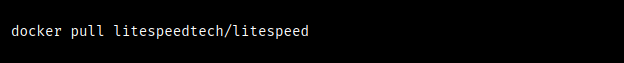
The most recent image is then downloaded to the local machine with this code.
2. The docker run command can be used to create and operate a container from the image once we have it. Also, various settings and customizations can be specified based on what the environment requires.
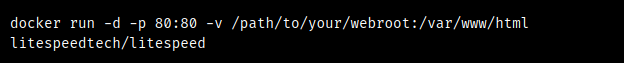
3. Now, we can modify the LiteSpeed setup files located inside the container as well as use environment variables to change the settings inside the container. Virtual hosts, rewrite rules and other setup options can be changed to meet the unique needs.
4. In order to record server logs inside the container, we can set up logging. In order to monitor the health and performance of the container, we also want to combine monitoring and alerting tools.
5. By placing many containers behind a load balancer, Docker also makes it simple to scale LiteSpeed. We can then spread incoming traffic this way and ensure high availability.
6. In order to ensure we are running the most recent version of the web server, periodically check for updates.
[Want to learn more? Reach out to us if you have any further questions.]
Conclusion
We can easily set up the LiteSpeed Docker Image using the steps from our Tech team in this article.
PREVENT YOUR SERVER FROM CRASHING!
Never again lose customers to poor server speed! Let us help you.
Our server experts will monitor & maintain your server 24/7 so that it remains lightning fast and secure.







0 Comments