How to attach a network to an LXC container? Let’s see the details. Bobcares, as a part of our Server Management Service offers solutions to every query that comes our way.
How to Attach a Network to an LXC Container?
By attaching a network to an LXC container, it means connecting the container to a specific network interface on the host system so it can communicate with other devices on that network. The steps we must follow are given below:
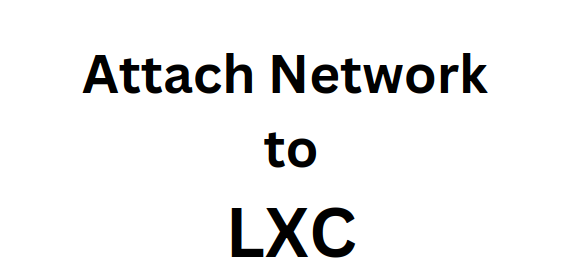
1. Initially, we must run ip a to see all network interfaces on the host along with their details.
2. If haven’t made a network for the containers, then, we can do it through LXC’s tools or set up a bridge interface manually. LXC usually has a default bridge interface called lxcbr0 which we can use.
3. Now, use lxc list to find the name or ID of the container we want to connect the network to.
4. Also, run lxc network attach . Replace with the network interface on the host (like lxcbr0) and with the container’s name or ID.
5. Then, enter the container’s shell with lxc exec — /bin/bash and check the network config using commands like ip a or ifconfig.
6. Lastly, depending on the needs, we must set up IP addresses, DNS servers, or routing rules within the container.
[Want to learn more? Click here to reach us.]
Conclusion
Connecting a network to an LXC container improves performance, scalability, security, flexibility, and management capabilities. This makes it a crucial feature for managing and deploying containerized applications in a range of contexts.
PREVENT YOUR SERVER FROM CRASHING!
Never again lose customers to poor server speed! Let us help you.
Our server experts will monitor & maintain your server 24/7 so that it remains lightning fast and secure.




0 Comments