How to delete an image on LXC? Read the article to know more. As part of our Server Management Service, Bobcares provides answers to all of your questions.
How to delete an image on LXC?
Containers, which are small, isolated environments that run on a Linux host, are the main topic of LXC. Each container in LXC is built using an image, which is how images are normally used to generate containers. Images, which provide the fundamental filesystem and configuration, serve as templates for building containers.
In LXC, we can follow these steps to delete an image:
1. Initially, list the images that are currently accessible on the system.
2. Then, find the image we wish to remove by its fingerprint or alias from the list of images.
3. Now, use the lxc image delete command with the image’s fingerprint or alias to erase an image. Also, we cannot delete an image that is currently in use. Therefore make sure this is true.
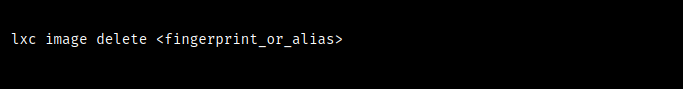
The fingerprint or alias of the image we want to delete should be substituted for
fingerprint_or_alias4. Now, an inquiry to confirm the deletion will appear. So, verify it to continue.
5. When deleting an image, we should also look to see whether any containers are still using it. whether so, we should stop or remove those containers.
Deleting images can result in their permanent removal from the system, so if required, make sure we have backups or snapshots. Several commands, including lxc image prune as well as lxc container prune, can be used to purge unneeded images and containers from LXC. These commands also allow us to delete images and containers that are no longer needed, which can help the system free up disk space.
[Want to learn more? Click here to reach us.]
Conclusion
We can easily delete images on LXC containers using the steps from our Tech team provided in this article.
PREVENT YOUR SERVER FROM CRASHING!
Never again lose customers to poor server speed! Let us help you.
Our server experts will monitor & maintain your server 24/7 so that it remains lightning fast and secure.







0 Comments