Learn how to remove a column in Magento 2 DB with schema. Our Magento Support team is here to help you with your questions and concerns.
Magento 2 DB Schema Remove Column
Did you know that we can remove a column in Magento 2 with a declarative schema?
This schema has a specific process to ensure the changes are handled correctly if we upgrade or roll back our module.
Furthermore, declarative schema management lets us define database structure changes in a structured XML file and Magento takes care of the operations.
Let’s take a look at how to remove a column from a database table in Magento 2:
- To begin with, we have to identify the table from which we want to remove the column.
- Then, take a backup of the database.
- After that, open the db_schema.xml file for our module if it doesn’t already exist. We can find this file in our module’s Setup directory.
- Then, head to the <table> element for the table we want to modify and use the <column> element with the xsi:remove attribute to specify the column we want to remove.
For example:
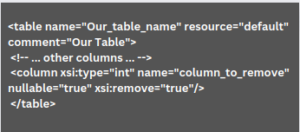
Here, xsi:remove=”true” attribute tells Magento to remove this column when the module is upgraded.
- Then, we have to create a database upgrade script. This script tells Magento to apply the changes we mentioned in db_schema.xml.
- We can create a new file, like UpgradeSchema.php, in our module’s Setup directory and define the upgrade operation.
For example:
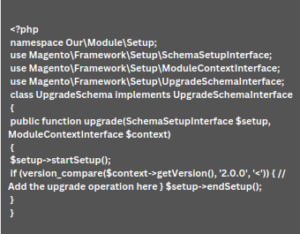
- Now, it is time to run the upgrade process with this command:
php bin/magento setup:upgradeThis command applies our upgrade script and executes the changes mentioned in our db_schema.xml file.
Let us know if you need further help removing a column from a database table in Magento 2 using declarative schema management.
[Need assistance with a different issue? Our team is available 24/7.]
Conclusion
In brief, our Support Experts demonstrated how to remove a column in Magento 2 DB with schema.
PREVENT YOUR SERVER FROM CRASHING!
Never again lose customers to poor server speed! Let us help you.
Our server experts will monitor & maintain your server 24/7 so that it remains lightning fast and secure.







0 Comments