Learn how to disable Cron job in Magento 2. Our Magento Support team is here to help you with your questions and concerns.
Magento 2 Disable Cron job
As a Magento 2 developer, running into situations where disabling cron jobs of third-party modules is needed is not uncommon.
Managing cron jobs is crucial for maintaining the stability and performance of our Magento store. Hence, we need to know how to disable cron jobs in Magento 2 when the platform lacks a built-in disable feature.
Fortunately, our experts have your back.
- First, log in to the terminal as the Magento file system owner.
- Then, go to the Magento installation directory.
- Next, run the command `php bin/magento cron:remove`.
This command only affects cron jobs in the #~ MAGENTO START and #~ MAGENTO END comments in the crontab.
Alternatively, we can choose this user-freindly approach:
- First, go to Cron Schedule under System and click Cron Jobs in the Magento 2 admin panel.
- Then, find the cron job we want to disable.
- Next, choose the cron job and click Disable under Status from the mass actions dropdown.
- After click the corresponding option, the selected cron job will be disabled instantly.
We can also achieve the same result with a custom module. Here’s a step-by-step guide:
- First, create a custom module in the Magento installation.
- Then, create a `crontab.xml` file in the module directory.
- Next, specify a non-existent time, like `0 0 31 2 *` (February 31th), for the cron job we want to disable.
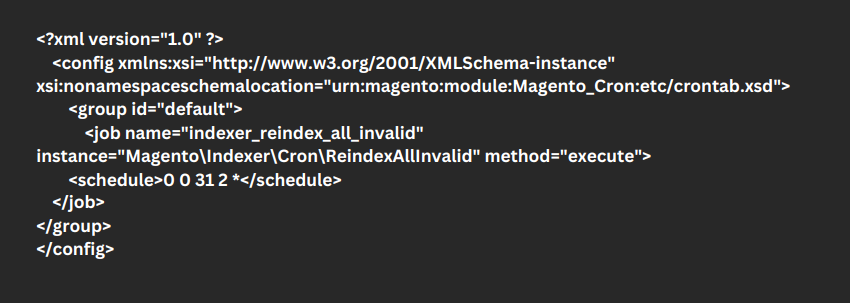
- Now, save the file and run these commands to apply the changes:
php bin/magento setup:upgrade
php bin/magento cache:clean
[Need assistance with a different issue? Our team is available 24/7.]
Conclusion
In brief, our Support Experts demonstrated how to disable Cron job in Magento.
PREVENT YOUR SERVER FROM CRASHING!
Never again lose customers to poor server speed! Let us help you.
Our server experts will monitor & maintain your server 24/7 so that it remains lightning fast and secure.







0 Comments