Want to know more about disabling modules programmatically in Magento 2? Our Magento Support team is here to help you with your questions and concerns.
How to Disable Module Programmatically in Magento 2?
Did you know we can disable a module programmatically in Magento 2 with the ModuleManager object? Our experts have put together the following steps to help you with this process:

- To begin with, we have to inject the ModuleManager object in the constructor of our class as seen below:
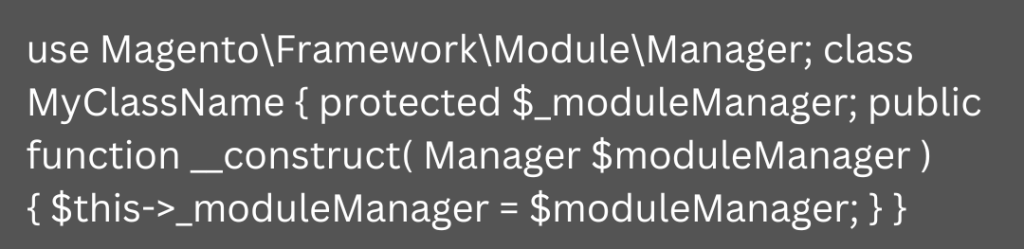
- Then, we will call the disable method of the ModuleManager object and then pass the name of the module that we want to disable:
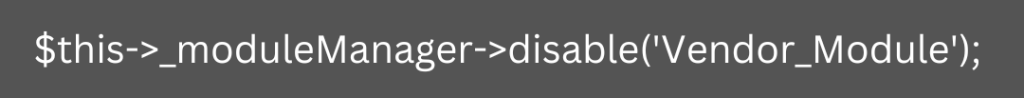
In the above example, the Vendor_Module is disabled.
- Additionally, if we prefer to disable a module only for a particular area, like the frontend or backend, we can pass the area as the second argument as seen below:
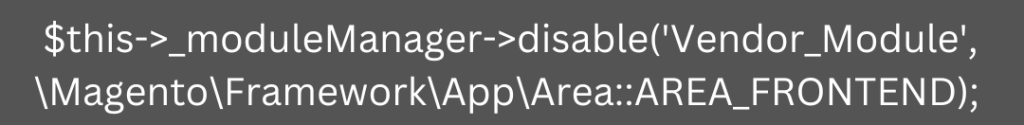
- Once we are done disabling the module, we can clear the Magento cache to make that the changes take effect:

Our experts do not recommend disabling modules programmatically unless absolutely necessary. Since this may lead to compatibility issues or unexpected behavior, it is better to disable modules via the Magento admin interface. Alternatively, we can also edit the “app/etc/config.php” file directly to disable the module.
Let us know in the comments if you need further help disabling a module in Magento 2.
[Need assistance with a different issue? Our team is available 24/7.]
Conclusion
To sum up, our Support Techs demonstrated how to disable a module programmatically in Magento 2.
PREVENT YOUR SERVER FROM CRASHING!
Never again lose customers to poor server speed! Let us help you.
Our server experts will monitor & maintain your server 24/7 so that it remains lightning fast and secure.







0 Comments