We can easily fix the Magento GraphQL Syntax error Unexpected EOF using the steps in this article. At Bobcares, we assist our customers with several Magento queries on a daily basis as part of our Magento Development Services.
Overview
- Magento GraphQL Syntax Error: Understanding and Resolving “Unexpected EOF”
- Common Reasons for “Unexpected EOF” in GraphQL
- How to Troubleshoot and Fix Unexpected EOF Errors in Magento GraphQL?
- Conclusion
Magento GraphQL Syntax Error: Understanding and Resolving “Unexpected EOF”
Magento 2’s support for GraphQL API offers developers a robust, flexible way to access and manage store data, aligning well with the headless commerce trend. By using GraphQL, developers can retrieve various data types, including products, categories, customer information, and checkout data—all through a single, customizable query. This reduces the need for multiple API calls, improving efficiency and responsiveness in applications.
However, GraphQL queries must adhere to strict syntax rules, and any deviation can lead to errors. One such common syntax error encountered in Magento’s GraphQL API is the “Unexpected EOF” error.
In GraphQL, EOF stands for “End of File.” When a query throws an Unexpected EOF error, it means that the system reached the end of the query without the structure being complete or correctly closed. This often results from missing syntax elements, such as braces or quotes, and generally occurs in queries with complex or nested structures.
Common Reasons for “Unexpected EOF” in GraphQL
1. Missing Curly Braces or Parentheses
GraphQL requires correct use of curly braces {} to group fields and parentheses () to pass arguments. Missing or unmatched braces or parentheses can lead to unexpected EOF errors, as the query structure is incomplete.
2. Unclosed Strings
Strings in GraphQL must be wrapped in double quotes “”. If a string is opened but not properly closed, GraphQL cannot parse it, resulting in an unexpected EOF.
3. Malformed or Incomplete Mutations
Mutations (write operations, like updating a cart or placing an order) often include complex nesting. If any part of the mutation’s structure is incomplete, such as a missing argument or field, it will trigger an EOF error.
4. Incomplete Fields
Each field in a GraphQL query must be fully specified. If we begin specifying a field but leave it incomplete, GraphQL interprets this as an incomplete structure, resulting in an EOF error.
5. Broken Nested Query Structure
GraphQL allows nesting queries to request related data. If the nested fields are not correctly structured or closed, the query will throw an unexpected EOF error due to the broken hierarchy.
How to Troubleshoot and Fix Unexpected EOF Errors in Magento GraphQL?
1. Check for Missing or Unmatched Braces: Carefully review the query structure, ensuring every opening { has a corresponding closing } and every ( has a closing ). Missing braces or parentheses are one of the most common causes of EOF errors.
2. Ensure Strings are Properly Closed: Verify that all strings are enclosed within double quotes “”. Missing or incomplete strings disrupt the query flow and lead to parsing issues.
3. Validate Field and Argument Completeness: Make sure all fields and arguments in the query are complete and accurate. GraphQL expects all required fields to be specified fully and closed, especially in complex queries like mutations.
4. Check for Broken Nested Queries: When nesting queries (e.g., fetching products within a category), ensure each nested level is closed correctly with the appropriate braces. Any mismatch here will break the structure and cause errors.
5. Use a GraphQL Client or IDE to Validate the Query: Tools like GraphiQL, Apollo Client, or Insomnia offer real-time syntax validation and error highlighting, which can help identify incomplete or incorrectly structured queries. These tools are highly beneficial for writing, testing, and debugging GraphQL queries.
6. Utilize Magento GraphQL Schema Introspection: Magento provides schema introspection, enabling us to view and verify the available fields, arguments, and data structures directly. With tools like GraphiQL connected to the Magento store’s GraphQL endpoint, we can explore Magento’s schema to ensure correct field usage, syntax, and structure.
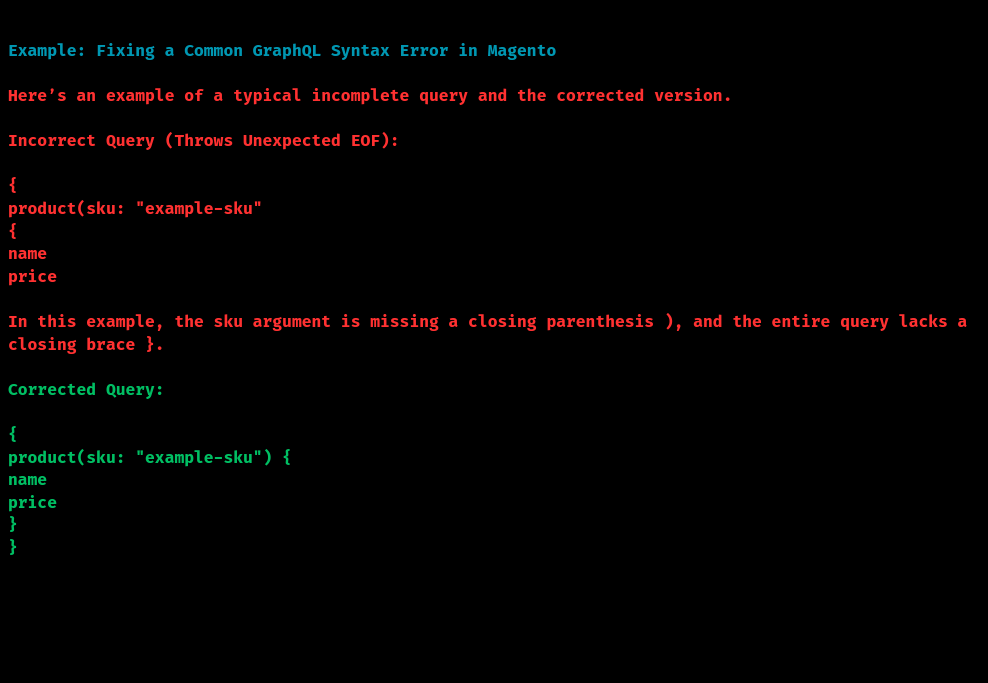
By ensuring the syntax is complete, we prevent unexpected EOF errors and maintain a valid query structure.
[Want to learn more? Reach out to us if you have any further questions.]
Conclusion
Errors like Unexpected EOF in Magento’s GraphQL API can seem challenging, especially when working with nested and complex data structures. However, by systematically reviewing the query syntax, using validation tools, and leveraging Magento’s schema introspection, we can diagnose and fix these issues efficiently. With proper structure, GraphQL becomes a powerful tool for headless Magento applications, delivering streamlined and flexible data management.







0 Comments