“Can you manage my server? I want it to be fast and secure.”
This is a typical request we receive at our Server Management Services. While many customers are happy to have a professional company take care of their servers, some have asked us what exactly is it that we do to make their servers stable.
Today, we’ll take a look at how we help businesses avoid such major server failures by proactive server management, and how you can adopt it to manage your server.
 Our services are broadly divided into two activities:
Our services are broadly divided into two activities:
1. 24/7 server monitoring
Our experts monitor critical server metrics such as disk usage and server load round the clock. When we detect an anomaly, like high CPU load, we immediately login to the server, kill abusive processes, and prevent a server crash.
2. Periodic audit and preventive maintenance
But waiting for an issue to happen, and jumping in to rescue is not the best way to keep a server stable. That is why we do regular preventive sever maintenance.
Every couple of weeks, or when we detect an abnormal value in server metrics, we audit the server performance and security. We check the server for pending security updates, performance bottlenecks, hardware health issues, etc. and fix the issues so that a server failure can be prevented.
[ Making your server stable doesn’t have to be hard, or costly. Click here to keep your server rock solid (plans starting at $25/month). ]
How to manage your server
From backup monitoring to security log analysis, there are a hundred different things that goes into maintaining a server. However, based on our experience of common server fault points, we’ve identified these 7 server management activities as the most important:
1. Update the OS and applications
In a server, there may be a number of applications running, ranging from WordPress sites to complex web servers. Maintaining these software up-to-date is vital to prevent hacks due to vulnerabilities in the application.
All popular software applications come with frequent version updates. These updates may contain new features and security patches and need to be performed promptly to secure your server.
For fool-proof security of your servers, updating the OS with the latest kernel versions is also very important. Outdated kernels may contain security loopholes and are prone to exploits by hackers.
At Bobcares, our 24/7 Security management team stay alert regarding all security threats and performs prompt updates of OS and applications in the servers to avoid servers being compromised.

Package updates need to be applied as soon as possible to avoid hacks.
2. Ensure backups are working
Backups are like parachutes. You cannot survive without them in case of a server crash or data loss. But setting a cron job for taking daily or weekly backups alone may not serve the purpose.
Errors in the backup process, lack of adequate disk space, accidentally over-writing the backups, server load interrupting the backups, etc. can lead to a lack of effectiveness in having backups.
Monitoring the backup process and periodically testing the backups for adequacy and suitability is crucial to ensure that they are actually helpful to restore your business in case of calamities.
[ You don’t have to be a server expert to keep your site fast and stable. Click here to keep your servers lightning fast. Our Server Maintenance plans start at $25/month. ]
3. Monitor hardware status
Server hardware impacts its performance to a great extent. Hard disk errors, drive failures, overheating, network connectivity issues, cabling mistakes, all of these may lead to server crashes.
Auditing the server logs for hardware errors such as memory or hard disk failures, performing proactive maintenance to fix the errors, etc. are indispensable to promptly detect and avoid potential failures.
4. Monitor CPU, RAM and Disk usage
A server is only as fast as its CPU speed or available free memory or network capacity. Always hitting the limits in resources or facing bottlenecks during normal functioning, are indicators to act promptly.
We regularly monitor the CPU, RAM, I/O, Bandwidth and disk usage for the servers using monitoring tools such as Zabbix or sysstat command.
If resource abuse is noted, we take prompt actions to curb it and to maintain the server balance. If the traffic is valid and resource usage is nearing limits, we take steps such as adding more resources or server migration.
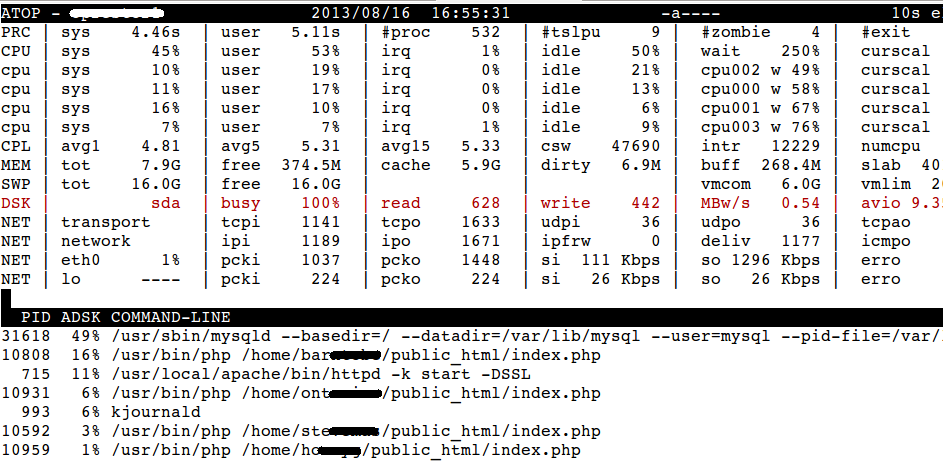
Here Disk shows high usage as seen via command line
[ Use your time to build your business. We’ll keep your server stable & fast. Our Server Maintenance plans start at $25/month. ]
5. Remove old users, applications
An outdated application running in your server is like setting a time bomb that can explode at any time. Often, such applications may end up getting exploited, leading to a server hack and business downtime.
Along with removing old applications from servers, non-existing user accounts should also be terminated to avoid someone from misusing the account information to steal server data.
At Bobcares, we have information security policies to disable obsolete user accounts and delete old server details from the database. This helps us to avoid any mishap that may happen due to outdated applications.
6. Change passwords
Having a weak account password is like giving away your house key to a thief. A strong password policy must be in place and enforced for all user accounts and applications.
Periodically resetting the passwords, storing them in secure locations, using tough-to-crack passwords, etc. are crucial aspects to safeguard your passwords from being stolen or given away to unauthorized users.

Put strong passwords. And good passwords need not be hard to remember.
7. Harden the server and review security
Securing the server with tools such as firewalls, security plugins or modules, tuning kernel parameters, network protection, etc. helps to protect it from attackers who breach into the servers and steal information.
After securing the servers, we conduct periodic reviews of the security measures to see their effectiveness, using our custom audit checklist and tools such as Nessus, Intrusion detection systems (IDS) and malware scanners.
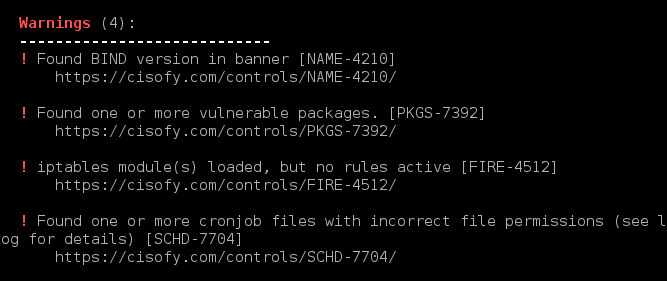
Here’s a sample output of one of our security scans on a Linux server
[ You don’t have to be a server expert to keep your site fast and stable. Click here to keep your servers lightning fast. Our Server Maintenance plans start at $25/month. ]
Conclusion
A few preventive measures such as software updates, service optimization, etc. can prevent a critical server downtime. Today we’ve seen the top 7 steps that can help you prevent and recover from a server downtime.
Bobcares helps online businesses of all sizes achieve world-class security and uptime, using tried and tested solutions. If you’d like to know how to make your server more reliable, we’d be happy to talk to you.








0 Comments