Mobile App Security Best Practices
Mobile app security best practices are extremely important. Securing mobile applications is crucial for protecting user data, defending against cyber threats, and ensuring application integrity. By implementing robust security measures, developers can enhance user trust and mitigate risks associated with data breaches and unauthorized access.
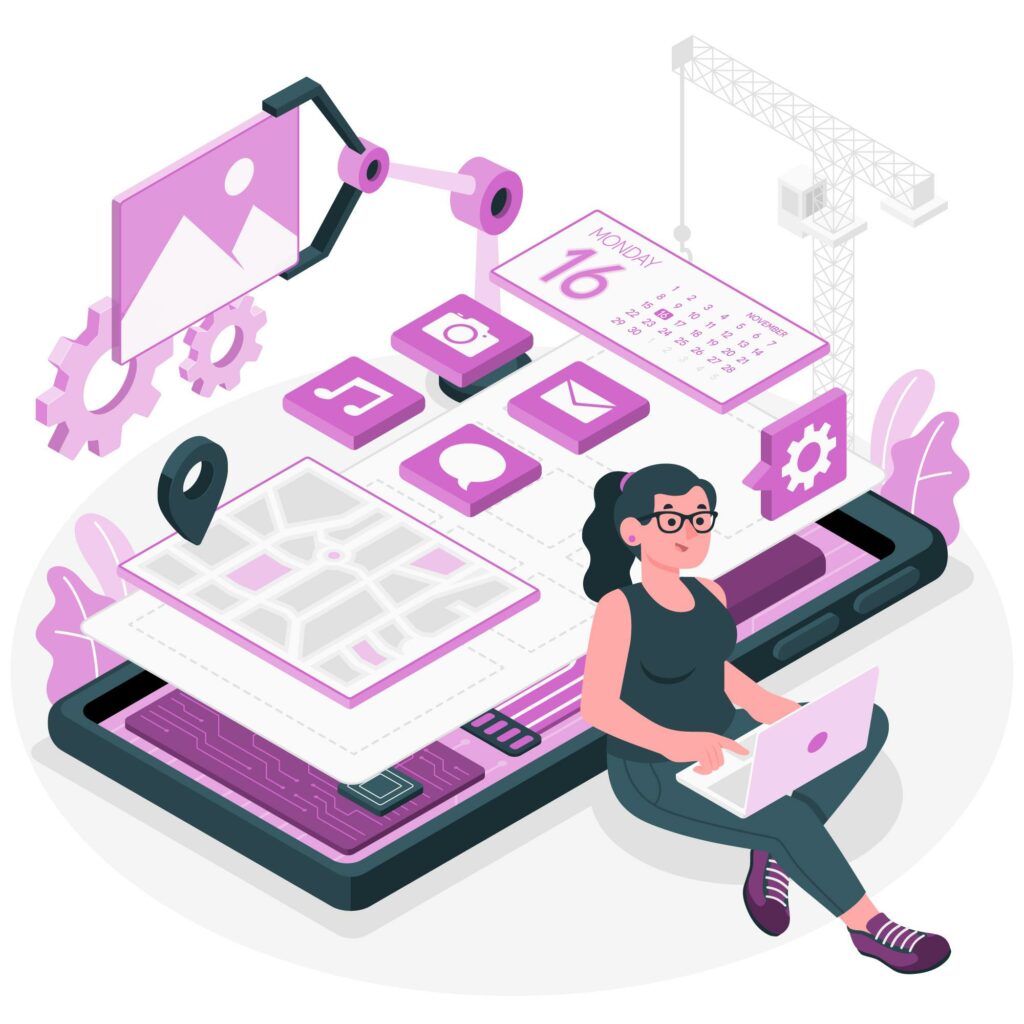
This article explores essential strategies and principles that developers can adopt to strengthen the security of their mobile apps, safeguarding user privacy and promoting application resilience.
Essential Mobile App Security Best Practices
1. Encrypt Your Source Code
Encrypting your source code is a critical component of mobile app security. It is essential for preventing unauthorized access and modifications. Providing access could lead to severe consequences such as reverse engineering or security breaches.
The source code forms the foundation of your mobile app and houses valuable intellectual property. Without adequate protection, attackers can exploit it in various harmful ways; for instance:
1. Reverse Engineering: By deciphering the source code, attackers can gain insights into the app’s functionality, uncover vulnerabilities, and potentially exploit them.
2. Malicious Modifications: Attackers may alter the code to inject malware, create backdoors for unauthorized access, or manipulate the app’s behavior to their advantage.
3. Intellectual Property Theft: Copying proprietary algorithms, innovative features, or unique functionalities can undermine your competitive advantage and lead to legal ramifications.
4. Unauthorized Distribution: Unprotected source code can be illegally redistributed, circumventing licensing agreements and undermining revenue streams.
Encrypting the source code transforms it into an unreadable format known as ciphertext. This is indecipherable without the corresponding decryption key. This process ensures that even if attackers gain access to the encrypted code. They cannot interpret its contents or make unauthorized modifications.

Implementing code encryption involves employing advanced cryptographic techniques that convert plaintext source code into ciphertext, rendering it unintelligible to unauthorized individuals or malicious entities.
This security measure is crucial for safeguarding your app’s intellectual property, maintaining user trust, and protecting against potential financial and reputational damages associated with data breaches or intellectual property theft.
2. Use a Code-Signing Certificate
Utilizing a code-signing certificate is a fundamental practice in mobile app security that verifies the authenticity of your application, assuring users that it is genuine and unaltered. This measure plays a crucial role in establishing trust and preventing the distribution of malware.
Code-signing performs two essential functions:
1. Authenticity:
The code-signing certificate not only confirms that your app originates from your organization, but also ensures it does not come from an unauthorized source. Consequently, this verification reassures users that the app they are installing is legitimate and free from malicious intent.
2. Integrity:
The digital signature provided by the code-signing certificate ensures that the app’s contents have not been tampered with since it was signed. Any modifications to the app after signing would invalidate the signature, alerting users to potential compromises in security.

By implementing a code-signing certificate, you achieve several benefits:
Building User Trust:
Users are more likely to trust and download your app when they see it has been digitally signed, indicating its authenticity and safety.
Preventing Malicious Distribution:
Code-signing helps prevent the distribution of altered or malicious versions of your app by ensuring that only authorized versions bear the valid digital signature.
Ensuring Installation and Updates:
Platforms such as Google Play Store and Apple App Store require apps to be signed with a code-signing certificate to ensure they can be installed and updated seamlessly on users’ devices.
Meeting Platform Requirements:
Compliance with platform-specific code-signing requirements is essential for publishing apps on major app stores. This ensures that your app reaches a wider audience without technical hurdles.
In summary, employing a code-signing certificate is a critical step in securing your mobile app, fostering user trust, and maintaining the integrity of your application throughout its lifecycle.
3. Secure APIs
APIs play a pivotal role in integrating third-party services and enhancing the functionality of mobile applications, facilitating seamless interaction between diverse systems and ensuring secure data exchange. However, safeguarding APIs from potential vulnerabilities is crucial to maintaining overall app security.

Securing APIs effectively involves implementing robust data access authorizations. Consequently, key practices for secure API authorization include:
Token-Based Authentication:
Utilize technologies like JSON Web Tokens (JWT) or OAuth 2.0 to authenticate API requests and validate user identities securely.
Role-Based Access Control (RBAC):
Define specific permissions for different user roles to restrict data access based on the principle of least privilege; consequently, this will ensure users only access data necessary for their tasks.
Rate Limiting:
Implement limits on the number of API requests a client can make within a specific timeframe to mitigate the risk of abuse and prevent denial-of-service attacks.
Input Validation and Sanitization:
Thoroughly validate and sanitize all API inputs to prevent common injection attacks such as SQL injection and cross-site scripting (XSS), which can exploit vulnerabilities in the application.
HTTPS Encryption:
Encrypt API traffic using HTTPS to ensure end-to-end encryption, protecting data from eavesdropping and man-in-the-middle attacks.
API Versioning:
Maintain API versioning to manage updates effectively, and deprecate older versions with known vulnerabilities. You can deploy security fixes promptly to safeguard against emerging threats.
By implementing these best practices, developers can significantly enhance the security posture of their APIs, mitigate potential risks, and ensure the safe and reliable operation of their mobile applications in a connected environment.
4. Backup Your Data Regularly
Regularly backing up your mobile app data is a critical security best practice that safeguards against potential data loss or corruption, which can have serious repercussions for both app functionality and user trust.

Mobile apps store sensitive user data, including personal information, financial details, and user-generated content, which are essential for seamless app operation and user experience. However, this data is susceptible to various threats such as:
- Device loss or theft: Mobile devices can be lost, stolen, or damaged, resulting in the loss of valuable app data.
- Hardware failures: Malfunctions or failures in device hardware can lead to data loss if not backed up.
- Software bugs or glitches: Bugs or glitches in the app or device software can corrupt data or render it inaccessible.
- Malware or ransomware attacks: Malicious software can compromise data integrity or hold it ransom, making backups crucial for recovery.
- Natural disasters or unexpected events: Events like fires, floods, or power surges can damage devices and data stored within them.
Losing or compromising this data can result in:
- Disrupted app services and user experience: Users rely on consistent access to app features and data; any disruption can lead to dissatisfaction and loss of engagement.
- Compliance and legal issues: Data protection regulations require safeguarding user data. Failure to do so can result in legal liabilities and regulatory fines.
- Reputational damage: Data breaches or loss can tarnish an app’s reputation, leading to a loss of user trust and confidence.
- Financial losses: Recovering lost data can be costly in terms of recovery efforts and potential regulatory fines.
Implementing a robust backup strategy mitigates these risks by ensuring that app data can be restored in case of loss or corruption.
5. Implement File-Level and Database Encryption
Implementing file-level and database encryption is crucial for securing sensitive data stored locally on a user’s device within mobile applications.
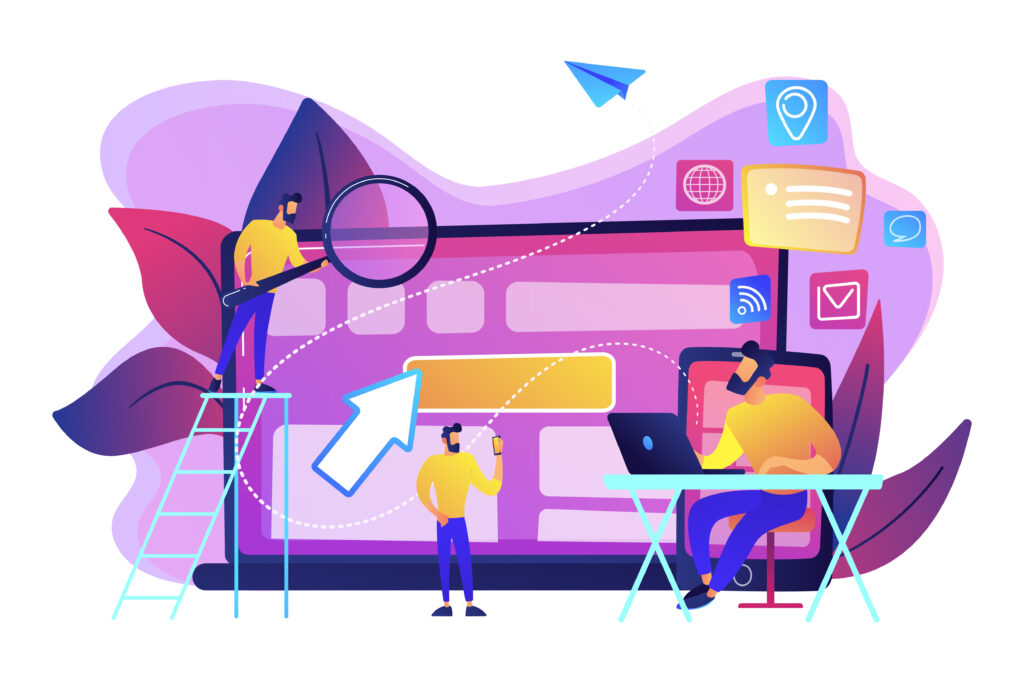
Mobile apps often handle and store sensitive user information. This includes personal details, financial data, and user-generated content, in various formats such as:
- Files (e.g., documents, images, videos)
- Databases (e.g., SQLite, Core Data, Realm)
- Shared preferences or key-value stores
Without adequate protection, this data is vulnerable to unauthorized access, theft, or misuse in scenarios such as device loss or theft. You can also expect malware or rootkit infections, or physical access by malicious individuals.
Unencrypted local data poses significant risks, including identity theft, financial fraud, and exposure of confidential information to unauthorized parties.
File-level encryption involves encrypting individual files or directories stored on the device. This will render their contents indecipherable without the appropriate decryption key. This measure ensures that even if an attacker gains physical access to the device, they cannot extract or manipulate sensitive information stored in encrypted files.
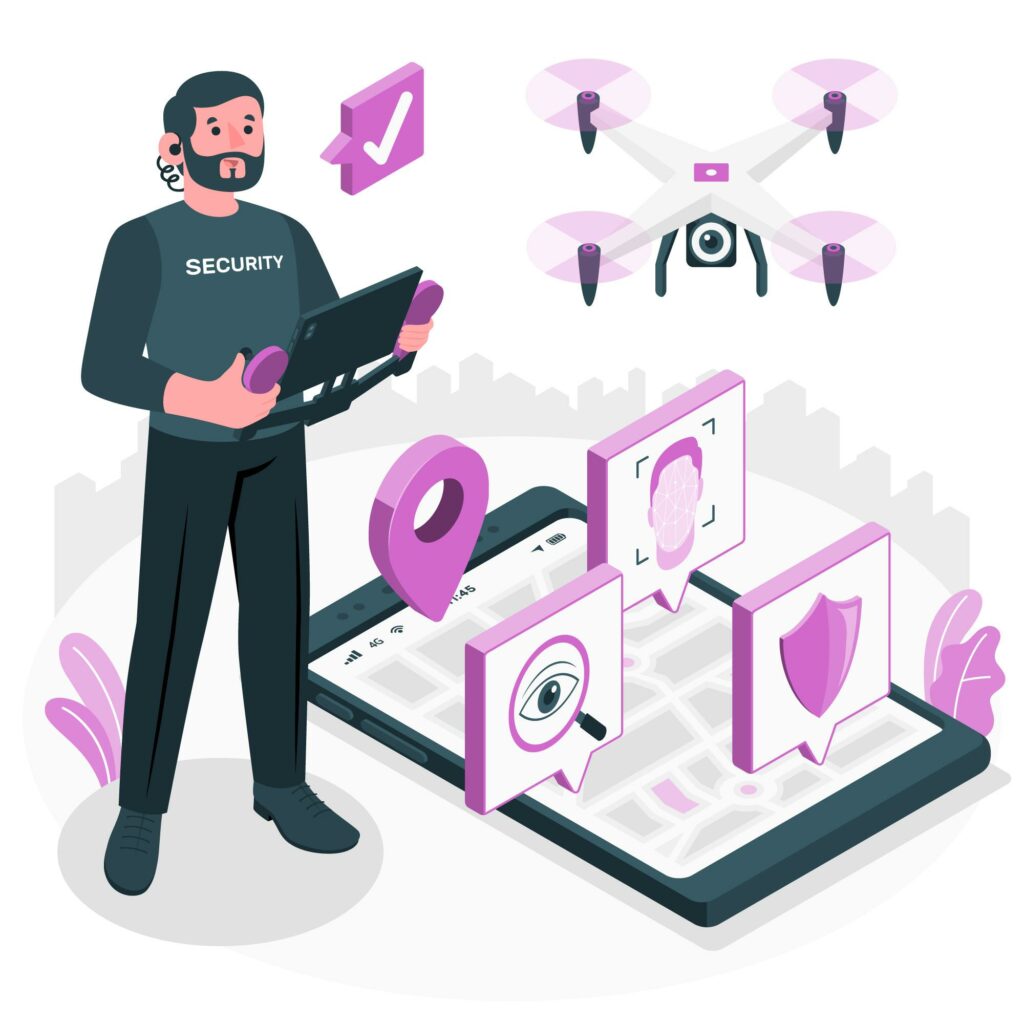
For data stored in local databases, implementing database-level encryption ensures comprehensive protection. Specifically, this encryption method secures the entire database, including its contents and structural elements (schema), against unauthorized access. As a result, by encrypting data at the database level, mobile app developers can effectively mitigate the risk of data breaches and unauthorized data manipulation.
By adopting robust file-level and database encryption practices, mobile app developers can bolster data security, protect user privacy, and maintain compliance with data protection regulations. These measures are essential for fostering user trust, mitigating legal liabilities, and safeguarding sensitive information from potential threats in today’s digital landscape.
6. Deploy Tamper Detection
Deploying tamper detection mechanisms is a vital mobile app security practice that protects your application from unauthorized modifications.

To mitigate the risks of app tampering, implement tamper detection mechanisms in your mobile application. These mechanisms are designed to detect if the app’s code or resources have been altered and respond accordingly. Common tamper detection techniques include:
- Integrity Checks: Perform cryptographic integrity checks on the app’s code, resources, and configuration files to detect unauthorized modifications.
- Runtime Integrity Monitoring: Continuously monitor the app’s runtime behavior and memory for signs of tampering. This includes the presence of debuggers or modified code.
- Anti-Debugging Measures: Implement techniques to detect and prevent the use of debuggers or other reverse engineering tools.
- Obfuscation: Apply code obfuscation techniques to make it more difficult for attackers to understand and modify the app’s code.
- Tamper-Resistant Packaging: Use specialized tools or services to package the app in a way that makes it harder for attackers to unpack and modify it.
When the app detects tampering, it can respond in various ways, such as:
- Refusing to run: The app can refuse to launch or provide any functionality, thereby effectively denying access to the attacker.
- Wiping Data: The app can securely erase any sensitive data stored on the device, preventing it from falling into the wrong hands.
- Reporting the Incident: The app can report the tampering incident to a backend server or security monitoring system for further investigation and response.
7. Implement the Principle of Least Privilege
The principle of least privilege is a foundational security concept that ensures a mobile app is granted only the minimal permissions and access rights necessary for its intended functions. Consequently, this approach effectively reduces the app’s attack surface and thereby mitigates potential damage from vulnerabilities or malicious activities.
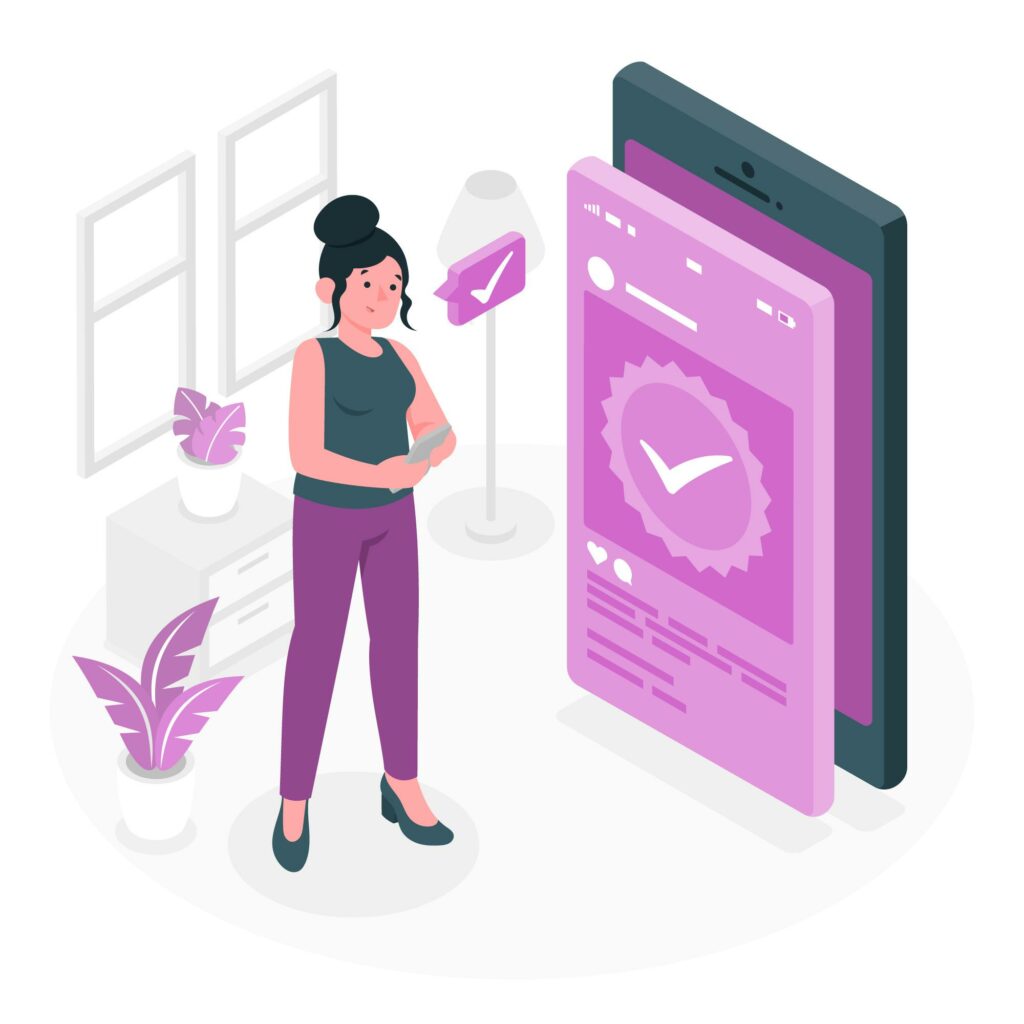
For mobile apps, adhering to the principle of least privilege involves several key practices:
- Careful Permission Review: Thoroughly assess the permissions required by the app and eliminate any that are unnecessary for its core functionality. This minimizes the app’s exposure to potential security risks.
- Runtime Permission Request: On Android, adopt a runtime permission model where permissions are requested from users only when they are needed during app operation. On iOS, utilize the least privileged access mode to request permissions incrementally as they are required.
- Regular Permission Updates: Continuously review and update the app’s permission requirements as its functionality evolves or new features are introduced. This ensures permissions remain aligned with the app’s operational needs and security best practices.
Implementing the principle of least privilege offers several benefits:
- Reduced Risk of Data Breaches: By limiting permissions to essential functions, the impact of a compromised app is minimized. This will reduce the likelihood of data breaches or unauthorized access to sensitive information.
- Improved User Privacy: Restricting access to sensitive data enhances user privacy. This will reassure users that their personal information is accessed only when absolutely necessary.
- Enhanced User Trust: Demonstrating a commitment to responsible data handling practices builds trust with users. This will reinforce the app’s credibility and reliability.
By integrating the principle of least privilege into mobile app developKeep Security Practices Transparentment practices, developers can enhance security, and protect user data. You can foster a positive user experience grounded in privacy and trust.
8. Keep Security Practices Transparent
Alongside implementing robust security measures, it’s important to communicate these practices to your users in a transparent and accessible manner.

This helps build trust and accountability and can also serve as a deterrent to potential attackers. Some ways to keep your security practices transparent include:
- Providing clear and detailed information about the app’s security features and data handling practices in the app’s privacy policy and terms of service.
- Explaining the purpose and necessity of the app’s requested permissions and how they are used to protect user data.
- Offering users the ability to manage their data and privacy settings within the app.
- Promptly notifying users of any security incidents or breaches that may affect them, and outlining the steps being taken to address the issue.
- Engaging with the security research community and being responsive to any reported vulnerabilities or concerns.
By maintaining transparency around your security practices, you can:
By following these best practices, you can develop a mobile app that not only effectively protects user data and the integrity of the application but also achieves several critical goals:

1. Build Trust and Credibility:
Transparency in data protection practices builds trust with users, demonstrating your commitment to safeguarding their personal information.
2. Demonstrate Accountability:
By clearly communicating your security measures and promptly addressing any concerns or incidents, you showcase your accountability and responsibility as a developer.
3. Differentiate in the Market:
Highlighting your robust security practices sets your app apart in a competitive market, reassuring users that their data is safe and encouraging them to choose your app over others.
4. Deter Potential Attackers:
Publicizing your app’s strong security posture makes it clear to potential attackers that your app is well-protected and not an easy target. This will reduce the likelihood of malicious attempts.
Prioritize user trust, demonstrating accountability, and enhancing security measures. This allows you to create a mobile app that not only meets user expectations for privacy and security. You can stand out as a reliable and secure choice in today’s digital landscape.
[Want to learn more about mobile app security best practices? Click here to reach us.]
Conclusion
In conclusion, incorporating robust mobile app security best practices is crucial for safeguarding sensitive user data and upholding the integrity of your application. At Bobcares, our comprehensive application development support services emphasize implementing strategies such as encrypting source code and using code-signing certificates. We focus on securing APIs, conducting regular data backups, and implementing file-level and database encryption. Additionally, we incorporate tamper detection mechanisms, adhere to the principle of least privilege, and maintain transparent security practices.
These measures not only mitigate risks but also instill confidence and trust among users by demonstrating our dedication to their data privacy and security. By partnering with Bobcares, developers can ensure their mobile apps are fortified against evolving cyber threats, delivering a secure and dependable experience for users worldwide.







0 Comments