Let us take a closer look at how to configure mod_cloudflare for Apache on an Ubuntu system. At Bobcares our Server management support services can you a detailed overview of the configurations.
What is mod_cloudflare and its role in Ubuntu?
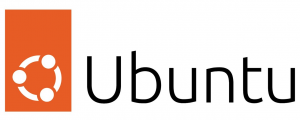
Cloudflare is a reverse proxy service that acts as a content delivery network. Websites typically use it to serve information via Cloudflare’s global network.
When traffic to a website is routed through Cloudflare, the backend servers log the Cloudflare IP address rather than the original visitor IP address. So installing the mod_cloudflare on ubuntu is an effective method for Cloudflare management.
The mod_cloudflare module is necessary because Cloudflare works as a reverse proxy, causing visitor IP addresses in access logs to seem to come from any of Cloudflare’s IP addresses. This makes the configuration of mod_cloudflare on ubuntu necessary.
Run the code given below for confirming this:
sudo tail -f -n 1 /var/log/apache2/access.logWe have to access the site after typing in the code given above. From the site check the request to come in. Compare the IP address to the Cloudflare IP address range – it should be a match.
Install mod_cloudflare for Apache on Ubuntu
Cloudflare provides an approved Apache module for capturing genuine IP addresses. We must enable the Cloudflare module PPA on the Ubuntu machine. For installation follow the steps given below:
- Firstly we need to add the GPG key to the system
:curl -C - https://pkg.cloudflare.com/pubkey.gpg | sudo apt-key add - - After that run the command below to create the PPA file:
echo "deb http://pkg.cloudflare.com/ `lsb_release -cs` main" | sudo tee /etc/apt/sources.list.d/cloudflare.listcloudlfre mo - Then, on the Ubuntu system, update the Apt cache and install the libapache2-mod-cloudflare package.
. This will install the mod_cloudflare on ubuntu.sudo apt-get update libapache2-mod-Cloudflare Sudo apt install - Once the installation is complete, restart the Apache2 service and use the following commands to check the active modules
.sudo service apache2 restart - Finally, we have to list all of the Apache web server modules.sudo apache2ctl -M
[Need assistance with similar queries? We are here to help]
Conclusion
To summarize, we learned how to configure the Cloudflare module or mod_cloudflare for Apache on an Ubuntu system and the steps necessary to complete the process with the support of our Server management support services.
PREVENT YOUR SERVER FROM CRASHING!
Never again lose customers to poor server speed! Let us help you.
Our server experts will monitor & maintain your server 24/7 so that it remains lightning fast and secure.







0 Comments