Move WordPress from Subdirectory to Root with this step-by-step guide courtesy of our experts.
At Bobcares, we offer solutions for every query, big and small, as a part of our WordPress Support Services.
Let’s take a look at how our WordPress Support Team is ready to introduce customers to moving a WordPress site from subdirectory to root domain.
Move WordPress from Subdirectory to Root with ease
Many of our customers are hesitant to move their WordPress website from the subdirectory to the root domain. Primarily because they fear it may affect search rankings and bring down the SEO score.
According to our Support Techs, we can avoid this from happening by ensuring that we properly redirect the search engines to the root directory after the transfer.
For example, we have to ensure that the search engines stop directing results to
http://outsourcedsupport.bobcares.com
and instead redirects them to :
http://bobcares.com
Fortunately, safely moving a site to the root domain or subdirectory is a lot easier than moving it to a new host or new domain name. Let’s take a look at the prerequisites of the process:
- Access to the web hosting control pane as well as the File Manager in the control panel.
- Access to phpMyAdmin.
- Backup of the database (via a WordPress backup plugin).
- Remove old site files from the root directory.
- Verify there are no folders in the root directory with the same name as any of our WordPress site pages.
- Delete cached pages and deactivate caching feature if a caching plugin is in use.
How to Move a WordPress site from Subdirectory to Root
- First, head to General under Settings and delete the subdirectory from the WordPress and Site address URL. Additionally, ensure there no trailing / and the addresses end with .com or .edu or the domain type it is. Then save changes.
- Next, we are going to move all the WordPress files from the subdirectory to the root with FTP or the File Manager. Here are the steps to get this done via the File Manager on the control panel:
- Double click the subdirectory with the WordPress files and choose Select All.
- Then, click Move File.
- Next, delete the subdirectory in the path field and finally click Move Files.
The above process ensures the files move to public_html.
- Now, head to WordPress and log in to the root directory.
- After that, navigate to Permalinks under Settings and select Save Changes. This pushes WordPress to rewrite our .htaccess files and remove the subdirectory from the website page URLs.
- At this point, we have to install the Velvet Blues Update URLs plugin.
After activating the plugin, head to Update URLs under Tools.
Here we have to enter the subdomain URL in the Old URL textbox and the root domain in the New URL textbox as seen below.
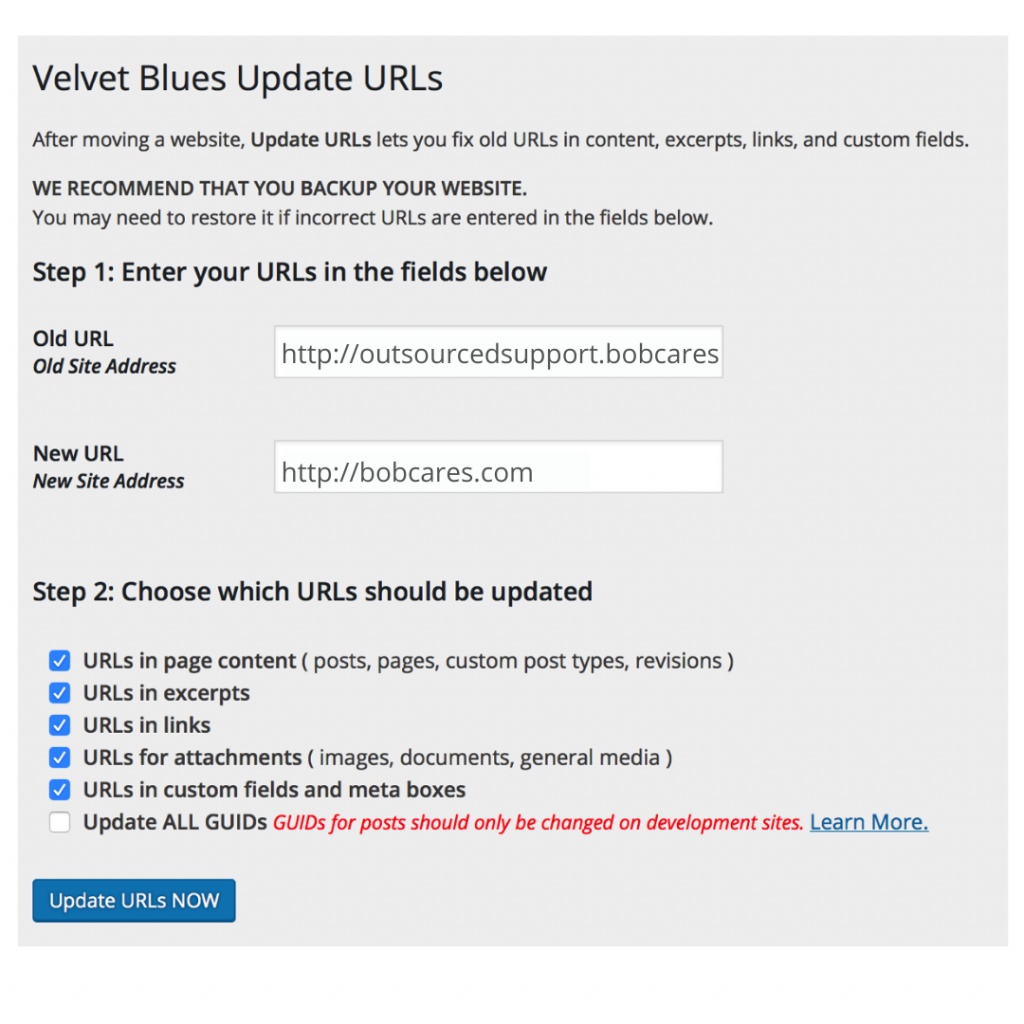
Additionally, check all the boxes under Step 2 as seen above, except the Update ALL GUIDs option.
Then finally, click the Update URLs NOW button and the plugin will update all URLs in our WordPress database. This may take a few minutes.
- Then, test the site to ensure everything is in place. Furthermore, remember to update the .htaccess file and reset the caching. It is also a good idea to test the site from a different browser to ensure that pages are caching as required.
- After that we have to add the following code to the beginning of the .htaccess file via File Manager to avoid losing SEO credit on the old website:
RewriteEngine On RewriteCond %{HTTP_HOST} ^rootdomain.com/subdirectory$ [OR] RewriteCond %{HTTP_HOST} ^www.rootdomain.com/subdirectory$ RewriteRule (.*)$ http://www.rootdomain.com/$1 [R=301,L]In the last line of the code above, use www or not depending on what we have in General under Settings.
If you stick to the steps above, moving a WordPress site from Subdirectory to Root is an easy task. However, if you run into any trouble, drop us a comment or contact one of our experts for some extra help.
[Need assistance with a different issue? We are available 24/7.]
Conclusion
In a nutshell, our skilled WordPress Support Engineers at Bobcares demonstrated how to move a WordPress site from subdirectory to root domain.
PREVENT YOUR SERVER FROM CRASHING!
Never again lose customers to poor server speed! Let us help you.
Our server experts will monitor & maintain your server 24/7 so that it remains lightning fast and secure.









0 Comments