Let’s see how BOOLEAN changes to TINYINT in MySQL. At Bobcares, with our MySQL Support, we can handle your issues.
How BOOLEAN Changes to TINYINT in MySQL?
MySQL supports a wide selection of data formats to meet a variety of needs for data. These data types includes numeric, date and time, string (character and byte), and spatial types. TINYINT and Boolean are Numeric Data Types. MySQL recognizes BOOLEAN and TINYINT(1) as the same data type, therefore no explicit conversion steps are often needed.
For Existing Tables: If we already have a table with a BOOLEAN column, the data is automatically stored as TINYINT(1) internally. We can continue to use it as a boolean column with no changes.
For New tables: When creating a new table, we can specify whether the column is BOOLEAN or TINYINT(1). Both will result in efficient storage of boolean values (true/false).
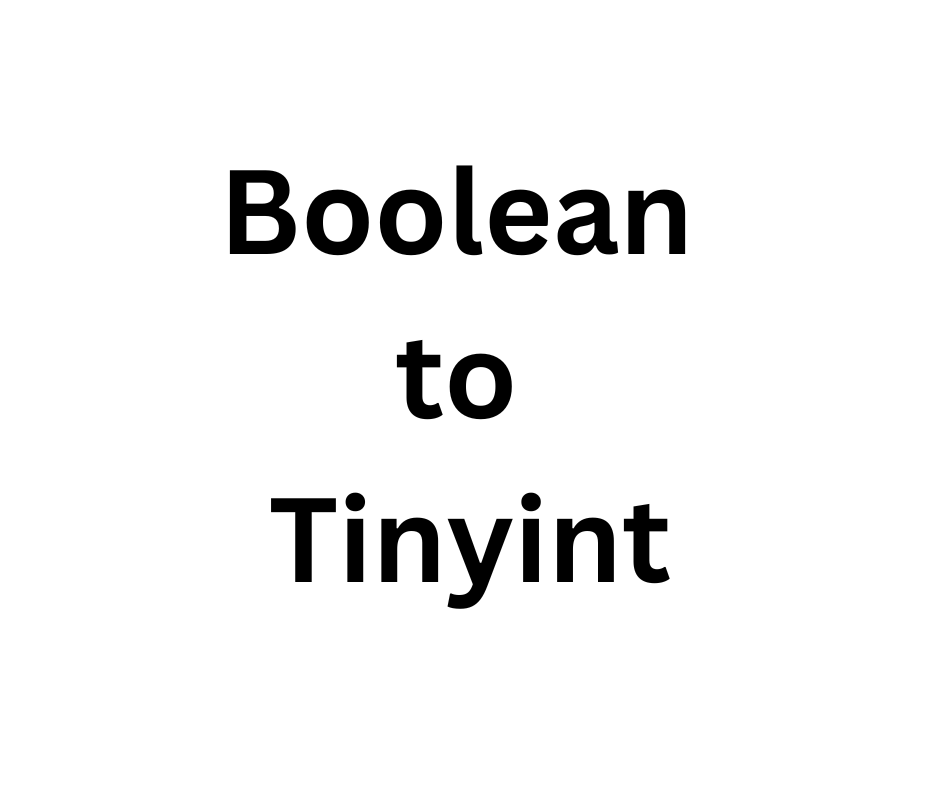
However, we may want to adjust how the app reads a TINYINT(1) column. The MySQL client driver may have a setting that affects how it knows TINYINT(1) data. By default, it converts them to boolean values (true/false), but we must be able to adjust this to interpret them as integers (0/1).
Changing BOOLEAN to TINYINT
1. No conversion steps will be needed for existing tables (BOOLEAN column). MySQL stores the data as TINYINT(1) locally.
2. For new tables, during defining the column, select either BOOLEAN or TINYINT(1). Both work to store boolean values.
3. If the app’s logic is based on strict boolean interpretation (true/false), look into MySQL client driver settings. Some drivers may need changes to ensure that TINYINT(1) values are translated to true/false as expected.
These are easy steps since, in most cases, MySQL handles the translation from BOOLEAN to TINYINT(1) automatically.
[Need to know more? Get in touch with us if you have any further inquiries.]
Conclusion
The article explains about the steps from our Experts to consider while we need to change Boolean to Tinyint in MySQL.







0 Comments