An error between the client and server authentication methods is usually the cause of the MySQL error along with the authentication plugin ‘caching_sha2_password’. Read the article to learn more. At Bobcares, with our MySQL Support Service, we can handle your issues.
Overview
- Fixing MySQL Error with Authentication Plugin ‘caching_sha2_password’
- Reason for the Error
- How to Resolve the Error?
Fixing MySQL Error with Authentication Plugin ‘caching_sha2_password’
MySQL provides two authentication plugins that implement SHA-256 hashing for user account passwords:
1. caching_sha2_password:
i. This is the default authentication plugin in MySQL 8.0 and later versions.
ii. It implements SHA-256 authentication and uses server-side caching for better performance.
iii. It has additional features and is more secure compared to the older plugin.
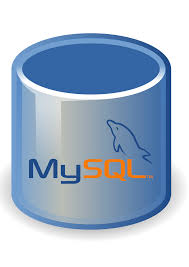
2. sha256_password (deprecated):
i. This plugin also implements SHA-256 authentication but without the caching feature.
ii. It is deprecated and may be removed in future versions, so it’s not recommended to use this plugin.
When using caching_sha2_password, we may face the following error messages:
Authentication plugin ‘caching_sha2_password’ cannot be loaded: dlopen(/usr/local/mysql/lib/plugin/caching_sha2_password.so, 2): image not found
Or,
Authentication plugin ‘caching_sha2_password’ cannot be loaded. The specific module cannot be found
Reason for the Error
As of MySQL 8.0, caching_sha2_password is the default authentication plugin instead of mysql_native_password, which was the default in previous versions. This change can cause connection issues with MySQL clients like Sequel Pro and HeidiSQL that rely on mysql_native_password.
How to Resolve the Error?
There are two main ways to resolve this issue: changing the default authentication plugin at the server level or changing it at the user level. Let’s see the details:
Option 1
In order to change the Default Authentication Plugin at the Server Level, run the following steps:
i. Locate the MySQL configuration file, which could be named my.cnf or my.ini depending on your operating system.
ii. Add or modify the following lines under the [mysqld] section:
[mysqld] default_authentication_plugin=mysql_native_password
iii. After making the changes, restart the MySQL server to apply the new configuration.
Option 2
Now, to change the Authentication Plugin at the User Level, run the below steps:
i. Open a terminal window and connect to the MySQL instance using the command line:
mysql -u [USERNAME] -p
Replace [USERNAME] with the actual MySQL username.
ii. Enter the MySQL password when prompted.
iii. Once logged in, execute the following SQL command to change the authentication plugin for a specific user:
ALTER USER '[USERNAME]'@'[HOST]' IDENTIFIED WITH mysql_native_password BY '[PASSWORD]';
Replace [USERNAME], [PASSWORD], and [HOST] with our specific details:
iv. Run the following command to ensure the changes take effect:
FLUSH PRIVILEGES;
v. Try connecting again using the preferred MySQL client (e.g., Sequel Pro, HeidiSQL), and it should work with the mysql_native_password plugin.
[Want to learn more? Click here to reach us.]
Conclusion
To sum up, this should resolve most compatibility issues related to the new default caching_sha2_password plugin.







0 Comments