Let us take a closer at the mysql.service start request repeated too quickly error. At Bobacres our MySQL support Services can give you a step by step guide on how to manage this error easily.
Start request repeated too quickly
This is a
systemctl
Method 1
The first method to do deal with the
mysql.serviceanycodings systemd /etc/systemd/system/multi-user.target.wants/your anycodings systemd service hereanycodings systemdRefer to the example given below:

Method 2
The next method for the start request repeated too quickly, is to familiarize with the
anycodings systemdTo determine why anycodings systemd the error is coming up, try journalctl -u anycodings systemd origin-master.service.
Additionally, systemd cat origin-master.service anycodings systemd will display the Service Unit file. In this which anycodings systemd describes the service – anycodings systemd errors may occur.
Method 3
The start request repeated too quickly an issue may occur on Ubuntu 20.4. And the problem was solved by anycodings systemd by adding execute permission to the anycodings systemd ExecStart file.
sudo chmod +x /path/to/execfileMethod 4
The method given below can also deal with the anycodings_systemd issue:
if
/var/log/mysqlsudo mkdir /var/log/mysqlAfter that provide access to this folder:

Examine and allow the log file permission:
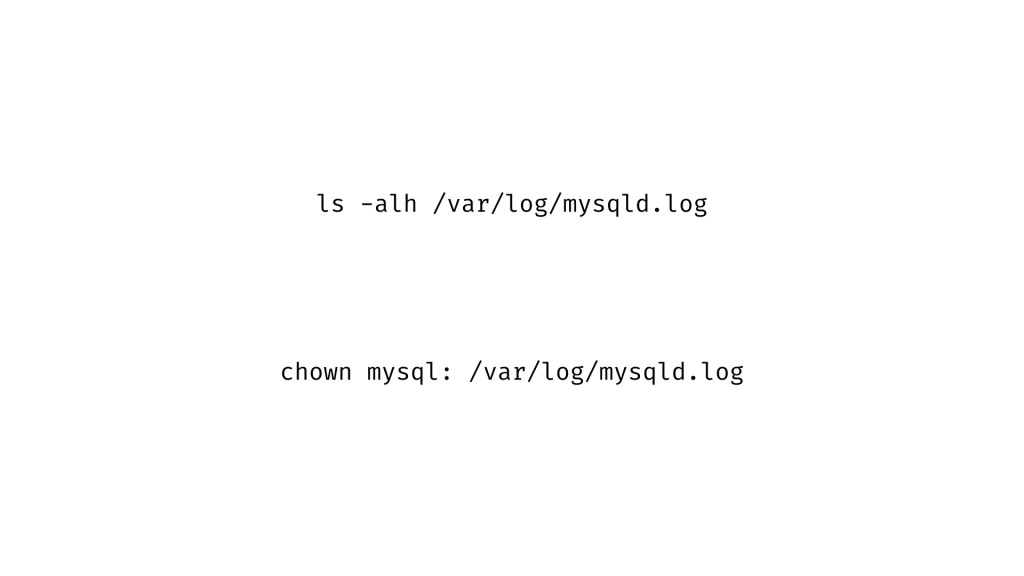
[Need assistance with similar queries? We are here to help]
Conclusion
To sum up the mysql.service start request repeated too quickly is an error. It occurs when the number of restart moves a particular limit. And there are multiple methods by which we can tackle this error.
PREVENT YOUR SERVER FROM CRASHING!
Never again lose customers to poor server speed! Let us help you.
Our server experts will monitor & maintain your server 24/7 so that it remains lightning fast and secure.







0 Comments