Navigator produces a 500 error page in JIRA and you have no clue why?
At Bobcares, we offer solutions for every query, big and small, as a part of our Server Management Service.
Let’s take a look at how our Support Team recently helped a customer when their Issue Navigator produced a 500 error page in JIRA.
Why does Issue Navigator Produce a 500 error page in JIRA?
The 500 error page often appears after modifying an agile simplified workflow for a specific project by deleting it rather than recreating one manually and associating it with the Project that still had issues. This results in no access to the Issue Navigator as well as the 500 error page.
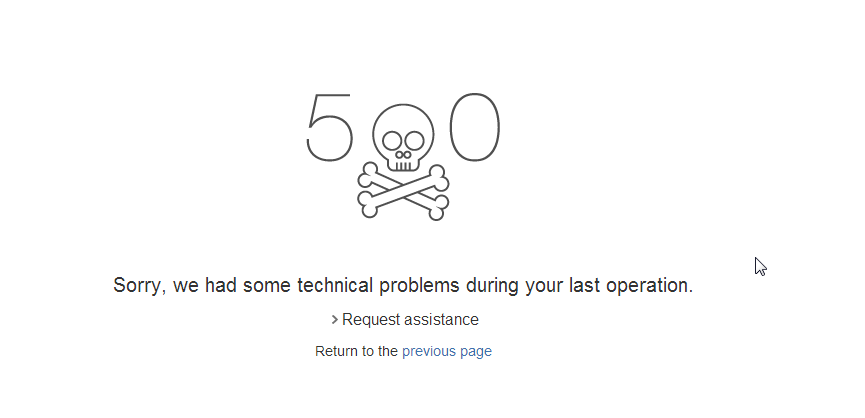
For instance, you will see a warning similar to the one below:
"Generated by JIRA Agile version 6.6.0-D20140904T040435. This workflow is managed internally by JIRA Agile. Do not manually modify this workflow."
Although we do not have access to the cloud instance’s logs, we can still observe the following in the atlassian-jira.log file:
2021-11-10 11:12:13.794451500 Sep 10, 2014 11:12:13 AM org.apache.catalina.core.ApplicationDispatcher invoke 2021-11-10 11:12:13.794453500 SEVERE: Servlet.service() for servlet action threw exception 2021-11-10 11:12:13.794453500 java.lang.NullPointerException
An unknown exception occurred executing Validator com.atlassian.jira.workflow.SkippableValidator@130d55: root cause: java.lang.NullPointerException
What to do if Navigator produces a 500 error page in JIRA
According to our Support Engineers, this error is due to deleting the simplified workflow without moving all the associated issues to the project to a new project. Furthermore, the status of these issues is stuck in the “To Do, In Progress, Done” status.
However, the statuses no longer exist after deleting the project key association. Thereby, resulting in the 500 error page.
Fortunately, our team of skilled Support Techs has come up with an innovative solution that involves bulk editing the status of these issues.
- First, we will head to View All Projects under Projects.
- Then, we have to select the project causing the error.
- Next, we will select Issues in the Summary section.
- Finally, we have to click All Issues in order to be able to perform a bulk edit.
[Need for a solution to another query? We are just a click away.]
Conclusion
In essence, the skilled Support Engineers at Bobcares demonstrated what to do when the Issue Navigator produces a 500 error page in JIRA.
PREVENT YOUR SERVER FROM CRASHING!
Never again lose customers to poor server speed! Let us help you.
Our server experts will monitor & maintain your server 24/7 so that it remains lightning fast and secure.




0 Comments