Are you looking for a solution to the error ‘Netstat is not recognized’ while running the netstat command? Here’s how we fix it.
It is one of the typical error that is caused if the command is not properly configured or provided an incorrect path.
At Bobcares, we often receive requests to fix the errors related to netstat as a part of our Server Management Services.
Today, let’s see what causes this error to occur and how our Support Engineers fix it.
More about netstat
Netstat is a command-line utility that provides network configuration details. It is available on all Unix-like Operating Systems and also available on Windows OS as well.
Its main use is to measure the performance and check the network configurations in the server.
We use it to check the port details in the server.
Why does ‘netstat is not recognized’ error occur?
This error message occurs after running the netstat command in the command prompt. Let’s look into the different causes for this error to occur in the command prompt.
Many of our customers use Windows OS. And we’ve seen few customers experiencing errors with netstat command. One such error is not recognized error.
This error mainly occurs when an improper path is provided in the system variable section. However, the normal path is usually ‘c:\windows\system32.
A Bad syntax is another reason for this error to occur. This includes semicolon misconfiguration or any wrong value.
In the path, a semicolon separates each directory. So, we must be careful while entering the semicolon as a right valid path must be provided.
How we fix netstat is not recognized?
Till now we’ve discussed the major causes for this error to occur in the server. Now, let’s take a look into how our Support Engineers fix this error message.
Recently, one of our customers approached us with an error message as below:
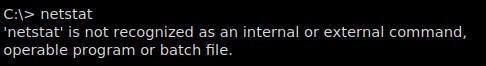
Wrong path
Our Support Engineers suggested to check the path and it must be ‘c:\windows\system32‘. We provided the below steps to our customer to follow:
1. From the desktop, right-click on the My Computer and then choose Properties.
2. Select the System Properties window, and then click on the Advanced tab.
3. After that, in the Advanced section, click the Environment Variables button.
4. At last, in the Environment Variables window, highlight the Path variable. And in the Systems Variable section, click the Edit button. We can add or modify the path lines with the paths we wish the computer to access. A semicolon separates each different directory.
After following the above steps, we suggested the customer reboot the computer and then try executing the command to verify if it is working.
Finally, this fixed the error.
Bad syntax in the path
We had another customer contact with the same error message.
So, our Support Engineers suggested the same above steps. But the problem was still existing.
On further research, we found that the customer was providing the wrong path.
The path should have been c:\\windows\system32\test. But, the customer provided it as c:\windows\system32\test.
Finally, this fixed the error.
[Need any help in fixing netstat error? – We’ll help you]
Conclusion
In short, the ‘netstat is not recognized’ error occurs due to path variable not being set or if there is any bad syntax. Today, we saw the different causes of this error message and how our Support Engineers fix it.







0 Comments