To fix the NGINX error_page add header issue, we can follow the below steps explained in this article. At Bobcares, we assist our customers with several queries on a daily basis as part of our Server Management Services.
Overview
- Fixing NGINX “error_page add header”
- Adding HTTP Headers to Error Pages
- Key Considerations When Adding Headers
- Troubleshooting Common Issues
- Conclusion
Fixing NGINX “error_page add header”
When something goes wrong on the website—whether it’s a page not found (404) or a server error (500)—we want the users to have a smooth experience. Rather than letting them see a generic error page, Nginx gives us the power to define custom error pages and even add HTTP headers for better security, debugging, and performance. In this article, we’ll walk through the error_page directive in Nginx, how to add headers to error pages, and common issues we may face.
What is the error_page Directive in Nginx?
The error_page directive in Nginx allows us to specify custom pages for particular HTTP error codes. This is a great way to enhance the user experience by providing helpful and branded error pages. For example, instead of seeing a default 404 error page, a user could be redirected to a user-friendly “Page Not Found” page with navigation options.
Syntax:
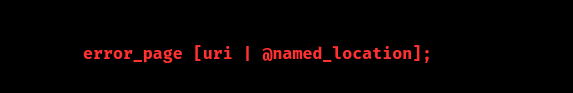
Where:
- error_code is the HTTP status code for which we want to define a custom page (e.g., 404, 500).
- uri is the path to the custom error page.
- @named_location is a reference to a location block that Nginx will use to serve the error page.
Adding HTTP Headers to Error Pages
Sometimes, we want to add extra HTTP headers to error pages. These could include security headers (like Content-Security-Policy), cache control headers, as well as custom headers for debugging. To do this, you can use the add_header directive in conjunction with error_page.
Syntax:
error_page [uri | @named_location] add_header ;
Where:
- name is the header name.
- value is the value for the header.
Example:
For e.g., we want to serve a custom 404 error page and add a Retry-After header to the 500 error page.
error_page 404 /errors/404.html; error_page 500 /errors/500.html add_header Retry-After 60;
In this example:
- If a 404 error occurs, Nginx will serve the /errors/404.html page.
- If a 500 error occurs, Nginx will serve the /errors/500.html page and include a Retry-After header with a value of 60 seconds, so, we must tell the client to try the request again after 60 seconds.
Key Considerations When Adding Headers
To make sure the custom headers are applied correctly, keep the following points in mind:
1. Using the always Modifier
By default, Nginx only adds headers to successful responses (2xx codes). So, when dealing with errors (4xx or 5xx), we need to ensure that headers are always included. The always modifier does just that.
add_header Strict-Transport-Security "max-age=31536000; includeSubDomains" always;
Without the always modifier, headers may not be added to error responses.
2. Global vs. Location-Specific Headers
Headers in Nginx can be defined either globally (for all responses) or within a specific location block. Here’s how it works:
Global Headers: Defined at the server block level and apply to all responses, including error pages.
Location-Specific Headers: Defined within the location block for custom error pages.
We can mix and match these, but be mindful of conflicts between global and location-specific headers.
3. Customizing Headers Based on Status Codes
We can specify headers for particular error codes, allowing us to tailor the experience based on the error. For example, we might want to add a Cache-Control header only for 404 pages, also while adding a Retry-After header for 500 pages.
Troubleshooting Common Issues
Even with the best configuration, issues can arise. So, here are some common problems and how to resolve them:
1. Headers Not Being Added to Error Pages
If the headers aren’t showing up, check that we’ve included the always modifier. Without it, headers won’t be applied to error responses. Also, make sure the error_page directive is pointing to the correct location and that the add_header directive is properly configured.
2. Headers Only Applied to Some Responses
Sometimes, headers are only applied to some responses, especially when we’re mixing global and location-specific configurations. Double-check the configuration to ensure headers are applied where needed and that there’s no conflict between global and location-specific headers.
3. Error Pages Redirecting Instead of Displaying
If Nginx is redirecting to an error page instead of displaying it, we might be seeing an internal redirect. To keep the original error code (e.g., 404) intact, use the = operator:
error_page 404 = /custom_404.html;
This ensures Nginx serves the custom page while preserving the original error code.
4. Caching Issues
Sometimes, cached error pages or headers prevent updates from taking effect. To solve this, ensure that the caching headers are configured correctly. For example, we can disable caching of error pages:
add_header Cache-Control "no-cache, no-store, must-revalidate" always;
This will prevent browsers or proxies from caching the error pages, ensuring that the latest content is always served.
[Need to know more? Get in touch with us if you have any further inquiries.]
Conclusion
Custom error pages and headers in Nginx are powerful tools for improving the user experience, enhancing security, and ensuring proper error handling. By understanding the error_page directive and how to add headers effectively, we can customize the error responses in a way that makes the website more professional and user-friendly. From adding security headers like Strict-Transport-Security to fine-tuning cache control, Nginx gives us the flexibility to handle errors the right way. And by following the troubleshooting tips provided, we can avoid common pitfalls and keep the error pages running smoothly.
Start customizing the error pages today and enhance the way users interact with the site—whether they’re seeing an error or just browsing!






0 Comments