This ultimate guide covers all the important aspects of setup Nginx with SSL termination on the load balancer, find out how to set up to make yours even better. At Bobcares, we will help our customers with any sort of queries as a part of our Server Management Services.
Introduction to Nginx load balancer with SSL Termination
Nginx is a popular reverse proxy and load balancer that focuses on level 7 application traffic and determines pooled backend server which is the best available to serve the request. Relieving on the upstream web and application servers for the computational load SSL/TLS encryption.
This will reduce your SSL management overhead since the OpenSSL updates the keys and certificates which accordingly can be managed from the load balancer itself.
About SSL Termination
The SSL termination is the process that occurs on the load balancer which handles the SSL encryption/decryption so that traffic between the load balancer and backend servers in HTTP. To be specific the Nginx can be configured as a load balancer to distribute incoming traffic around several backend servers.
Indeed the backends must be also secured by restricting access to the load balancer’s IP.
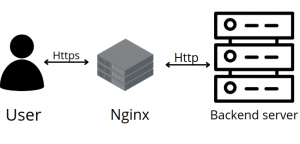
Configuration setup for Nginx Load Balancing
Let’s take a look at the steps involved in the process of Nginx load balancing with SSL termination.
This article makes use of the following 3 Parts:
Section1 (Frontend)
- Hostname: loadbalancer
- Private IP: 10.130.227.31
Section2 (Backend)
- Hostname: web1
- Private IP: 10.130.227.12
Section3 (Backend)
- Hostname: web2
- Private IP: 10.130.227.23
Domain name – website.com
Note that private networking must be enabled to all these sections.Even more, you can use the below command to upgrade your OS.
apt-get update && apt-get upgrade -y
Reboot each server to apply the upgrades. Eventually, this is important since OpenSSL helps to keep secure and have the better version. Also, have Nginx virtual host setup for the domain with the upstream module load balancing backends server.
Prior to setting up the Nginx load balancing, you should have Nginx installed on your VPS. You can simply install it quickly with the command “
apt-getapt-get install nginx
On the other two backend servers, update and install Apache:
apt-get install apache2
Later finish up with installing PHP on both backend servers:
apt-get install php5 libapache2-mod-php5 php5-mcrypt
Generate SSL Certificate
We will now go through the SSL certificate generation process:
First, create an SSL certificate directory.
mkdir -p /etc/nginx/ssl/website.com cd /etc/nginx/ssl/website.com
In addition, Create a private key:
openssl genrsa -des3 -out private key.key 2048
now remove its passphrase:
openssl rsa -in privatekey.key -out privatekey.key
The next step is to create a CSR (Certificate Signing Request) you can request this from any SSL service provider or can also generate a self-signed certificate with the following command.
openssl req -new -key privatekey.key -out server.csr
openssl x509 -req -days 365 -in server.csr -signkey privatekey.key -out SSLcertificate.crt
Once this is done new directory will be created with the following files:
- privatekey.key
- CAcertificate.pem
- SSLcertificate.crt
Furthermore, we need to create a virtual hosts file inside the Nginx directory
nano /etc/nginx/sites-available/website.com
Now add the upstream module containing the private IP addresses of the backend servers and save this file.
upstream mywebapp1 { server 10.130.227.12; server 10.130.227.23; }
server { listen 80; server_name website.com www.website.com; location / { proxy_pass http://mywebapp1; proxy_set_header Host $host; proxy_set_header X-Real-IP $remote_addr; proxy_set_header X-Forwarded-For $proxy_add_x_forwarded_for; proxy_set_header X-Forwarded-Proto $scheme; } }
Moreover, perform a configuration test to check for errors and then reload the Nginx server and as result, the load balancing will be configured.
service nginx configtest
service nginx reload
Enable SSL
Additionally, we can now take a quick look at enabling SSL by adding the following directives to the virtual hosts file ” /etc/nginx/sites-available/website.com”.
listen 443 ssl; ssl on; ssl_certificate /etc/nginx/ssl/website.com/SSLcertificate.crt; ssl_certificate_key /etc/nginx/ssl/website.com/privatekey.key; ssl_trusted_certificate /etc/nginx/ssl/website.com/CAcertificate.pem;
You will be getting server block like this:
server { listen 80; listen 443 ssl; server_name website.com www.website.com; ssl on; ssl_certificate /etc/nginx/ssl/website.com/SSLcertificate.crt; ssl_certificate_key /etc/nginx/ssl/website.com/privatekey.key; ssl_trusted_certificate /etc/nginx/ssl/website.com/CAcertificate.pem; location / { proxy_pass http://mywebapp1; proxy_set_header Host $host; proxy_set_header X-Real-IP $remote_addr; proxy_set_header X-Forwarded-For $proxy_add_x_forwarded_for; proxy_set_header X-Forwarded-Proto $scheme; } }
Finally, Check for configuration errors and reload the Nginx service.
service nginx configtest
service Nginx reload
Securing The Backend Servers
Currently, the website hosted on the backend servers can be directly accessed by anyone who knows the public IP, we can prevent it by configuring the web servers on the backends to listen to the private interface.
You can follow the given steps to do this in Apache:
First, search for “Listen 80” in the ports.conf file and replace with your backend private IP:
nano /etc/apache2/ports.conf
Listen 10.130.227.23:80
Further, you have to restart Apache.
service apache2 restart
The next step is to have HTTP restricted for the load balancer’s private IP. The following firewall rule achieves this.
iptables -I INPUT \! --src LB_IP_ADDRESS-p tcp --dport 80 -j DROP
Hardening SSL Configuration
This section explains how to configure SSL.
Enabling SSL session cache improves the performance the HTTPS websites. This must be placed with “ssl_trusted_certificate” in the directive.
ssl_session_cache shared:SSL:20m; ssl_session_timeout 10m;
For the SSL connection, you need to specify the protocols and ciphers.
ssl_prefer_server_ciphers on; ssl_protocols TLSv1 TLSv1.1 TLSv1.2; ssl_ciphers ECDH+AESGCM:DH+AESGCM:ECDH+AES256:DH+AES256:ECDH+AES128:DH+AES:ECDH+3DES:DH+3DES:RSA+AESGCM:RSA+AES:RSA+3DES:!aNULL:!MD5:!DSS;
Enable it with the
add_headeradd_header Strict-Transport-Security "max-age=31536000";
Check for any configuration errors and later reload the Nginx service.
service nginx configtest && service nginx reload
Final Configuration Check
After hardening the SSL termination, the configuration file will be resulted as below:
/etc/nginx/sites-available/website.com
upstream mywebapp1 { server 10.130.227.12; server 10.130.227.23; } server { listen 80; listen 443 ssl; server_name website.com www.website.com; ssl on; ssl_certificate /etc/nginx/ssl/website.com/SSLcertificate.crt; ssl_certificate_key /etc/nginx/ssl/website.com/privatekey.key; ssl_trusted_certificate /etc/nginx/ssl/website.com/CAcertificate.pem; ssl_session_cache shared:SSL:20m; ssl_session_timeout 10m; ssl_prefer_server_ciphers on; ssl_protocols TLSv1 TLSv1.1 TLSv1.2; ssl_ciphers ECDH+AESGCM:DH+AESGCM:ECDH+AES256:DH+AES256:ECDH+AES128:DH+AES:ECDH+3DES:DH+3DES:RSA+AESGCM:RSA+AES:RSA+3DES:!aNULL:!MD5:!DSS; add_header Strict-Transport-Security "max-age=31536000"; location / { proxy_pass http://mywebapp1; proxy_set_header Host $host; proxy_set_header X-Real-IP $remote_addr; proxy_set_header X-Forwarded-For $proxy_add_x_forwarded_for; proxy_set_header X-Forwarded-Proto $scheme; } }
In the final analysis, do an SSL server test and this progress should get an A+ grade. Meanwhile, run the curl test again to check if everything is working correctly.
curl https://website.com/test.php https://website.com/test.php https://website.com/test.php
[Need assistance with a different issue? We are available 24/7.]
Conclusion
To conclude, The Nginx load balancer with SSL termination is the process that works to reduce SSL management overhead and terminate HTTPS traffic from clients which can also be managed from the load balancer itself.
On the whole, our Support team provides instructions on how to quickly fix the problem.
PREVENT YOUR SERVER FROM CRASHING!
Never again
lose customers to poor server speed! Let us help you.
Our server experts will monitor & maintain your server
24/7 so that it remains lightning fast and secure.







0 Comments