Order’s status (“pending”) is not acceptable for finalization in Plesk causing trouble? We have your back.
At Bobcares, we offer solutions for every query, big and small, as a part of our Server Management Service.
Let’s take a look at how our Support Team recently helped out a customer with the “Order’s status (“pending”) is not acceptable for finalization” error in Plesk.
All about Order’s status (“pending”) is not acceptable for finalization in Plesk
If you have been facing problems with the Let’s Encrypt certification installation, you are in the right place. Many of our customers have come across one of the following error messages in this situation:
Error: Could not issue a Let's Encrypt SSL/TLS certificate for example.com.
...
Details:
Type: urn:ietf:params:acme:error:orderNotReady
Status: 403
Detail: Order's status ("pending") is not acceptable for finalization
Error: Could not issue a Let's Encrypt SSL/TLS certificate for example.com. Details Invalid response from https://acme-v02.api.letsencrypt.org/acme/order/63114583/905220149. Details: Type: urn:ietf:params:acme:error:malformed Status: 404 Detail: No order for ID 905220149
All attempts to install a Let’s Encrypt certificate on the same domain will fail as a result of this error.
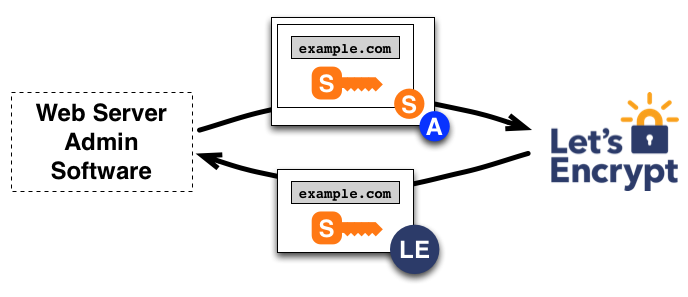
Interestingly, this error is due to the product issue: #EXTLETSENC-765. According to the official documentation:
"If users face the “No order for ID” error when they renew their SSL/TLS certificates, the extension fixes the error in the background and the users are asked to issue an SSL/TLS certificate once again, which helps in most cases."
This error was fixed in Let’s Encrypt 2.8.5 07 February 2020.
Fortunately, our Support Engineers are here with a solution.
Workaround for Plesk for Linux
- First, we will connect to the Plesk Server through SSH.
- Then, we have to search for the JSON file containing the Let’s Encrypt order in the /usr/local/psa/var/modules/letsencrypt/orders folder.
# egrep -Ril example.com /usr/local/psa/var/modules/letsencrypt/orders /usr/local/psa/var/modules/letsencrypt/orders/c92788fed3b07d20e4ad823731285d30f0c88dcb.json
- After that, we have to remove the JSON file we found in the previous step with the command:
# rm /usr/local/psa/var/modules/letsencrypt/orders/c92788fed3b07d20e4ad823731285d30f0c88dcb.json
- Finally, we will reissue the Let’s Encrypt certificate.
Workaround for Plesk for Windows
- First, we will connect to the Plesk server through RDP.
- Then we have to start the command prompt as Administrator.
- Next, we will search for the JSON file containing the Let’s Encrypt order in the %plesk_dir%var\modules\letsencrypt\orders folder.
C:\> findstr /M example.com "%plesk_dir%var\modules\letsencrypt\orders\*" C:\Program Files (x86)\Plesk\var\modules\letsencrypt\orders\1eda6b4e824a9ddcf4d0f43b6b3b9600b76344b6.json
- After that, we have to remove the JSON file we found in the previous step with the command:
C:\> del "%plesk_dir%var\modules\letsencrypt\orders\1eda6b4e824a9ddcf4d0f43b6b3b9600b76344b6.json"
- Finally, we will reissue the Let’s Encrypt certificate.
[Looking for a solution to another query? We are just a click away.]
Conclusion
In essence, the skilled Support Engineers at Bobcares demonstrated how to resolve Order’s status (“pending”) is not acceptable for finalization error.
PREVENT YOUR SERVER FROM CRASHING!
Never again lose customers to poor server speed! Let us help you.
Our server experts will monitor & maintain your server 24/7 so that it remains lightning fast and secure.








0 Comments