Read the article to know about the two-step process of OVH API Authentication. At Bobcares, we assist our customers with several OVH queries on a daily basis as part of our Server Management Services.
The 2-step Process of OVH API Authentication
OVH API authentication is the process of verifying a user’s or app’s identity before allowing access to OVH’s APIs. This ensures that only authorized people can interact with OVH solutions. Hence, ensuring the security of data and resources.
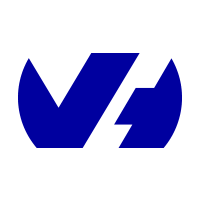
This is a two-step method that ensures safe access to user’s resources.
1. API Key Creation
When we create an app in the OVHcloud account, we define its capabilities and duration. During this process, we’ll receive three important pieces of details:
1. Application Key (AK): A public identifier for the app.
2. Application Secret (AS): A secret key used to create secure signs.
3. Consumer Key (CK): For verification, along with the AS.
We must keep the AS safe and confidential.
2. API Request Signing
When making an API request, we need to include a signature in the request header to verify that the request is genuine and from the allowed app. Here’s how it works:
1. Start with a specific prefix, “1”.
2. Then, create a signature using the AS, CK, the HTTP method (GET, POST, etc.), The API query string, The request body (if there is one) and A timestamp.
3. Now, combine these elements and use the SHA-1 hashing function to create a unique, fingerprint-like string.
4. Add this sign string to the API request header under the name “X-Ovh-Consumer”. This signature make sure the request is secure and verified.
[Looking for a solution to another query? We are just a click away.]
Conclusion
In conclusion, our Tech team offers a brief 2-step Process of OVH API Authentication in this article.







0 Comments