OVH offers a feature called OVH Restore Instance Backup. Read the article to learn more about it. Bobcares, as a part of our Server Management Service offers solutions to every query that comes our way.
What is OVH Restore Instance Backup?
With OVH’s Restore Instance Backup service, customers can restore their virtual machine (instance) from an earlier backup that was made. It ensures data recovery and reduces downtime by providing an easy-to-follow procedure for restoring an instance to a certain point in time. Here, we’ll first see the steps to create a backup from an instance and then restore an instance from a backup.
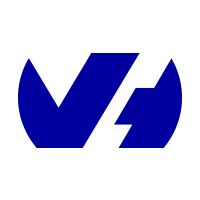
Steps to Create Backup
1. Initially, log in to the OVHcloud Control Panel. Then access the Public Cloud project.
2. Select Instance Backup from the sidebar on the left.
3. In the row containing the relevant backup, click the… button and choose Create an instance.
4. A shorter version of the instance creation page will appear, allowing us to select some options. A few elements are already set.
Region: The data centre where the backup and instance are built will be the same.
Image: The backup image will match this one.
Model: Depending on the quota, only the models that work with the photograph are available.
5. After selecting the new instance’s name, billing term, vRack, and SSH key, click the Create the Instance button.
Steps to Restore Backup
1. Go to the Public Cloud area of the OVHcloud Control Panel after logging in. In the sidebar on the left, select Instances.
2. Click on the … button in the row of the relevant instance, then select Edit.
3. This starts the editing page for that instance, where we can modify: The name of the instance, The image of the instance, The model of the instance, and the charging mode of the instance (hourly or monthly only).
4. If required, make changes and go to the Image section’s Backups page.
5. Make sure the choice is from the backups that are listed. If we are sure that we want to replace the current picture with the backup, click Modify Image.
6. Until the process reaches the finish state, the instance will be in the condition of Re-installation. To view the current status, we may need to refresh the page in the browser.
[Need to know more? Get in touch with us if you have any further inquiries.]
Conclusion
The article offers the steps to create and restore a backup for an instance.
PREVENT YOUR SERVER FROM CRASHING!
Never again lose customers to poor server speed! Let us help you.
Our server experts will monitor & maintain your server 24/7 so that it remains lightning fast and secure.







0 Comments