PhpMyAdmin with Nginx virtual host as a subdomain can be done with some expert advice from our proficient Support Team.
At Bobcares, we offer solutions for every query, big and small, as a part of ourServer Management Services.
Let’s take a look at how our Support Team is ready to help customers with PhpMyAdmin with Nginx Virtual host as a Subdomains.
How to set up phpMyAdmin with Nginx virtual host as a subdomain
If you are looking for a way to set up phpMyAdmin with Nginx virtual host as a subdomain, you have come to the right place. These steps, courtesy of our Support Team, will get the job done in no time.
- First, we install phpmyadmin with the following command:
$ sudo apt-get install phpmyadmin
- Then, we hit Tab when the prompt asks about bypassing the webserver.
- After that, the next prompt will ask whether we want to configure a database for PHPMyAdmin with dbconfig-common’s help. Here, we select Yes.
- Next, set the password and click Confirm.
- Then, we create a symbolic link to the Nginx document root directory from the installation files with the following command:
$ sudo ln -s /usr/share/phpmyadmin /usr/share/nginx/html
- After that, enable the mcrypt PHP module with these commands:
$ sudo php5enmod mcrypt $ sudo service php5-fpm restart
After the above process, we have to set up phpMyAdmin as a virtual host as well as a subdomain:
# phpMyAdmin subdomain
server {
listen 80;
root /usr/share/nginx/html;
index index.php index.html index.htm;
server_name db.epicmath.com;
location / {
try_files $uri $uri/ =404;
}
error_page 404 /404.html;
error_page 500 502 503 504 /50x.html;
location = /50x.html {
root /usr/share/nginx/html;
}
location ~ \.php$ {
try_files $uri =404;
fastcgi_split_path_info ^(.+\.php)(/.+)$;
fastcgi_pass unix:/var/run/php5-fpm.sock;
fastcgi_index index.php;
fastcgi_param SCRIPT_FILENAME $document_root$fastcgi_script_name;
include fastcgi_params;
}
}
Our Support Techs would like to point out we have to set up the subdomain for phpMyAdmin before using the database user interface. For instance:
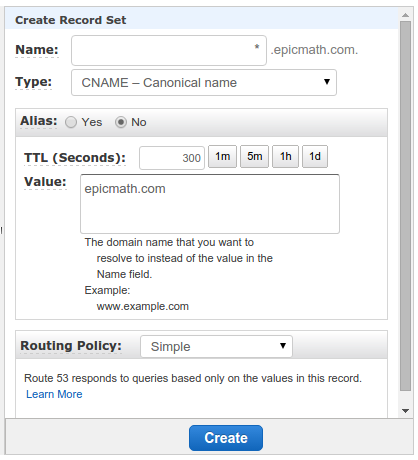
[Looking for a solution to another query? We are just a click away.]
Conclusion
In brief, our skilled Support Engineers at Bobcares demonstrated how to set up PhpMyAdmin with Nginx Virtual host.
PREVENT YOUR SERVER FROM CRASHING!
Never again lose customers to poor server speed! Let us help you.
Our server experts will monitor & maintain your server 24/7 so that it remains lightning fast and secure.







0 Comments