Is your server reporting Postfix queue file size limit exceeded error?
This can be simply resolved by changing the message size limit in the config file.
Mails are so crucial today and so are the mail errors.
Hence, at Bobcares we provide an immediate fix for Postfix errors, as a part of our Server Management Services.
Today, let’s see how our Support Engineers set proper limits in Postfix server.
Understanding Postfix configuration
Postfix is one of the popular Mail Transfer Agents. And the MTA is responsible for receiving, routing and sending emails.
Now let’s have a deeper look into the configuration of Postfix.
By default, the configuration files are at /etc/postfix. The main configuration files are main.cf and major.cf.
Among both, main.cf is our topic of interest today. Because this file specifies the parameters necessary for emails.
How we change the Postfix file size limit?
Most times when users try to send large mail they receive the error: message file too big. When we check the log file, it gives a more detailed message. That is, the queue file size limit exceeded.
This indicates that the config setting in Postfix does not allow us to send or receive emails. Because the config has a size restriction specified. Hence, our Support Engineers edit the config file and increase the size.
Typical error message on Outlook email client appears as,
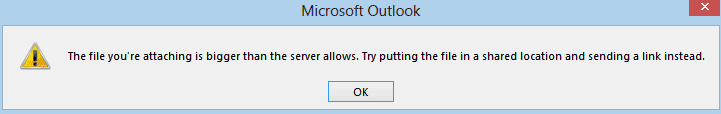
Firstly, we open the config file that is, /etc/postfix/main.cf
Later, we add or edit the parameter
message_size_limitWe can also change this value without manually editing the config file. Our Support Engineers do this using the command,
postconf -e message_size_limit = 10240000
Here 10240000 = 10M. This is the default limit including the envelope size. The envelope size indicates the MIME encoding size.
In addition, we change the values of related parameters like
mailbox_size_limitvirtual_mailbox_limitFinally, we reload the Postfix service to save the changes we made.
/etc/init.d/postfix reload
In some dedicated servers, it is possible to set the message_size_limit = 0 for sending an unlimited size of email attachments. However, this option can be misused by spammers. Therefore, we enable it only after tightening the security of the server.
[Need assistance in fixing Postfix errors? – We’ll help you.]
Conclusion
In short, the Postfix queue file size limit exceeded indicates the email message size is larger than configured. To change this value, we edit the value for message_size_limit in main.cf file. Today, we saw how our Support Engineers change this value and fix the error.







0 Comments