Learn more about PostgreSQL Bulk Insert unnest from our experts. Our PostgreSQL Support team is here to help you with your questions and concerns.
Postgresql Bulk Insert unnest | All About
According to our experts, the bulk insert unnest technique in PostgreSQL helps us easily insert multiple rows of data into a table.
The “unnest” function comes in handy when we have data in an array or a composite type and we want to insert it into a table.

Let’s take a look at how the bulk insert unnest process works:
- First, we have to create a table with columns that match the structure of the data you plan on inserting. Remember to check that the column names and data types in the table align with the elements of the array or composite type.
- Next, we must prepare our data in the form of arrays or composite type.
- Now, we are going to use the unnest function to expand an array or composite type into individual rows. Furthermore, we can use it in the context of the INSERT statement to generate multiple rows for insertion into the table.
- We have to use an INSERT statement that uses the unnest function as seen below:
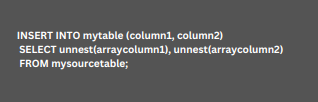
Here mytable is the destination table where we are going to the data. Furthermore, column1 and column2 are the columns in the destination table. arraycolumn1 and arraycolumn2 are the arrays or composite types that we want to insert.
Additionally, the unnest function is used twice in the SELECT statement to expand the arrays or composite types into separate rows. Then, we can modify the SELECT statement to include additional columns if needed.
- Finally, it is time to run the INSERT statement to perform the bulk insert operation. In other words, the “unnest” function will create individual rows and the data will be inserted into the specified columns of the destination table.
[Need assistance with a different issue? Our team is available 24/7.]
Conclusion
In brief, our Support Techs demonstrated how to use the PostgreSQL Bulk Insert unnest function.
PREVENT YOUR SERVER FROM CRASHING!
Never again lose customers to poor server speed! Let us help you.
Our server experts will monitor & maintain your server 24/7 so that it remains lightning fast and secure.







0 Comments