Learn all about Powershell IIS Disable Anonymous Authentication. Our IIS Support team is here to help you with your questions and concerns.
Powershell IIS Disable Anonymous Authentication
A strong security system for your web applications is key in today’s digital landscape.
This is where Internet Information Services (IIS) plays a huge role. It manages authentication for websites hosted on Windows servers.
Today, we will take a look at the Disable-IisSecurityAuthentication command.
This command lets us disable anonymous, basic, or Windows authentication for the entire website or specific paths. Its syntax is simple and helps secure our web assets.
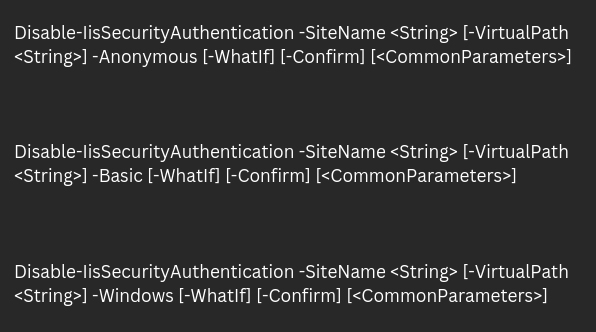
By default, the command disables the authentication type for an entire website. We can disable an authentication type at a specific path under a website. This can be done by passing the virtual path to that directory. The value should be added as the argument for the VirtualPath parameter.
For example:
- Disabling Anonymous Authentication for the ‘Bobcares’ Website:
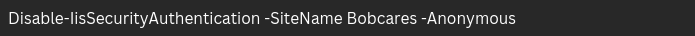
- Turning off Basic Authentication for ‘NewSite/Section’ Directory under the ‘Bobcares’ Website:
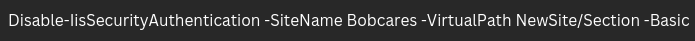
How to Disable Anonymous Authentication Using IIS Manager
If you prefer a graphical interface, here is a step-by-step guide:
- To begin with, open IIS Manager.
- For Windows Vista/7:
Click Start, then Control Panel, go to Administrative Tools. Then open IIS Manager. - For Windows Server 2008/2008 R2:
Click Start, go to Administrative Tools, and select IIS Manager. - For Windows 8/8.1:
Press the Windows key + X, click Control Panel, navigate to Administrative Tools, and open IIS Manager. - For Windows Server 2012/2012 R2:
Click Server Manager, go to Tools, and select IIS Manager.
- For Windows Vista/7:
- Then, in IIS Manager, head to the desired site or application.
- Now, scroll to the Security section in the Home pane and double-click on Authentication.Separate
- Next, head to the Authentication pane and select Anonymous Authentication. Then, click Disable in the Actions pane.
[Need assistance with a different issue? Our team is available 24/7.]
Conclusion
In brief, our Support Experts demonstrated how to use the Disable Anonymous Authentication feature in Powershell IIS.
PREVENT YOUR SERVER FROM CRASHING!
Never again lose customers to poor server speed! Let us help you.
Our server experts will monitor & maintain your server 24/7 so that it remains lightning fast and secure.







0 Comments