Read the article to know the 2 ways in which Powershell sendmail with attachment. At Bobcares, with our Server Management Service, we can handle your issues.
2 Ways to Send mail with Attachment in Powershell
PowerShell provides two main methods for sending emails with attachments:
1. Send-MailMessage cmdlet
1. Send-MailMessage cmdlet: For a lot of use cases, this is the simplest option. Here’s the breakdown:
Send-MailMessage cmdlet: This built-in cmdlet allows us to send emails with various options, including attachments.
Parameters:
From: Email address of the sender.
To: Recipient email address(es).
Subject: Subject line of the email.
Body: Content of the email body.
Attachments: Path to the file(s) we want to attach. We can specify multiple files separated by commas.
SmtpServer: Address of the SMTP server used to send the email.
An Example
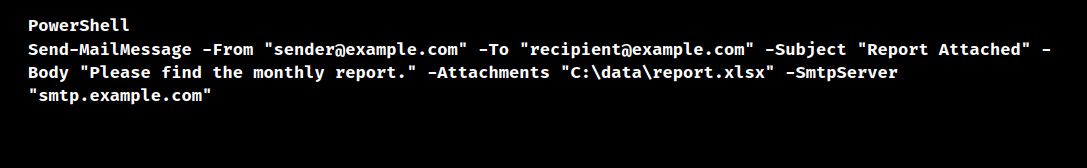
2. System.Net.Mail Class
This method gives us greater control over the email message, but we must first create a new object and adjust its settings.
1. Initially, we must create a New-Object System.Net.Mail.MailMessage instance.
2. Then, set properties like From, To, Subject, Body, etc.
3. Create a New-Object System.Net.Mail.Attachment object for each file we want to attach.
4. Add the attachment objects to the MailMessage.Attachments collection.
5. Create a New-Object Net.Mail.SmtpClient instance, specifying the SMTP server and potentially authentication details if needed.
6. Use the SmtpClient.Send method to send the email.
An Example
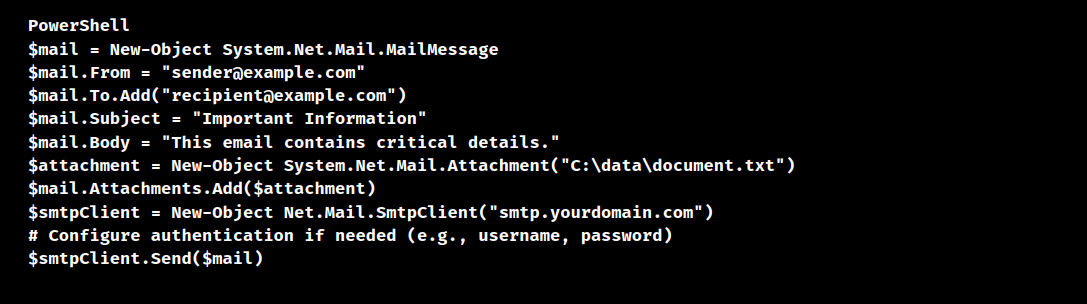
[Searching solution for a different question? We’re happy to help.]
Conclusion
The article explains about the 2 ways from our Experts, Send-MailMessage cmdlet and System.Net.Mail Class used to send emails with attachment in Powershell.







0 Comments