When attempting to resize a QCOW2 image with qemu-img, the error message “qemu-img: Error resizing image: Invalid argument” shows an issue with either the command or the image. Read the article to learn about the troubeshooting ways. Bobcares, as a part of our Server Management Service offers solutions to every query that comes our way.
Overview
- Knowing “qemu-img: Error resizing image: Invalid argument”
- What are the Impacts of the Error?
- Causes & Fixes of the Error
- How to Prevent the Error?
- Conclusion
Knowing “qemu-img: Error resizing image: Invalid argument”
When attempting to resize a QCOW2 image using qemu-img, the error “qemu-img: Error resizing image: Invalid argument” appears, indicating that there is an issue either with the image or the command. According to the error message, the qemu-img resize command is encountering an invalid parameter. This could be caused by a number of things, including improper syntax, an unsupported image format, or image corruption.
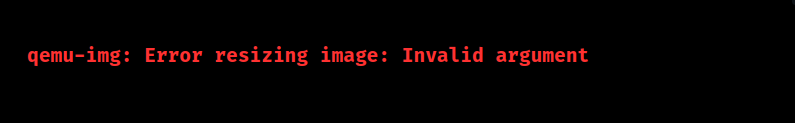
What are the Impacts of the Error?
1. Failed Resizing: The main effect is that the disk image cannot be enlarged, which could restrict the virtual machine’s storage capacity or impair its ability to operate properly.
2. Corrupted Image: Resizing a QCOW2 image can occasionally lead to a corrupted image, which may cause data loss or virtual machine instability.
3. VM Incompatibility: The virtual machine may not start up or run correctly if the image is corrupted during the resizing procedure.
Causes & Fixes of the Error
1. Unsupported Format for Resizing (QCOW2)
Cause: QCOW2 images can’t be resized directly like raw images.
Fix:
i. Convert QCOW2 to raw:
css qemu-img convert -f qcow2 -O raw original.qcow2 original.img
ii. Resize the raw image:
css qemu-img resize original.img new_size
iii. Convert it back to QCOW2:
css qemu-img convert -f raw -O qcow2 original.img resized.qcow2
2. Corrupted Image
Cause: The disk image may be corrupted.
Fix:
i. Check the image:
css qemu-img check -f qcow2 original.qcow2
ii. Repair or replace if necessary.
3. Incorrect Syntax or Arguments
Cause: Wrong syntax or arguments can cause errors.
Fix:
i. Make sure to use correct syntax, like:
css qemu-img resize -f raw original.img 10G
4. Version-Specific Issues
Cause: Different QEMU versions may handle commands differently.
Fix:
i. Check QEMU version:
css qemu-img --version
ii. Update QEMU or use compatible commands.
5. Argument Handling Issues
Cause: Problems with how arguments are passed to qemu-img.
Fix: Ensure arguments are properly formatted and free from special characters.
6. Shrink vs Resize
Cause: QCOW2 requires the –shrink option when reducing size.
Fix: We can use –shrink for shrinking QCOW2 images:
css qemu-img resize --shrink -f qcow2 original.qcow2 new_size
7. Libvirt and virsh Compatibility
Cause: Compatibility issues with tools like virsh or libvirt.
Fix: Ensure we’re using the right commands for the version and image format. We can also check the documentation for compatibility.
How to Prevent the Error?
1. Verify Image Integrity: Use qemu-img check on a regular basis to ensure the integrity of the disk images.
2. Employ Compliant Formats: If at all possible, use raw photos for resizing instead of processed ones, as qemu-img supports them more consistently.
3. Adhere to recommended practices: Prior to carrying out any actions that can potentially corrupt the photographs, always make a backup of them.
4. Verify the Documentation: To be sure we are using the right syntax and supported features for the version, we can check the most recent QEMU documentation.
5. Test Instructions: Test the commands on a copy of the image to make sure they function as intended before making any modifications to the production photos.
[Want to learn more? Click here to reach us.]
Conclusion
In summary, resizing QCOW2 images in QEMU can encounter issues due to unsupported formats, corrupted images, incorrect syntax, or version-specific problems. To resolve these, we must convert QCOW2 to raw for resizing, ensure correct command usage, check for image corruption, and use appropriate options like –shrink when reducing size. Additionally, we must also ensure compatibility with tools like virsh or libvirt by following the correct commands from our Support Team for your version.







0 Comments