Overview
- More on Redis Restore from AOF
- Methods for Redis Restore from AOF
- Benefits of Redis Restore
- Conclusion
More on Redis Restore from AOF
The Append-Only File (AOF) in Redis is a storage mechanism that records each write operation that the Redis server receives. It creates a sequential log of all dataset changes by attaching new write instructions to the end of the AOF file. When we say “Redis restore from AOF,” we are usually referring to a process that uses the AOF file to restore the dataset following a restart or in case of corruption or data loss. This is how it typically operates:
Working
- We can set up Redis to use one or both of the persistence mechanisms—snapshot-based (RDB) and AOF-based. Redis will constantly add write operations to the AOF file if AOF persistence is in an active state.
- The AOF file acts as a log of all recent write operations in the event that the Redis server restarts or experiences data loss. Using this log, we can rebuild and return the dataset to its original state.
- Redis reconstructs the dataset from the previous write operation by sequentially replaying the commands included in the AOF file. This method allows for the restoration of data from the AOF file.
- Redis offers the option to create an RDB snapshot to save the dataset’s present state after rebuilding it from the AOF file. We can use this snapshot to recover more quickly from restarts in the future.
- To make sure the dataset matches the specific condition, it is crucial to confirm its integrity during the restoration process. We can use Data consistency checks or key-value pair analysis to obtain this.
“Redis restore from AOF” is an essential data recovery method that ensures Redis’s capacity to come back from unforeseen setbacks without compromising the consistency or durability of data. It helps preserve the dependability of Redis-based apps and adds another line of defence against data loss. Now, let’s look into some of the methods to restore data from Redis AOF.
Methods for Redis Restore from AOF
Method 1
1. First, make a Redis backup.
2. Go to the “Logs” tab on the backup page. Then, select the “( i )” icon to the right of the copy we wish to download. Click “Click to generate a signed download link” under the backup restore portion of the newly displayed modal, then copy the created link.
3. Use the signed download link we got in the previous step and run the following code on the server (make sure the link is enclosed in double quotes as shown):
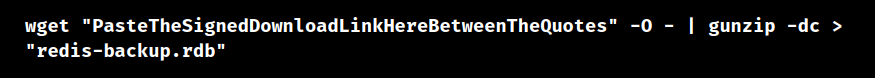
4. Make sure to enable the Redis’s AOF setting before restoring the backup:
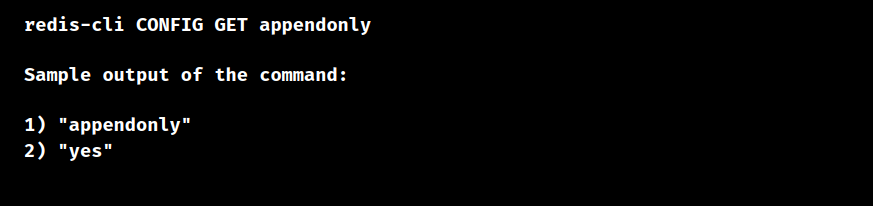
We can move straight to Step 5 if AOF is not enabled (we see “no” in the command output). If not, we must first disable AOF:
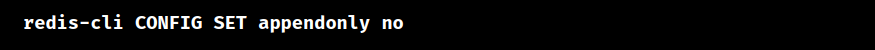
Then,
![]()
5. Locate the Redis data directory that currently houses its database on the system:
![]()
The outcome will resemble this. We must note this directory since we will move our restored backup there later.
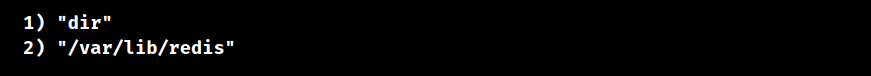
Also, find the current Redis database filename using the below code. Note this filename since we will ensure our restored backup is named like that later:
![]()
The outcome will be like:
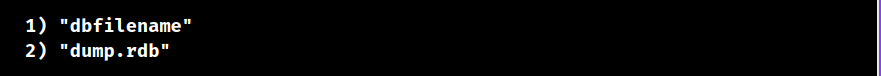
Stop Redis (the Redis server) and shut it down.
![]()
If necessary, make a backup of the current Redis database:
![]()
In the Redis data directory, remove every .aof and .rdb file.
![]()
6. We will now copy the RDB backup file that we acquired previously, restore it in the Redis data directory, and rename it to the same dbfilename as in Step 5.
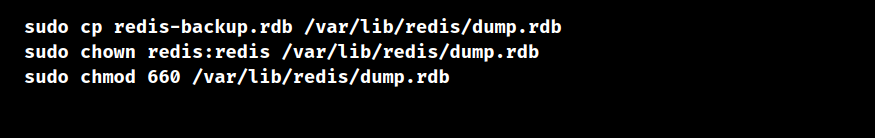
7. Begin Redis
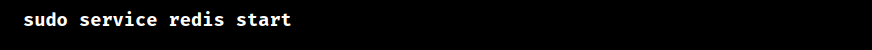
8. A quick review of the databases’ sizes
![]()
9. If we need to reactivate AOF after disabling it:
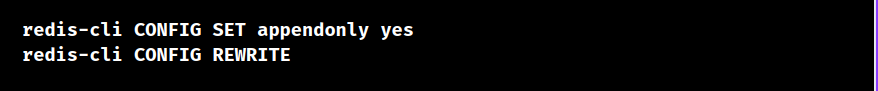
Method 2
We must find the Redis home before creating a database backup. Therefore, carry out the following steps:
1. Start the Redis server:
2. To see if the database is running, use this command:
![]()
3. Make use of the Redis-cli tool.
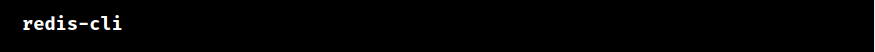
4. To obtain the home directory, use the command below:
![]()
5. After leaving Redis, go to the Home Directory.
6. Find the file called dump.rdb. In the Redis home directory, there should be a dump.rdb file that corresponds to the database. Redis commands will write to this file whenever we commit data.
7. Save the database. The SAVE command (also known as BGSAVE) must be used in order to create a database backup.
Now, let’s see the steps to restore the backup. For that, we’ll remove two entries. It will no longer be present. However, we will be able to restore these records because we already created a backup and kept it in our backup folder:
8. We must stop the Redis server before moving the backup to the Redis home.
9. Now that the dump.rdb file is in the current Redis home directory, we can relocate it.
10. All that’s left to do is restart the Redis server and see if our two missing records have returned. Verify if the data have been recovered.
That’s all, our data is returned.
Method 3
Then, do the below steps to get the Redis data from the RDB file created in the backup section:
1. Verify if Redis has enabled AOF:
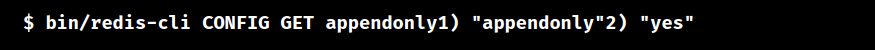
2. Proceed to step 3 and omit this step if AOF is not enabled. If not, turn off AOF first:
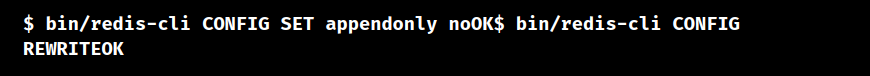
3. In the data directory, remove or rename the AOF and RDB files after shutting down Redis Server:
![]()
4. Now, rename the dump after copying the snapshot RDB file to be restored into the Redis data directory.RDB:
![]()
If we enable both RDB and AOF, the database will be rebuilt using the AOF file when Redis restarts. All we will lose is the last second of data because we configured it to appendfsync every second.
Benefits of Redis Restore
Redis is a popular in-memory data structure store that provides a number of benefits for data restoration:
1. Recovering Data:
Ensures business continuity and prevents data loss by enabling us to recover lost or corrupted data.
2. Restore from backup:
Gives us the ability to recover data from earlier backups, acting as a safety precaution in the event of system failures or inadvertent data destruction.
3. Effectiveness:
The restoration procedure is usually swift and effective, enabling us to retrieve the data without experiencing any major downtime.
4. Flexibility:
Offers flexibility in data restoration options based on unique needs and preferences by supporting a variety of backup techniques, including AOF logs and RDB snapshots.
5. Scalability
Work with massive datasets and scale well to meet increasing data volumes. This means that as the Redis usage increases, the data restoration procedure will continue to be dependable and efficient.
6. Continuity:
Preserves the integrity of the dataset and guards against data corruption or inconsistencies by ensuring data consistency throughout the restoration process.
7. Automation:
By automating the data recovery process and lowering the need for user intervention, Redis restore can be automated with the use of scripting or scheduling tools, saving time and resources.
[Searching a solution for a different question? We’re happy to help.]
Conclusion
In general, Redis Restore provides strong data recovery capabilities, automation, efficiency, adaptability, scalability, and consistency, making it a useful tool for guaranteeing the dependability and durability of the Redis data store.
PREVENT YOUR SERVER FROM CRASHING!
Never again lose customers to poor server speed! Let us help you.
Our server experts will monitor & maintain your server 24/7 so that it remains lightning fast and secure.







0 Comments