There may be multiple causes for the ReplicaSetNoPrimary error in MongoDB. Let’s read the article to find how we can fix it easily. Bobcares, as a part of our Server Management Service offers solutions to every query that comes our way.
Overview
- Fixing ReplicaSetNoPrimary Error in MongoDB
- Common Causes of the ReplicaSetNoPrimary Error
- How to Diagnose and Resolve the ReplicaSetNoPrimary Error?
- Conclusion
Fixing ReplicaSetNoPrimary Error in MongoDB
In MongoDB, a replica set is a group of servers that maintain the same data set, providing redundancy and high availability. It includes a primary node that handles write operations and secondary nodes that replicate data from the primary. When the primary node is unavailable, an election process kicks in to promote a secondary to primary. However, if there’s no successful election or network issues, the replica set may be left without a primary, resulting in the ReplicaSetNoPrimary error.
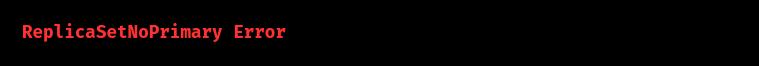
This error typically appears in MongoDB logs or is returned in application responses that try to perform write operations but fail due to the missing primary. Without a primary, MongoDB applications dependent on write operations can experience significant failures.
Common Causes of the ReplicaSetNoPrimary Error
1. Primary Node is Down
The most common reason for this error is when the primary node crashes or becomes unreachable due to network issues. Without a primary, MongoDB can’t perform write operations, causing the error. If an election doesn’t occur promptly to promote a secondary node to primary, this error will persist.
2. Ongoing Election
When a primary node becomes unavailable, MongoDB’s replica set automatically initiates an election to select a new primary. However, during the election process, there’s a brief period when the set lacks a primary, resulting in the error. If the election takes longer than expected or fails entirely, the replica set remains without a primary, continuing the error state.
3. Insufficient Voting Members for a Quorum
MongoDB requires a majority of voting members (known as a quorum) in the replica set to elect a primary. If most voting members (e.g., secondaries or arbiters) are down or unreachable, an election cannot occur, and the replica set will remain without a primary. This issue can happen due to network partitioning or if too many secondary nodes or the arbiter are offline.
4. Misconfiguration of Replica Set Members
Replica set misconfigurations, such as incorrect hostnames, network settings, or improper node setup, can prevent nodes from communicating. Without communication, elections cannot happen, leaving the set without a primary. Misconfigured members might remain in secondary or recovering states, never taking on the primary role.
5. Lagging Secondary Nodes
When secondary nodes fall behind in replication (called oplog lag), they may be ineligible to be promoted to primary during elections. If no eligible secondary exists due to replication lag, MongoDB cannot elect a primary, causing the error.
6. Network Partitions
Network issues, like partitions that prevent some replica set nodes from reaching each other, may cause a quorum failure. If the replica set cannot form a majority quorum, it cannot hold an election, leaving the set without a primary.
7. Arbiter Issues (if used)
Arbiters are nodes that participate in elections without storing data. If an arbiter becomes unavailable or is misconfigured, especially in smaller clusters (e.g., three-member clusters), the replica set may fail to achieve quorum and be left without a primary.
How to Diagnose and Resolve the ReplicaSetNoPrimary Error?
Addressing this error requires a few systematic checks to pinpoint the root cause and implement the right fix. Here’s how:
1. Check Replica Set Status
The rs.status() command in the MongoDB shell provides detailed information about the current state of the replica set. This command reveals the status of each node, showing whether it is primary, secondary, or unreachable.
Look for any nodes in the “RECOVERING” or “UNKNOWN” states, as these indicate potential issues with node connectivity or readiness.
Check network connectivity between nodes to see if any are unreachable due to connectivity issues.
2. Review Logs for Election Events
MongoDB logs are valuable in diagnosing replica set issues. Review the logs on each node to see if there are ongoing election processes or errors related to elections. Logs will also show network issues or any other obstacles the replica set might be encountering in trying to elect a primary.
3. Ensure a Majority of Voting Nodes Are Available
For a MongoDB replica set to elect a primary, the majority of voting members need to be online and reachable. If we have a small setup, such as one primary, one secondary, and one arbiter, we must ensure that at least two members are available to form a quorum.
Verify that all members (primary, secondary, and arbiter) are online and reachable.
Check that secondary nodes are syncing correctly with the primary’s oplog and aren’t too far behind in replication.
4. Check Network Connectivity
Network issues are a common reason for the ReplicaSetNoPrimary error. Confirm that all nodes in the replica set can communicate with each other over MongoDB’s default port (typically 27017).
Run network diagnostics to ensure there are no firewalls or network partitions affecting connectivity.
Ensure MongoDB ports are open between all members of the replica set.
5. Restart Nodes if Necessary
Sometimes, restarting the affected nodes can help resolve transient issues. For example, if nodes are in a stale or recovering state, a restart can often restore their functionality. However, ensure we have at least one secondary online during the restart to avoid data loss.
6. Force a Re-election
We can manually trigger an election by stepping down the current primary (if it’s still active but in an inconsistent state) using the rs.stepDown() command. This forces MongoDB to initiate a new election, allowing a stable secondary to become primary if conditions are met.
7. Check Replica Set Configuration
Use the rs.conf() command to verify the replica set configuration. Check that all members are correctly listed and their priority settings allow for the election of a new primary. Misconfigurations, such as low priority settings for certain members, could inadvertently prevent an election.
8. Resync Stale Secondaries
Secondary nodes that are far behind in replication will be ineligible for promotion to primary. If secondaries are too stale, consider a full resync. We can do this by stopping the stale secondary, deleting its local database, and restarting it to trigger a complete data sync.
9. Upgrade MongoDB
Running an older version of MongoDB may contribute to election-related issues. Consider upgrading to the latest stable version, as MongoDB continually improves election mechanisms and addresses known bugs in newer versions.
[Want to learn more? Reach out to us if you have any further questions.]
Conclusion
The ReplicaSetNoPrimary error can impact the stability and availability of the MongoDB applications. By understanding the causes and following these diagnostic steps, we can quickly identify the issue and restore normal operations. From checking network connectivity to ensuring proper replica set configuration, these strategies will help us maintain a resilient and highly available MongoDB environment.







0 Comments