Is JetBackup restorations failure troubling you? Find out what our Support Engineers have to say about resolving this issue.
JetBackup can prevent restorations in case they exceed the predefined load limit. If you have been facing this issue lately, it is time to solve it with the help of the resourceful Support Team at Bobcares.
All About JetBackup Restorations
If you have come across the following errors in your JetBackup restoration logs, it is time to find a solution.
[ERROR] Server load is too high. let the server cool down for 60 seconds [ERROR] Server load is too high for too much time, canceling restore process
In the above example, the load limit is lower than the server’s available processes. For instance, the limit may be 5 but the server has 16 cores available as seen below:
# nproc 16
Resolving JetBackup Restorations failure
The Support Team at Bobcares resolved a similar problem for one of your clients and are here to demonstrate how they did it. All you have to do is update the JetBackup configuration as demonstrated below:
- First, log in to WHM as the root user.
- Then, navigate to JetBackup under Plugins in Home.
- After that, click the JetBackup icon on the top left side to expand the side menu:
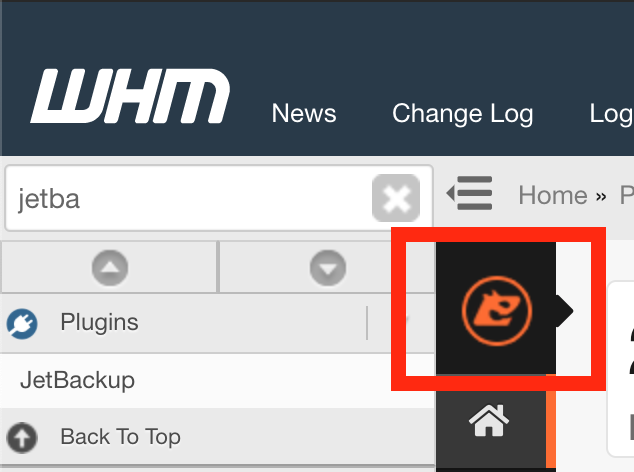
- Next, click the Settings option.
- Then, click the Performance tab at the top of the JetBackup page.
- After that, go to the Restore Server Load Limits option and change it to the appropriate number for your server.
Furthermore, if you are not sure how many cores are available on your server, run nproc command as root user via SSH or terminal. The load measurement number is almost equivalent to the number of cores in use on the server.
In other words, after the load measurement hits its maximum number of cores, it indicates that the server’s CPU resources are all used up. This is why configuring your JetBackup to the number of cores on your server avoids JetBackup restoration failure.
[Need further assistance with Server Management? We are just a click away.]
Conclusion
Today, we learned how to change the predefined load limit to reflect the number of cores in our server. This elegant solution from the Support Team at Bobcares ensures that the JetBackup restoration goes ahead smoothly.
PREVENT YOUR SERVER FROM CRASHING!
Never again lose customers to poor server speed! Let us help you.
Our server experts will monitor & maintain your server 24/7 so that it remains lightning fast and secure.







0 Comments