We can easily fix the error “failed to load the component” in Magento 2 using the steps in this article. Bobcares, as a part of our Magento Support Service offers solutions to every query that comes our way.
Overview
- Fixing error “failed to load the component” in Magento 2
- Understanding the Error
- Impacts of the Error
- Common Causes and Fixes
- Prevention Strategies
- Conclusion
Fixing error “failed to load the component” in Magento 2
Magento 2, a robust e-commerce platform, occasionally presents technical challenges. One such issue is the “Failed to load the component” error. This error indicates that the system cannot locate or initialize a required JavaScript component, often due to misconfiguration, missing dependencies, or compatibility issues.
Let’s dive into the root causes, their impacts, and effective solutions to resolve this issue.
Understanding the Error
The error typically appears as:
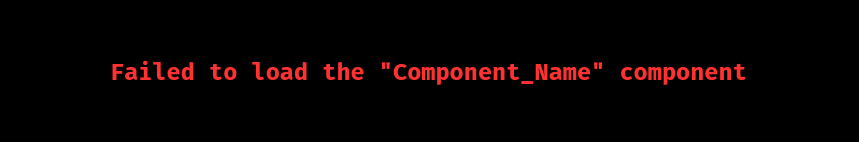
This points to a specific component, such as a JavaScript module, that fails to load due to underlying issues.
Impacts of the Error
- User Experience: Customers may face difficulties completing purchases, especially on checkout pages.
- Functionality Loss: Essential features, like cart updates and payment processing, may fail.
- Performance Issues: The site’s overall performance can degrade due to failed component initialization.
Common Causes and Fixes
1. Incorrect Module Configuration
Cause: Misconfigured custom or third-party modules.
Fix Steps:
Review etc/module.xml and registration.php for errors.
Ensure all required dependencies are declared in module.xml.
Run the following commands:
bin/magento setup:upgrade bin/magento cache:clean
Recompile if necessary:
bin/magento setup:di:compile
2. JavaScript Errors
Cause: JavaScript code errors halt component execution.
Fix Steps:
Open browser developer tools (press F12).
Inspect the console for errors.
Debug and fix errors in your JavaScript files.
Ensure all JavaScript files are properly included in layout XML files.
3. Missing Dependencies
Cause: Required JavaScript libraries or modules are missing.
Fix Steps:
Verify requirejs-config.js to ensure all dependencies are defined.
Register custom components correctly:
var config = {
map: {
'*': {
'oldComponent': 'newComponent'
}
}
};
Clear cache:
bin/magento cache:clean
4. Cache Issues
Cause: Outdated or corrupted cache files.
Fix Steps:
Clear Magento cache:
bin/magento cache:clean bin/magento cache:flush
Deploy static content if necessary:
bin/magento setup:static-content:deploy -f
5. Version Compatibility
Cause: Upgrading Magento or PHP without checking compatibility.
Fix Steps:
Check installed extensions for compatibility with your Magento version.
Update or replace incompatible extensions.
6. Improperly Defined Components
Cause: Incorrectly defined components in layout XML files.
Fix Steps:
Verify your layout XML files.
Ensure components are properly referenced:
<referenceContainer name="content"> <block class="Vendor\Module\Block\YourBlock" name="your.block.name"/> </referenceContainer>
Clear cache:
bin/magento cache:clean
7. Third-party Extension Conflicts
Cause: Conflicts between extensions.
Fix Steps:
Disable extensions one by one:
bin/magento module:disable Vendor_ModuleName
Identify the conflicting module and seek vendor support.
Prevention Strategies
- Regular Updates: Keep Magento and extensions updated.
- Staging Environment: Test upgrades and new modules before deploying live.
- Enable Error Logging: Capture detailed logs for better troubleshooting.
- Code Reviews: Review custom code to identify potential issues early.
[Looking for a solution to another query? We are just a click away.]
Conclusion
The “Failed to load the component” error in Magento 2 can disrupt functionality and user experience but is resolvable with a systematic approach. By addressing misconfigurations, resolving JavaScript errors, and ensuring compatibility, you can restore seamless operation. Implementing preventive strategies will further safeguard your store against such issues.







0 Comments