What Is An RSS Feed in WordPress?
RSS feed in WordPress (Really Simple Syndication) functions as an alert system for your audience. It enables them to keep up with your newest blog posts or content updates. They can do this without having to visit your site directly. This blog will delve into what RSS feeds are, how they operate in WordPress, their advantages, and how to efficiently showcase them on your website.

An RSS feed can be likened to a digital newspaper that curates your website’s content. It systematically delivers summaries of your latest posts, presenting them in a structured format. This format is similar to the headlines and snippets you encounter in a news aggregator. This will make it easy for readers to quickly grasp the essence of your updates.
By subscribing to an RSS feed, users can stay informed about new content from your website without having to visit it directly, ensuring they never miss important information or updates.
How Does it Work in WordPress?
The great thing about WordPress is that it automatically creates an RSS feed for your site without any extra effort on your part. This feed includes essential information about your posts, such as titles, brief excerpts, and publication dates. Once generated, this feed can be accessed by subscribers through a specialized application known as an RSS reader.

An RSS reader aggregates content from multiple sources, allowing users to conveniently stay updated with the latest posts from your site and others they follow. This way, readers can easily keep track of new content without having to visit each site individually.
Benefits of Using RSS Feeds
Convenience for Readers:
Subscribing to your RSS feed allows readers to effortlessly stay informed about your latest content. Updates are delivered directly to their RSS reader, eliminating the need for them to manually visit your website. This saves readers valuable time and effort while ensuring they never miss an update.
Increased Engagement:
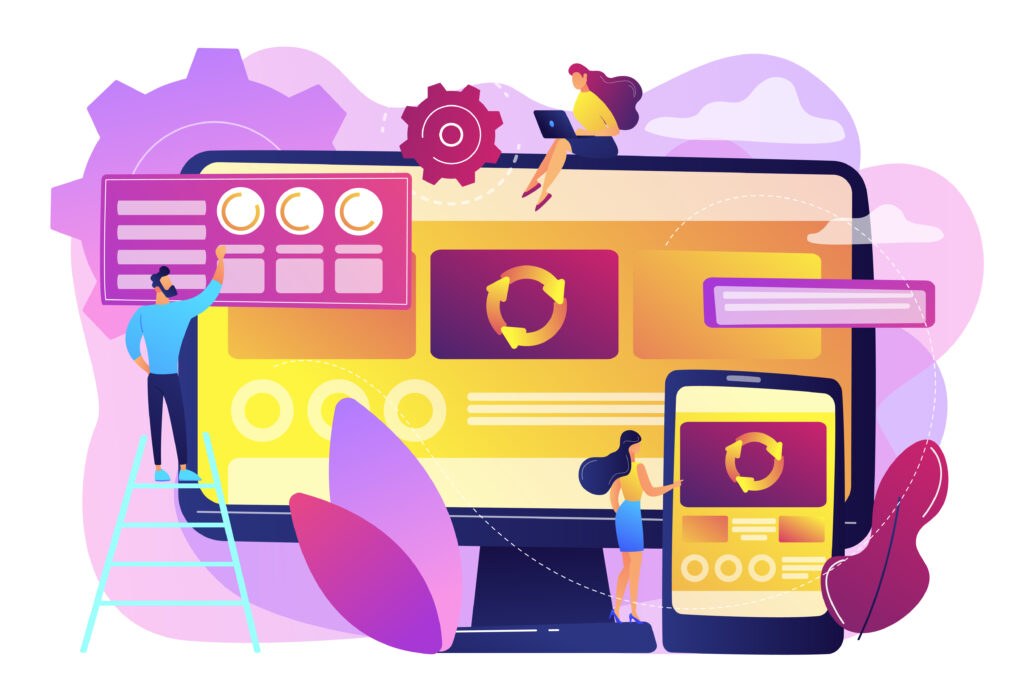
Providing RSS feeds encourages greater interaction with your content. By offering a convenient way for readers to access updates, you foster regular engagement. This can lead to increased traffic as readers are prompted to visit your site to delve deeper into the full content of your articles.
Improved SEO (Search Engine Optimization):
Implementing RSS feeds can bolster your SEO efforts significantly. Search engines value websites that regularly update their content, viewing them as active and relevant sources of information. By utilizing RSS feeds to automatically distribute your updates, you signal to search engines that your site is consistently publishing fresh content. This ongoing activity can contribute to improved search engine rankings over time. It will enhance your site’s visibility and attracting more organic traffic.
Displaying the RSS Feed on Your Website (Optional)
While some readers may discover your RSS feed URL independently, increasing its accessibility by prominently featuring an RSS icon on your website can be highly beneficial. This icon serves as a visual cue for visitors, signaling that they can subscribe to receive updates directly to their RSS reader.
In WordPress, most themes come equipped with built-in widgets designed specifically for integrating an RSS feed section seamlessly into your site’s design. These widgets are typically customizable and can be placed in strategic locations such as the sidebar, footer, or other prominent areas.
By implementing this feature, you can enhance the user experience by making it easier for readers to stay informed about your latest content. You can also foster increased engagement and loyalty. Encouraging subscriptions through clear visual cues ensures that your audience remains connected and regularly interacts with your updates, ultimately strengthening your website’s presence and community.
How Readers Can Subscribe?

– RSS readers are free and easy to use:
There is a wide array of options available. Ranging from web applications accessible via any browser to mobile apps designed for convenience on the go. These tools make it effortless for users to stay updated with their favorite content.
They just need your website’s RSS feed URL:
Your RSS feed URL is a specific web address that directly points to your feed content. Finding it is simple—just right-click on your website and identify a link containing “/feed/” in the URL path. This link is crucial for users to subscribe and receive updates.
– Make it easy for them to subscribe:
Display an RSS icon prominently on your website:
Most modern WordPress themes come equipped with customizable widgets. They allow you to seamlessly integrate an RSS feed section into prominent areas of your site. These areas include the sidebar or footer. This visual cue makes subscribing straightforward for visitors.
Include a clear text link:
Enhance user experience by including a clear and direct text link. This is “Subscribe to our RSS feed,” prominently on your site. This simple approach ensures that visitors can easily connect to your feed and stay updated with your latest content with minimal effort.
[Want to learn more about RSS Feed in WordPress? Click here to reach us.]
Conclusion
In conclusion, leveraging an RSS feed on your WordPress website proves invaluable in enhancing both user engagement and site management efficiency. By offering readers a straightforward method to stay informed through RSS readers, you streamline access to your latest content, ultimately fostering increased traffic and reader loyalty. Utilizing built-in WordPress features like widgets and prominent subscription prompts ensures seamless integration and enhances user experience.
For those seeking further optimization and technical support, services like Bobcares WordPress support can provide expert assistance in implementing and fine-tuning RSS feeds. This will maximize the benefits for your website’s growth and performance.







0 Comments