Scalix is an e-mail and group calendaring solution which is tipped as an alternative to MS Exchange. Scalix gives you the freedom to choose the applications and desktops that best suit your business needs. It offers you many features like e-mail, shared calendaring, group folders and other collaboration features and all these on a platform which is more stable and secure than MS Exchange. It also provides the option of integrating systems like ERP, CRM, and billing into the Scalix system using its open API.
Scalix comes in different editions: Enterprise, Small Business, Appliance, Xandros, Community, and Raw. The Scalix installation without license is possible via its Community Edition which is described in this article.
1. System Prerequisites
Scalix Community Edition software is currently available as an i386 build only. It will run on i386 and x86_64 Intel and AMD platforms.
1.1 Production & Testing environment
Minimum System Requirements
- Pentium 4 or better CPU
- 512 MB RAM
- 1 GB of free disk space after OS Installation
- Network Interface
1.2 Supported Linux Distributions:
- Red Hat Enterprise Linux 4
- Red Hat Enterprise Linux 5
- Fedora Core 4
- OpenSuSE Linux 10.0
- Debian Sarge i386 (stable)
- Debian SID i386 (unstable)
- Ubuntu 5.10 Breezy Badger
- Ubuntu 6.06 Dapper Drake
1.3 System Preparation:
Network Configuration
- Need at least one properly configured network interface.
- It is best to use a static IP address; running a Scalix server on a machine using DHCP is not recommended.
- Correct hostname resolution/DNS setup is needed. It is best to use DNS in a Scalix/mail environment. Your system should have a fully-qualified hostname.
Disk/File System Configuration:
- /opt, /var/opt/scalix need at-least 200MB
1.4 Configuration – I used
Distribution : Centos-5.2 (RHEL -5)
RAM: 2GB
Processor: Intel(R) Pentium(R) D CPU 3.00GHz
ARCH: i686 architecture
2. Installation of Scalix:
2.1. Installation steps:
Make sure that you have setup the RDNS and proper DNS entry for hostname (ie. PRIMARYHOSTNAME). We need to enter the primary hostname during the installation of Scalix.
You can download Scalix source from http://www.scalix.com/community/downloads/sourcepackages.php.
mkdir /root/downloads/cd /root/downloads/wget http://downloads.scalix.com/.community/11.4.2/scalix-11.4.2-GA-community-rhel5-intel.binchmod 755 scalix-11.4.2-GA-community-rhel5-intel.bin./scalix-11.4.2-GA-community-rhel5-intel.bin
If any dependency error occurred, check the following section “Dependency issues during scalix installation”.
This will ask so many questions during the installation. You need to give proper values for those questions. Some of the questions are mentioned below:
Please choose an action from the list:[1] Install all Scalix components (typical)[2] Install one or more Scalix components (custom)-> Please enter your choice [1]: 1Display name format:Internet address format:
The Admin management console uses the login information of following question:
The Admin user account is used to manage the Scalix Server using theManagement Console. Enter an admin username and password:-> Username [sxadmin]: sxadmin-> Enter password: PASSWORD-> Unique Email Address [sxadmin@DOMAINNAME]:=== Secure Communication ===Enter password: PASSWORD=== PostgreSQL Configuration ===Enter password: PASSWORD
After the completion of installation, it will show messages like:
Configuring Web applications...Cleaning up Tomcat......Configuring Tomcat...Configuring Scalix Management Services......Configuring Scalix Management Agent......Configuring Scalix Web Access...Configuring and restarting Apache...Configuring Scalix Search and Index Service...Configuring Scalix Mobile Client...Configuring Scalix Messaging Services...Configuring Tomcat service...Cleaning up Apache/Tomcat JK configuration......Configuring Apache/Tomcat JK connector...Restarting Scalix DB...Starting Tomcat...Installation finished.Scalix Installer - cleaning up...Scalix Installer - done.
2.2. Dependency issues during Scalix installation
Some times you will get dependency errors, like :
Dependency check failed -- The cyrus-sasl-md5 package is needed by the Scalix Server. Dependency check failed -- Please resolve the following package conflicts and re-run the system checks: /usr/lib/sasl2/libcrammd5.so is needed by /usr/lib/sasl2/libdigestmd5.so is needed by compat-libstdc++-296 is needed by elinks is needed by scalix-server-11.4.2.12068-1.rhel5.i386 libcrammd5.so.2 is needed by libdigestmd5.so.2 is needed by postgresql >= 7.4 is needed by postgresql < 9 is needed by scalix-postgres-11.4.2.2125-1.noarch postgresql-server >= 7.4 is needed by postgresql-server < 9 is needed by
Install those packages using yum.
yum -y install elinks compat-libstdc++-296 cyrus-sasl-md5 bind-utils
If any dependency issue with postgressql installation occurred, install it using:
yum install postgresql*
Run the Scalix installer again:
cd scalix-11.4.2-GA./scalix-installer --cli
If you want to purchase the license, you can get it from http://cls.scalix.com/license_key.php
In this case you can store the license key in one file and give proper value path during the installation of Scalix.
You can enter the proper license key path during the installation of scalix. The answer “none” will install the edition without license key.
-> Enter the location of your license key file or enter "None" to run the server withoutlicense []:LICENSEKEYPATH
The startup script of Scalix is located in /etc/init.d/scalix.
4. Scalix Administrator management console
You can now access the Scalix management Administration console using:
Scalix Admin Console : https://PRIMARYHOSTNAME/sac/Admin.jsp
User: sxadmin
Pass: PASSWORD
You can now verify and enjoy the features in Scalix using above login details.
The administration of scalix account users and tweaking can be done via AJAX SAC interface. But this feature have some limitations, so some nontypical setting adjustment needs to be done from the CLI.
You can administer scalix by referring http://scalix.org/wiki/index.php?title=How-Tos.
This tutorial contains many advanced options of scalix commands.
4. Scalix Administration console and Webmail
4.1 Scalix Administration Console:
4.2 Scalix Webmail:
The AJAX web client is one of the greatest features of Scalix. It provides
access to all the data (email, calender, etc).
The easy-to-use AJAX interface compatible with Firefox, IE. The web client is designed to provide all the features that the average outlook user would want, such as vacation, filter rules, searching and can even display multiple mailboxes.
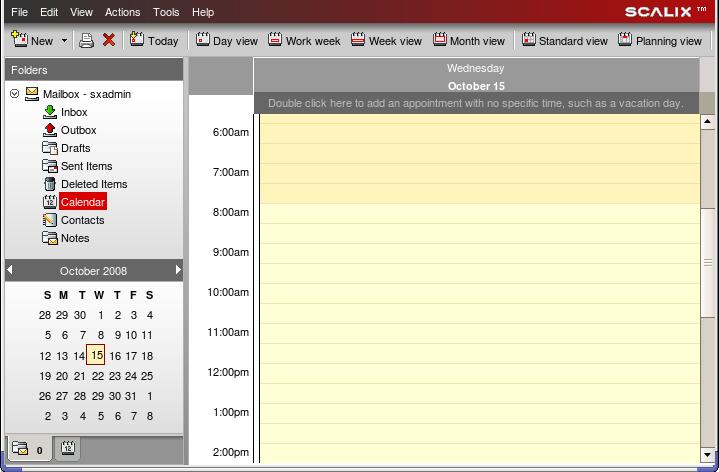
5. Scalix Features:
- Scalix stores all data types inside a database structure, instead of mbox files
- Scalix enterprise version supports clustering and server failover
- From Scalix 11 onwards, there is a new search indexing system in Scalix
- Using postgres, Scalix builds a database of indexes. This increases
performance and reduces server load. - Integration with CMS possible via Scalix-API
- Scalix is partially OSS
- It will work with network authentication systems like active directory and
Linux PAM - Will work with ClamAV and SpamAssassin.
- Will avoid installing it’s own version of OSS programs like Apache, Sendmail,
etc when the distribution has it’s own packages.
Conclusion
You can manage the admin section of scalix using https://PRIMARYHOSTNAME/sac and webmail using https://go.hostedincanada.com/webmail/.
Scalix stores all data types inside a database structure, instead of storing all it’s mail inside mbox files. This allows indefinite scalability. The large mbox files can really cause issues with server’s performance. As per the information in scalix documentation, enterprise version supports clustering and server failover.
The GUI of Scalix is nice. The future seems to be promising for Scalix.
Reference:
http://www.scalix.com/community/
http://www.scalix.com/wiki/index.php?title=Scalix_Wiki.

About the author: Joseph Symon has been with Bobcares for more than 2 years. He has marked his presence in the company by his contributions towards enriching the knowledge level in the company. He is a linux expert, especially in installing and configuring systems and customizing them for specific needs. He is also passionate about learning new technologies.





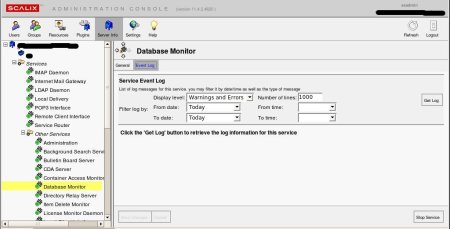


0 Comments