Why “sendmail aliases not working?” Let’s discuss the details here. At Bobcares, we assist our customers with several queries on a daily basis as part of our Server Management Services. As part of our Server Support Services, we assist our customers with several queries daily.
Overview
“Sendmail Aliases not Working”: More About
The Sendmail server is not successfully mapping email aliases to their specified destinations when the error “sendmail aliases not working” occurs. For the purpose of delivering and routing email, sendmail is an MTA.
Causes & Fixes
1. Aliases File Not Updated
Fix: : After editing /etc/aliases, we must update the aliases database (DB). Run
sudo newaliases2. Incorrect Aliases Syntax
Fix: Make sure entries in /etc/aliases are correct.
Syntax: alias: actual_email_address
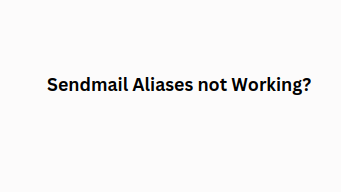
3. Permissions Issues
Fix: Check that /etc/aliases and its DB have correct rights.
sudo chmod 644 /etc/aliases sudo chmod 644 /etc/aliases.db sudo chown root:root /etc/aliases sudo chown root:root /etc/aliases.db
4. Sendmail Config
Fix: Ensure Sendmail uses the correct path to the aliases file. Check for:
O AliasFile=/etc/aliases
5. Sendmail Service Not Restarted
Fix: Restart Sendmail after updating aliases.
sudo systemctl restart sendmail
6. Check for Errors in Logs
Fix: Look for alias-related errors in logs.
tail -f /var/log/maillog
7. Alias Expansion Loops
Fix: Avoid loops in alias definitions, like a pointing to b and b back to a.
8. DNS and MX Records
Fix: Ensure DNS and MX records are correctly set up to avoid delivery issues.
[Want to learn more? Click here to reach us.]
Conclusion
By following these steps from our Techs, we can easily troubleshoot and resolve common issues with Sendmail aliases.







0 Comments