Read the article to know the process of adding Sendmail to a Docker Container. Bobcares offers solutions to your Docker queries as a part of our Docker Hosting Support Services.
Adding Sendmail In Docker Container
We can add Sendmail in order to send emails from the Docker container. We do not need to expose the SMTP port because Docker containers can already communicate with the outside world via the host system across all of the ports. Simply install Sendmail within the Docker container, add an entry to the host’s file, and launch the Sendmail service from within.
We’ll be having a PHP app with httpd inside the container. Here, we take a basic centos:latest image and then use the below Docker file to set up Sendmail in the image. The script we will be using is
dockerscriptetchosts.sh
Sendmail requires an FQDN to start. To the /etc/hosts file, include the below line:
![]()
Sendmail service will be installed in the Docker image via the following Docker file. Using the Docker build command, which will be covered later, the Docker file below with the name Dockerfilesendmail will create the final image with the name newcentosimage.
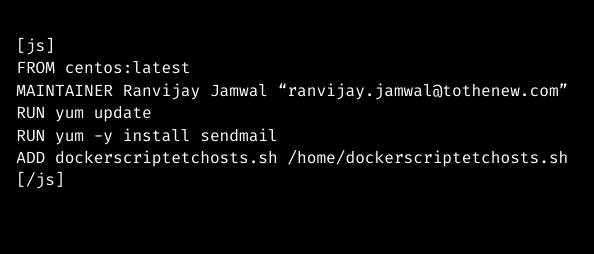
The below code adds the script (dockerscriptetchosts.sh) to the Docker image location /home/ from the host machine. We will just add the script but not execute it because we would be getting a new container_id for every intermediate container created by the Docker file.
![]()
Now using the below code, we create the Docker file.
![]()
We can use the newly created image “newcentosimage” to run the new container. We must run this script inside the newly created container using the following command:-
![]()
Now inside the container, start Sendmail. It’s better to relaunch the browser after we start the Sendmail service.
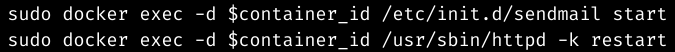
The Sendmail service is now operational within the Docker container.
[Need help with another issue? We’re here to help you.]
Conclusion
The general-purpose email routing service Sendmail supports a wide range of mail transfer and delivery techniques. The steps to add Sendmail to a Docker container are listed in this article.
PREVENT YOUR SERVER FROM CRASHING!
Never again lose customers to poor server speed! Let us help you.
Our server experts will monitor & maintain your server 24/7 so that it remains lightning fast and secure.







0 Comments