Learn how to set the SUDO_ASKPASS Variable in Ubuntu. Our Server Management Support team is here to help you with your questions and concerns.
Set SUDO_ASKPASS Variable in Ubuntu
When we work with the Linux command-line utility sudo, sometimes we need to input our password non-interactively. This is when the SUDO_ASKPASS environment variable comes in handy. It tells sudo which program to use when it needs to prompt for a password without user interaction.
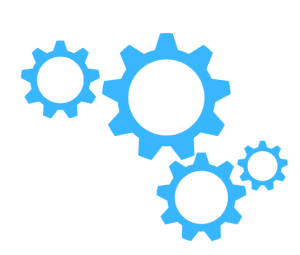
This is useful while running commands via graphical applications that do not have a terminal for password entry. Today, we will take a look at how to set up and use the SUDO_ASKPASS variable.
The SUDO_ASKPASS variable can be set via two methods.
Method 1: Setting the Environment Variable
- First, open a terminal.
- Then, run this command:
export SUDO_ASKPASS=/usr/bin/ssh-askpassCopy CodeHere, export is a shell builtin. It sets SUDO_ASKPASS to the value /usr/bin/ssh-askpass. In fact, this value is the path to the ssh-askpass program. This is a common askpass program for Ubuntu. If our program is located in a different location, we have to mention it here.
Furthermore, we can make this change take effect across logins, by adding the export command to our ~/.bashrc file.
Method 2: Modifying the sudo.conf File
- First, open a terminal.
- Then, run this command:
sudo nano /etc/sudo.confCopy Code - Next, we have to uncomment the line for the askpass program by removing the # at the beginning of the line.
- Now, we have to save the file and exit.
The above steps will apply the change system-wide and persist across logins.
How to test the SUDO_ASKPASS Variable
After setting the SUDO_ASKPASS variable, we can test it by running a command with sudo -A:
SUDO_ASKPASS=/usr/bin/ssh-askpass sudo -A idCopy CodeIt prompts us for our password with the askpass program specified and then executes the id command with elevated privileges.
[Need assistance with a different issue? Our team is available 24/7.]
Conclusion
In brief, our Support Experts demonstrated how to set the SUDO_ASKPASS Variable in Ubuntu.
PREVENT YOUR SERVER FROM CRASHING!
Never again lose customers to poor server speed! Let us help you.
Our server experts will monitor & maintain your server 24/7 so that it remains lightning fast and secure.






0 Comments