Software boards not visible after filter deletion in JIRA are no longer a problem with Bobcares by your side.
At Bobcares, we offer solutions for every query, big and small, as a part of our Server Management Service.
Let’s take a look at how our Support Team recently helped a customer when their software boards not visible after filter deletion in JIRA.
Why are the software boards not visible after filter deletion in JIRA?
If the JIRA Software rapid board goes missing after the associated filter is deleted, you have come to the right place. In fact, trying to access the board URL will lead to the following warning message:
The requested board cannot be viewed because it either does not exist or you do not have permission to view it.
According to our Support Team, we can diagnose this specific issue with the following command:
SELECT * FROM "AO_60DB71_RAPIDVIEW" WHERE "SAVED_FILTER_ID" NOT IN (SELECT id FROM searchrequest);
This command will retrieve the rapid boards without requiring an existing search filter. If the commands return one or more results, it is a clear indication that we have fallen victim to the error.
According to the experts on our Support team, the error is due to the fact that the JIRA software is not able to determine the filter details of the board. As a result, it is not able to display the board anymore.
How to resolve software boards not visible after filter deletion in JIRA?
- First, we will take a backup of the JIRA database before proceeding.
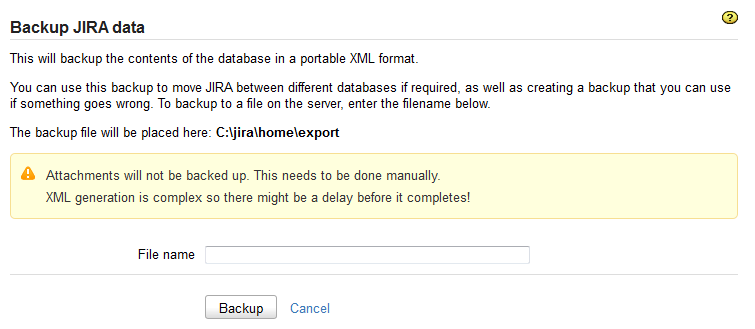
- Then, we have to create a new filter in JIRA using the same criteria as the earlier deleted filter. Our Support Techs would like to point out that we can change the filter conditions at a later point as well. Thereby, it is not an absolute requirement for the filter to match the original filter.
- Next, we have to note the filter’s ID from the Issue Navigator. For instance:
http://yourserver/issues/?filter=36333
The filter ID is 36333 in the above example.
- After that we have to shut down JIRA and run the following SQL command:
UPDATE "AO_60DB71_RAPIDVIEW" SET "SAVED_FILTER_ID" = '<<ID from the above step>>' where "ID" = '<<ID of the Rapid View which is not shown>>'
- Finally, we will restart JIRA and allow the changes to take effect.
[Need a solution to another query? We are just a click away.]
Conclusion
To conclude, the skilled Support Engineers at Bobcares demonstrated what to do when the software board cannot be seen after filter deletion in JIRA.
PREVENT YOUR SERVER FROM CRASHING!
Never again lose customers to poor server speed! Let us help you.
Our server experts will monitor & maintain your server 24/7 so that it remains lightning fast and secure.







0 Comments