MS SQL Server is the most widely used database server and is also prone to many unexpected errors. One such error is SQL Error 3414.
The error occurs when the database fails to recover.
Here, at Bobcares we handle errors such as this regularly as a part of our Server Management Services.
Let us discuss the possible reasons and fixes for this error.
What causes SQL error 3414?
SQL Server Error 3414 occurs during start-up time while the recovery process for SQL database is not completed successfully.
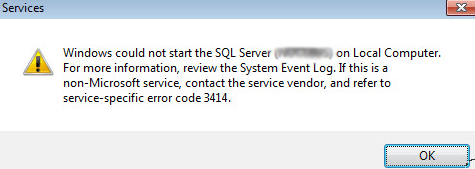
We can identify the root cause of the error from the SQL error logs or from the event logs.
When a database fails to recover, an error like the one shown is present in the SQL error logs and event logs.
Error: 3414, Severity: 21, State: 1.
An error occurred during recovery, preventing the database 'database name' (database ID XX) from restarting. Diagnose the recovery errors and fix them, or restore from a known good backup. If errors are not corrected or expected, contact Technical Support)There are multiple reasons for the database recovery to fail. We can identify the failed database from the error logs.
During the error, the database is automatically set to a suspect mode. As a result, SQL services stop as well.
The SQL services will not start until we resolve the error with the database.
Today let’s see how to fix it.
How to fix SQL error 3414?
The two main fixes for this SQL 3414 error are:
- Restore from backup
- Emergency repair method by DBCC CHECKDB
That is, we can fix this error either by restoring the failed database from the backup or repair the database from the emergency mode.
Let’s see how this works.
Restore from backup
This is the most recommended and simplest method.
We can restore the database from the Microsoft SQL management studio by following the steps shown:
- Open Microsoft SQL management studio.
- Connect to the database instance and right-click on the database.
- Click on tasks and then click on restore.
- Click on the device button and click add.
- Now, browse the database backup location and select the file.
- Next, click ok.
- Once the window closes verify the details and finally click ok.
After a few minutes, the database restores and a successful message pops up.
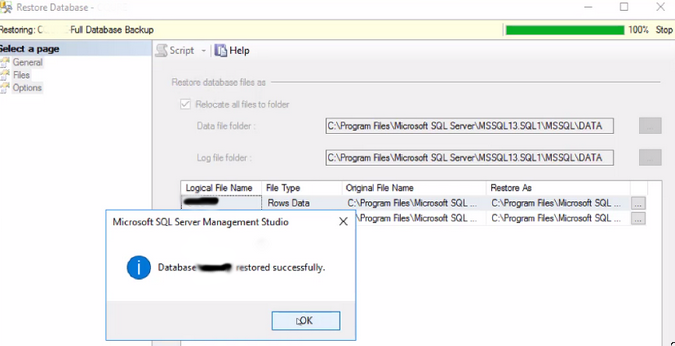
Emergency repair method by DBCC CHECKDB
This is the next option in case the backup of the database is not available. This is one of the best methods to retrieve the data of the database.
DBCC CHECKDB is the T-SQL command that checks the logical and physical integrity of all the objects in the specified database.
Currently, the affected database will be in suspect mode. To retrieve the database we need to change the database to emergency mode.
Use the below commands to set the database to emergency mode.
EXEC sp_resetstatus ‘database name’;
ALTER DATABASE 'database name' SET EMERGENCYThen, perform the consistency check in the database using:
DBCC CHECKDB (‘database name’)Next, use the repair command to repair the database.
DBCC CHECKDB (‘database_name’, REPAIR_ALLOW_DATA_LOSS)The table causing the database error gets removed when the command is executed.
SQL databases will be accessible now.
Now the user needs to verify the missing tables in the database and manually add it in the database.
Once the database check is complete, start the SQL services back.
Conclusion
In short, the SQL 3414 error mainly occurs due to database recovery failure. Today, we discussed in detail the two ways by which we can bring back the database in order to fix this error.







0 Comments