“Error: Ambiguous column name in SQL Server” means SQL Server detected more than one column with the name column_name in the tables or subqueries that were queried. In this article, we’ll see various steps to fix the error. Bobcares, as a part of our Microsoft SQL Server Support Service offers solutions to every query that comes our way.
Overview
- Understanding “Error: Ambiguous Column Name in SQL Server” with an Example
- Causes of the Error
- Fixes for the Error
- Example Scenarios
- Key Considerations
- Benefits of Fixing the Error
- Conclusion
Understanding “Error: Ambiguous Column Name in SQL Server”
Microsoft created SQL Server, a relational database management system (RDBMS). It is intended to store, retrieve, and manage data as needed by other software programs that may operate on the same machine or over a network. SQL Server typically interacts with the database using Structured Query Language (SQL), performing tasks such as data querying, updating, and administration.
Key Features:
- Relational Data Model: SQL Server organizes data into tables (rows and columns), allowing for structured and organized storage.
- Data Security: It offers strong security features, including authentication, encryption, and role-based access control to protect sensitive data.
- High Availability: SQL Server includes features like Always On Availability Groups for high availability, ensuring database uptime and disaster recovery.
- Performance Optimization: Includes tools such as indexing, partitioning, and in-memory processing for faster query performance.
- Integration and Analytics: SQL Server integrates well with tools like SQL Server Integration Services (SSIS), SQL Server Analysis Services (SSAS), and Power BI for data warehousing, business intelligence, and analytics.
The error: ambiguous column name ‘column_name’ error indicates that SQL Server located more than one column with the name column_name in the tables or subqueries being queried and does not know which one to use.
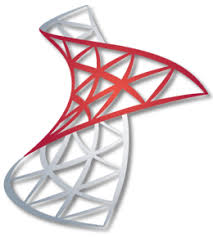
In SQL Server, the “Error: Ambiguous column name ‘column_name'” occurs when a query includes many tables or subqueries, and two or more of these tables have columns with the same name. Because SQL Server cannot identify which column to use in this case, it returns an error stating that the column name is ambiguous.
An Example
SELECT id, name FROM employees, departments;
Causes of the Error
1. When using joins, if two or more tables have the same column name, SQL Server requires specific steps on which table’s column to use.
2. If a subquery or common table expression (CTE) has columns with the same name as the outer query, SQL Server may be confused about which to reference.
3. When using derived tables or table aliases, if columns are not properly qualified using table aliases, SQL Server may fail to fix the right column.
Fixes for the Error
1. Qualify Column Names: Always specify the table or alias with the column to avoid confusion.
Example:
sql SELECT a.column_name, b.column_name FROM table1 AS a JOIN table2 AS b ON a.common_column = b.common_column;
2. Check Joins and Subqueries: Make sure columns in joins and subqueries are correctly qualified with table names or aliases.
3. Use Aliases for Derived Tables: Use aliases for columns in derived tables or common table expressions (CTEs) to prevent ambiguity.
Example:
sql WITH SalesCTE AS ( SELECT SalesID, SalesAmount AS Amount FROM Sales ) SELECT SalesID, Amount FROM SalesCTE;
4. Review Column Names: Ensure column names are unique within a query to avoid confusion.
Example Scenarios
1. Join Query
sql SELECT Employees.Name AS EmployeeName, Departments.Name AS DepartmentName FROM Employees JOIN Departments ON Employees.DepartmentID = Departments.DepartmentID;
2. Subquery
sql SELECT Name FROM Employees WHERE DepartmentID IN (SELECT DepartmentID FROM Departments);
3. Derived Table
sql SELECT E.Name AS EmployeeName FROM (SELECT Name, DepartmentID FROM Employees) AS E JOIN Departments ON E.DepartmentID = Departments.DepartmentID;
By qualifying column names with their table or alias, we can avoid ambiguity and make the queries clearer and error-free.
Key Considerations
1. Use table names or aliases to specify where the column is from, especially in multi-table queries.
2. When joining tables or using subqueries, assign aliases to make the query easier to read and avoid ambiguity.
3. Be aware of common column names like id, name, or date in different tables, and ensure they are properly distinguished.
4. In derived tables or CTEs, assign clear aliases to columns that could potentially cause confusion.
5. When possible, design tables with unique column names to minimize the chances of ambiguity in queries.
6. Qualifying column names and using aliases make queries more readable and easier to maintain, especially in complex systems with multiple tables.
Benefits of Fixing the Error
Troubleshooting the “Ambiguous Column Name” error in SQL Server offers several significant benefits. Firstly, it ensures query accuracy by preventing misinterpretation of column references, thus guaranteeing that the query returns the expected results. This also enhances query performance, as clarifying column references allows SQL Server to execute queries more efficiently.
Additionally, it improves query readability, making the SQL code clearer and easier to understand, particularly in complex scenarios involving multiple tables. Addressing ambiguity early reduces debugging time, saving effort and resources by avoiding hard-to-trace errors. Clear and unambiguous queries facilitate better maintenance and collaboration, simplifying updates and making it easier for team members to work with the code.
Furthermore, resolving ambiguity helps maintain data integrity by ensuring accurate data retrieval and minimizing the risk of unintended results. It also improves security by reducing potential vulnerabilities related to improper data access. Lastly, effective troubleshooting leads to more efficient use of database resources, contributing to overall performance and stability in the SQL Server environment.
[Looking for a solution to another query? We are just a click away.]
Conclusion
To prevent the “Ambiguous column name” error in SQL Server, it’s crucial to qualify column names by specifying the table or alias, especially when working with multiple tables or subqueries. By using clear aliases, ensuring column names are unique, and carefully reviewing join conditions and derived tables, we can create more readable, maintainable, and error-free SQL queries.
These practices from our Experts not only resolve ambiguity but also improve the overall clarity of the database interactions.







0 Comments