The SQL Server error “authenticating proxy” typically occurs when there’s a problem with verification between the SQL Server and a proxy server that may be in use. As part of our SQL Server Support, Bobcares provides answers to all of your questions.
Overview
SQL Server Error Authenticating Proxy
This SQL Server error typically occurs when there’s a problem with authentication between the SQL Server and a proxy server that might be in use. It suggests that the SQL Server is unable to verify the proxy details that are being used for connectivity.
This error commonly arises in cases where SQL Server is setup to connect through a proxy server. The exact resolution can vary depending on the specific config and setup of the proxy and SQL Server environment. The error appears as:
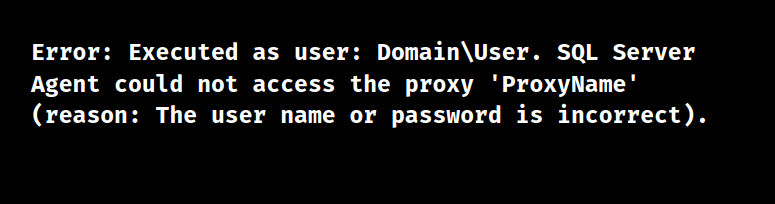
Causes of the Error
1. The set username or password is wrong.
2. Lacks the necessary rights to carry out the tasks listed in the work phase.
3. Errors in the setting up of the passwords or proxy.
4. The credential’s corresponding account is either locked out or has expired.
Fixes for the Error
1. Double-check the username and password for the proxy account to ensure they are correct and haven’t changed.
2. Confirm the proxy account has necessary rights like SQL Server login and database access.
3. If using Active Directory, try logging in from another machine to verify the logins.
4. Check the proxy account settings in SSMS for accuracy, including security settings.
5. Restart SQL Server services, such as SQL Server Agent, to resolve the temporary issues.
[Looking for a solution to another query? We are just a click away.]
Conclusion
When there is an issue with authentication between the SQL Server and a proxy server that may be in use, the SQL Server error “authenticating proxy” usually appears. In conclusion, our Experts offer some simple fixes for the issue.







0 Comments