Let’s fix the Syntax Error: Unexpected End of File in Laravel with our latest blog. Bobcares, as a part of our Laravel Maintenance and Support Services offers solutions to every query that comes our way.
Overview
Syntax Error: Unexpected End of File in Laravel
The “syntax error, unexpected end of file” is a common issue in Laravel that arises when the PHP interpreter unexpectedly reaches the end of a file. This error typically occurs due to missing closing tags, mismatched directives, or other syntax-related problems. Left unresolved, it can disrupt the application’s functionality, resulting in a blank page or server error.
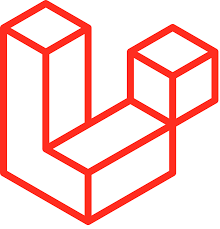
Impacts of the Error
- Application Failure: The application may stop functioning, often showing a blank page or server error.
- Poor User Experience: Users may face a “white screen of death,” leading to frustration.
- Debugging Challenges: Identifying the root cause can be time-consuming without careful code inspection.
Causes and Fixes
1. Missing Closing Tags
Cause: Blade directives like @if, @foreach, etc., are missing corresponding closing tags.
Fix: Ensure every directive has a closing counterpart.
@if($condition)
// code
@endif
Steps:
Inspect Blade files for unmatched directives.
Add missing closing tags.
Prevention: Use an IDE that highlights unmatched tags or employ tools like linters for automated checks.
2. Improper PHP Syntax
Cause: Errors like missing semicolons or unmatched brackets.
Fix: Review and correct syntax issues in PHP code.
if ($condition) { // Correct braces
// code
}
Steps:
Verify semicolons at the end of statements.
Match all brackets properly.
Use online validators or IDE tools to confirm syntax.
Prevention: Use code editors with syntax highlighting and linting features.
3. Corrupted Blade Files
Cause: Files may become corrupted during editing or transfer.
Fix: Restore files from a backup and delete compiled views:
rm -rf storage/framework/views/*
Steps:
Inspect Blade files for unusual characters.
Restore files using version control systems if available.
Prevention: Employ version control (e.g., Git) to track and revert changes.
4. Incorrect Short Tags
Cause: Using short tags (
Steps:
Search for short tags and replace them.
Prevention: Enforce full tags in the coding standards and server configurations.
5. Misplaced Inline PHP Code
Cause: Inline PHP code within Blade files is incorrectly formatted.
Fix: Use the proper Blade syntax for inline PHP:
{{ $variable }}
Steps:
Review inline PHP expressions in Blade files.
Correct any deviations from Blade syntax.
Prevention: Follow Blade documentation and best practices, using IDE tools for validation.
6. Improperly Nested HTML Elements
Cause: HTML tags are not correctly nested within Blade directives.
Fix: Ensure proper nesting of HTML elements:
Text here
Steps:
Verify HTML structure within Blade files.
Correct mismatched or missing tags.
Prevention: Use linting tools to validate HTML within Blade files.
7. Whitespace Issues with Directives
Cause: Extra whitespace before closing directives.
Fix: Avoid unnecessary spaces:
@if($condition)
// code
@endif
Steps:
Remove extra spaces around Blade directives.
Prevention: Use a code formatter like Prettier or PHP CS Fixer to enforce consistent coding styles.
8. PHP Configuration Issues
Cause: Server settings, such as short_open_tag, may cause compatibility problems.
Fix: Adjust PHP configurations in php.ini:
short_open_tag = Off
Steps:
Update the php.ini file.
Prevention: Clearly document server setup and standards for Laravel applications.
[Need to know more? Get in touch with us if you have any further inquiries.]
Conclusion
The “syntax error, unexpected end of file” in Laravel can disrupt the application’s functionality and user experience. By understanding the common causes and applying the suggested fixes, we can resolve this error efficiently. Implementing best practices, such as version control and using robust IDEs, can help prevent such issues in the future.







0 Comments