Read the article to know more about Tailscale on XCP-ng host. At Bobcares, with our Virtualizor Support, we can handle your issues.
Tailscale on XCP-ng Host
Tailscale is a software-defined networking solution that makes network connectivity easier and more secure for a range of hosts and devices. We can achieve safe and simple remote access to the VMs and infrastructure when using Tailscale on an XCP-ng host.
We need to create a secure connection with other networks or devices if we wish to run Tailscale on an XCP-ng. This can be helpful for a number of things, such as secure network connections between various portions of the network, remote management, and access to VMs.
We can make it simpler for VPN users to connect to the virtualization host by installing tailscale on the hosts.
Steps Needed
1. On the XCP-NG host, issue the following commands via SSH as root:
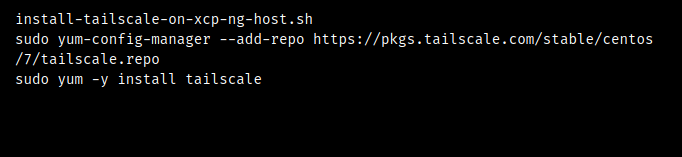
2. Now, activate & launch the
tailscaled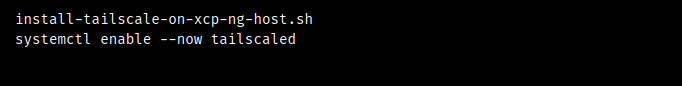
3. The XCP-ng host will join the network after authenticating.
4. The host is now securely accessible from other devices connected to the Tailscale network.
Using
sudo tailscale up --login-server=login.tailscale.com.[Need to know more? Get in touch with us if you have any further inquiries.]
Conclusion
The XCP-ng host can be securely connected to the Tailscale network, which may also contain other hardware, networks, or cloud resources. It enables communication that is encrypted and authenticated, making it simpler to maintain and securely access the XCP-ng server from any location.
PREVENT YOUR SERVER FROM CRASHING!
Never again lose customers to poor server speed! Let us help you.
Our server experts will monitor & maintain your server 24/7 so that it remains lightning fast and secure.







0 Comments