Mobile app development technology encompasses a range of tools, frameworks, components, libraries, and technologies utilized in crafting applications for mobile devices, which may include smartphones, laptops, tablets, and smartwatches. Android and iOS stand out as the predominant mobile platforms in the current market.
What is a Mobile App Framework?
Companies have proven that mobile applications serve as an optimal means to expand their customer base, consistently presenting a plethora of innovative app concepts. The entire process is geared towards the advantage of application development businesses.
Contrary to the misconception that creating an app requires a deep understanding of complex computer languages, there are diverse app development frameworks available for both iOS and Android. A solid command of web-based programming languages such as HTML, CSS, or JavaScript is all that is necessary.

Essentially, a mobile app framework is a platform for software creation that encompasses tools, software, compilers, debugging tools, and programming interfaces, enabling developers to generate the application for various mobile devices by creating the application’s source code within the framework and utilizing its assorted elements.
Understand the different aspects of each mobile platform
Each platform comes with its own set of features, capabilities, and restrictions. It is imperative to formulate the application’s design in a manner that allows it to fully leverage the potential of mobile development technology while ensuring ease of use, security, scalability, and accessibility to a broad audience.
Failing to do so may lead to the development of an application that falls short of delivering the exceptional performance and capabilities expected by your target audience. This shortfall can manifest in underwhelming sales, a suboptimal user experience, and an inability to attain your specific business goals and objectives.
Determining the most suitable mobile app development technology
It is essential to invest time in educating yourself about the various mobile technologies at your disposal and selecting the one that aligns with your project requirements.
By doing so, you ensure a more efficient development cycle and the creation of a higher-quality product. This approach enables you to take pride in delivering a product that stands out and is ready to be shared with the world.20
Different Types of Mobile App Development
Native Development
Mobile app development comes in various types, and one such approach is Native Development, where the language of the platform is fluently spoken. The term “native” draws an analogy to conversing with a native speaker of a particular language.
Just as you would learn Spanish to communicate with a native Spanish speaker, in native mobile app development, you use the native language of each platform. Swift is employed for iOS, Kotlin for Android, and JavaScript for web browsers.
Consider the apps you use daily on your smartphone; many are native applications. A prime illustration is Spotify, a streaming service equipped with a vast collection of music and podcasts, a sophisticated recommendation system, and an offline mode.
Another example is Shazam, which identifies and retrieves information about songs playing on other devices, along with the widely recognized Instagram app.
Cross-Platform Development
Cross-platform development operates on the principle of “Write Once, Use Everywhere.” In contrast to the scenario of wanting to communicate with speakers of different languages without learning each language individually, cross-platform development allows you to use a single code comprehensible across all platforms.
Unlike native mobile development, where different native languages are utilized for each platform, cross-platform development streamlines the process by employing one code universally understood by all platforms.
This approach is not limited to MVPs or basic internal programs; even major corporations adopt it to optimize resources.
For example, Facebook Ads employs its React Native framework to create a mobile version of the advertising account. Similarly, Tesla utilizes React Native for its IoT app, designed for driving cars and installing solar panels.
The Best of Both Mobile Websites and Native Apps
A Progressive Web Application (PWA) combines the best features of both websites and native apps, creating a versatile solution for phones and tablets.
The key advantage of PWAs is the elimination of the need to develop applications in multiple formats; it offers a fundamental solution (website) with additional functionalities. Instead of depending on users having a specific browser or hardware, PWAs provide a seamless solution that works across various contexts.
They can be accessed through links in emails, chats, search results, QR codes, or advertisements, featuring a user-friendly interface adaptable to different devices and their versions. Notably, PWAs allow the checking of device capabilities and the background downloading of additional data while users interact with the application.
Top Mobile App Development Frameworks in 2024
Swift
As of 2024, one of the prominent mobile app development frameworks is Swift, Apple’s programming language designed for iOS, macOS, tvOS, and watchOS applications. Compatible with Cocoa and Cocoa Touch frameworks, Swift facilitates the creation of both native and web apps.
Its widespread appeal lies in the efficiency it offers, requiring significantly less code for comparable results. Leveraging modern features such as generics and closures, Swift enhances coding simplicity and efficiency.

According to a 2020 Stack Overflow survey, Swift boasts a 65.1% popularity among developers, ranking 14th among the most preferred languages.
However, it’s worth noting that Swift has some current limitations; a majority of APIs are not yet available in Swift, preventing the use of third-party libraries from Objective-C.
Pros of using Swift:
- Conciseness: Swift requires fewer lines of code compared to Objective-C for common programming tasks.
- Efficiency: The language not only simplifies coding but also enhances program efficiency.
- Abundant Built-in Features: Swift comes with a rich set of built-in features.
- Readability: Its simpler syntax ensures great code readability, facilitating easy code maintenance.
- Ease of Learning: For beginners entering app development for iPhones or iPads, Swift is easier to learn than Objective-C due to its straightforward syntax.
Cons of Using Swift:
- Memory Management Issues: Swift faces challenges in memory management compared to C++ programming.
- LLVM Dependency: Utilizing LLVM (Low-Level Virtual Machine), there is a potential impact on performance if Apple implements optimizations in LLVM targeting Objective-C.
Features of Swiftic:
- Money-Back Guarantee: Programs offered with a 30-day money-back assurance.
- User-Friendly Interaction and Navigation: Interaction and navigation within Swiftic are simple.
- Integration Strength: Swiftic demonstrates strong integration capabilities with third-party entities.
Kotlin:
Kotlin, introduced by JetBrains in 2011 as a replacement for Java, earned a spot in our top mobile development technologies list. The motivation behind its creation was to address the verbosity of Java.

This new language proved to be 40% more compact than its predecessor, expediting the development process for JetBrains’ primary product, the IntelliJ IDEA development environment. Kotlin exhibits versatility, potentially applicable across various domains such as backend, web, desktop, and more.
Pros of using Kotlin:
- Cross-Platform Compatibility: Kotlin compiles to bytecode, making it runnable on any platform that supports Java.
- Integration with Java Libraries: It seamlessly integrates with existing Java libraries.
- Support for Programming Styles: Kotlin supports both object-oriented and functional programming styles.
Cons of Using Kotlin:
- Extended Compilation Time: On average, compilation for Kotlin takes 30-40% longer than Java.
- Library and Framework Limitations: Due to its relatively young age, Kotlin has fewer libraries and frameworks compared to Java.
- Limited Developer Community: Since its official release in 2017, the developer community for Kotlin is relatively small.
JavaScript:
JavaScript stands as one of the most widely used programming languages globally, employed in crafting interactive web pages, mobile applications, and even server-side development. Within the realm of top mobile app development technologies, JavaScript plays a crucial role in React Native, an open-source, cross-platform framework dedicated to mobile and desktop application development.

React Native extends its support to various platforms such as Android, iOS, macOS, web, Windows, and UWP, enabling developers to leverage the capabilities of the React library beyond the browser and create apps with complete access to the platform’s system APIs.
Advantages:
- Established Infrastructure: JavaScript benefits from a well-developed infrastructure with a diverse array of frameworks and libraries.
- No Installation Required: JavaScript applications do not necessitate installation on the user’s computer.
- Universal Browser Support: Any browser on any operating system supports JavaScript, ensuring smooth launching on desktop computers and mobile devices.
Drawbacks:
- Performance Limitations: JavaScript exhibits lower performance compared to native and cross-platform apps.
- File Handling and Streams: It lacks support for working with files and does not interact with input and output streams.
- Program Execution Uncertainty: Determining if a program is running becomes challenging until its execution reaches the desired line.
- Single Inheritance: JavaScript supports only a single inheritance model.
Dart:

Dart is a versatile programming language developed by Google in 2011, initially designed for web applications. However, its trajectory shifted in 2017 with the introduction of Flutter—an open-source framework for crafting mobile applications for Android, iOS, web applications, and desktop applications for Windows, macOS, and Linux. Dart serves as the programming language for Flutter.
Advantages:
- Improved Performance: When comparing the creation of the same programs in Dart and JavaScript, Dart code tends to execute much faster than its JavaScript counterpart.
- Strict Syntax for Error Prevention: Dart enforces a strict syntax, making it less prone to coding errors.
- Google Support: Being supported by Google, Dart benefits from ample documentation and resources.
Drawbacks:
- 1. Limited Market Adoption: Dart is a relatively new programming language with limited adoption in the market.
- Single Object Paradigm: Dart follows a single object paradigm, focusing on classes.
- Function Renaming Constraints: In Dart, renaming a function is not straightforward and requires writing another assignment statement.
React Native:
React Native, developed and backed by Facebook, stands out as an accessible and widely adopted cross-platform application development framework. It has swiftly become a favored choice among developers for crafting Android and iOS mobile applications.
Renowned businesses such as Tesla, Airbnb, Skype, and Amazon Prime showcase exemplary React Native applications, solidifying its position on the list of top mobile app development frameworks.
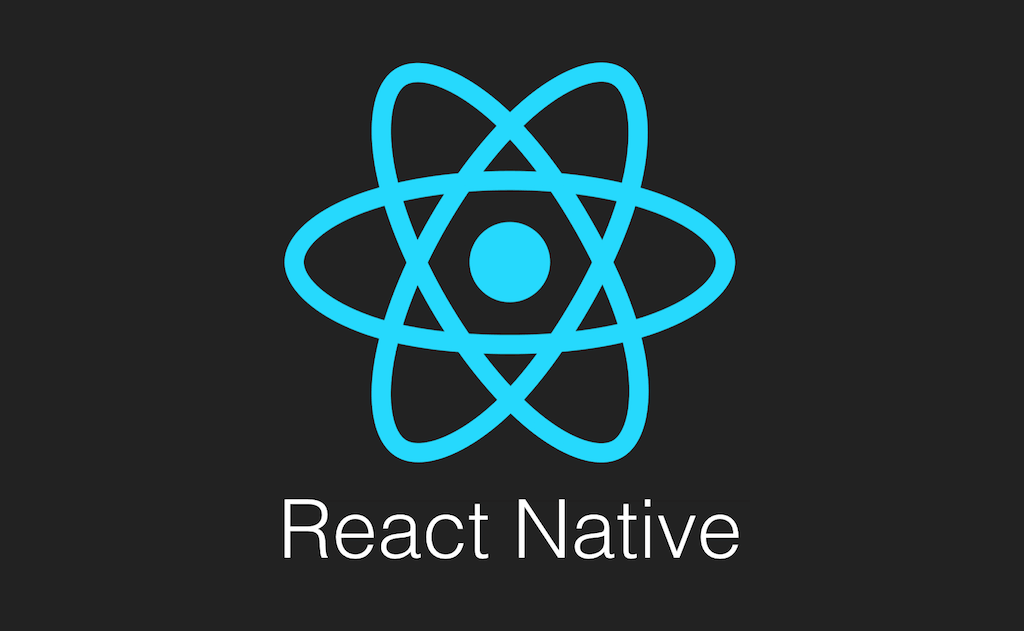
React Native excels in allowing the creation of platform-specific versions of multiple features, enabling the React Native is a single codebase used across various platforms. It operates in a background process and communicates with the native platform through serialized data over an asynchronous and batched bridge.
When working with React Native, developers write precise native code, leveraging the languages of the targeted platform. Its primary allure lies in facilitating rapid development and implementation, with reusable elements, compatibility with third-party extensions, and component-based GUI creation for front-end apps.
Features of React Native:
- Exceptional Performance: React Native boasts exceptional performance for mobile applications.
- Reusable Components: Components can be reused, enhancing efficiency and consistency.
- Compatibility with Third-Party Extensions: React Native supports seamless integration with third-party extensions.
The combination of these features contributes to React Native’s popularity and effectiveness in the realm of mobile app development.
Pros of Using React Native:
- Ease of Learning: With prior knowledge of HTML5 or CSS3, learning React Native is relatively straightforward.
- Cross-Platform Compatibility: React Native serves as a cross-platform framework, allowing the creation of applications for multiple platforms from a single codebase.
- Efficiency in Development: For applications without complex designs or intricate game development, React Native enables the creation of fast and user-friendly applications.
- Accelerated Development: React Native facilitates quicker application developmen20t, leading to cost savings for startups.
- Data Transfer Ease: The framework simplifies the transfer of data between front-end and back-end components.
Cons of Using React Native:
- Slower Compilation: Apps built with React Native tend to have slower compilation times compared to those created with Swift or Objective-C.
- Incomplete Android Support: React Native does not fully support Android, limiting the reach of your app exclusively to a fraction of potential customers.
- Platform Independence: Learning React Native allows for the creation of apps for various platforms, including iOS, Android, and Windows, but it comes with the caveat that the full support for Android might be lacking.
Flutter:
Flutter, an open and free framework developed by Google, revolutionizes the creation of native Android and iOS applications through a unified codebase. It stands out as a groundbreaking SDK for cross-platform application development, adopting a distinctive approach to crafting native-like apps.
Renowned for its speed and reliability, Flutter serves as an unparalleled smartphone UI framework, accelerating the development of visually appealing applications.
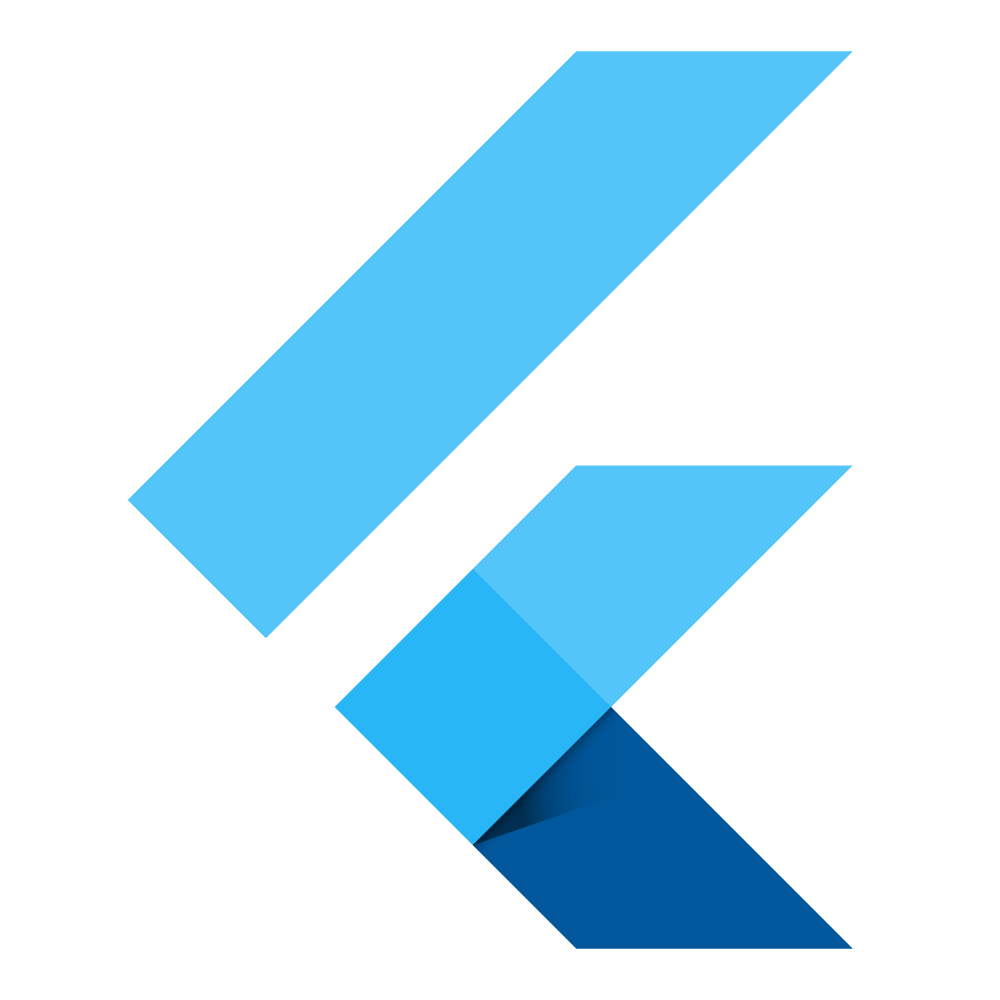
This comprehensive framework encompasses widgets, a rendering engine, debugging and integrating APIs, and various resources, providing developers with the tools needed to efficiently create and deploy beautiful mobile applications.
Notable organizations such as Google and Abbey Road Studios have successfully utilized Flutter in their projects.
Features of Flutter:
- Rapid Development: Flutter enables faster development through its streamlined approach.
- Cross-Platform Capability: With a single codebase, Flutter supports the creation of applications for both Android and iOS platforms.
- Attractive and Engaging Visuals: Flutter focuses on creating visually appealing and engaging user interfaces.
- Native-Like Performance: The performance of applications developed with Flutter is comparable to that of native applications.
Flutter’s unique features and capabilities contribute to its popularity as an efficient and reliable framework for cross-platform mobile application development.
Pros of using Flutter:
- Code Reusability: Flutter allows for the reuse of code between Android and iOS applications, facilitating efficient development and resource management.
- Efficiency and Speed: Developing applications with the Flutter framework is highly effective and rapid.
- Time and Cost Savings: The use of certain tools in the workflow, along with Flutter’s efficiency, results in time and cost savings for development projects.
- Effective Tooling Package: Flutter provides an excellent tooling package that enables developers to quickly dive into their work, ensuring a rapid development cycle with fast rebuilds on both Android and iOS apps.
- Native UI Component Integration: Flutter’s API allows developers to incorporate native UI components into their applications, eliminating the need for a web view to create visually appealing applications.
Cons of Using Flutter:
- Dependency on Other Languages: To build a fully functioning application with Flutter, developers need to be familiar with at least one other language since it relies on an existing language.
- Optimization Challenges: The resulting code from Flutter may not be optimal, potentially leading to slower performance or higher memory usage compared to an equivalent hand-written interpreter for a language.
- Lack of Web App Support: As of now, Flutter-based web apps are not supported in browsers, limiting the framework’s usage for web applications.
Xamarin:
Xamarin stands as an alternative cross-platform application development framework designed for creating applications for both Android and iOS. Noteworthy for its use of the C# programming language, Xamarin enables the development of applications with fewer lines of code, resulting in a faster coding process.
The framework also facilitates the swift transfer of scripts across different systems, including Windows and macOS. Microsoft’s acquisition of Xamarin further solidifies its presence in the development landscape.
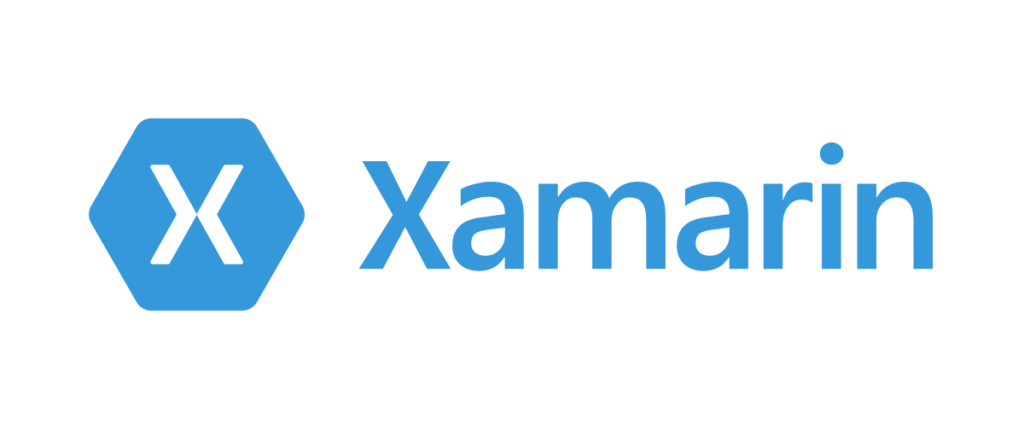
Despite the rapid development enabled by Xamarin, the framework does not compromise on quality and construction. Xamarin-based apps deliver flawless native functionality, ensuring both efficiency and high quality. Its integration with Microsoft Visual Studio enhances app development management and productivity.
Xamarin operates with an intermediate layer that manages the connection between the core system code and standard code. Leveraging tools, frameworks, and programming languages supported by an engaged community, developers can create an environment with APIs, backends, components, and more.
Features of Xamarin:
- Rapid Advancement: Xamarin facilitates swift development of applications.
- Native App Feel and Appearance: Xamarin-based apps provide the look and feel of native applications.
- Device Compatibility: Xamarin is compatible with a variety of devices, offering versatility in application deployment.
Xamarin’s incorporation of C# and its ability to deliver native-like functionality make it a compelling choice for cross-platform application development.
Pros of Using Xamarin
- Cross-Platform Development: Xamarin allows the development of an application once, making it runnable on multiple platforms, including Android, iOS, Windows Phone, and more.
- Time and Resource Savings: Utilizing Xamarin saves time and resources compared to employing different cross-platform development frameworks for each platform.
- C# Proficiency: Developers familiar with C# have already mastered the language needed to utilize Microsoft’s latest .NET library with Xamarin, streamlining the development process.
- Open-Source Plugins: A plethora of open-source plugins is available for Xamarin, offering opportunities to extend app functionality. While these plugins may not be as polished or reliable as paid products, they are free.
Cons of Using Xamarin
- Relatively New: Compared to other languages, Xamarin is relatively new, potentially making it less stable than more established alternatives.
- Feature Parity with Native Development: Not all features in Xamarin are on par with what can be accomplished with native development, limiting certain functionalities.
- Complex Projects May Require Native Code: While the Xamarin library is extensive, more complex projects may necessitate additional native code, adding complexity to the development process.
Ionic
Ionic is a comprehensive framework explicitly designed for crafting Progressive Web Apps (PWAs), hybrid, and cross-platform mobile applications. Leveraging Apache Cordova (PhoneGap) and Angular, Ionic empowers developers to create seamlessly integrated Android and iOS applications.
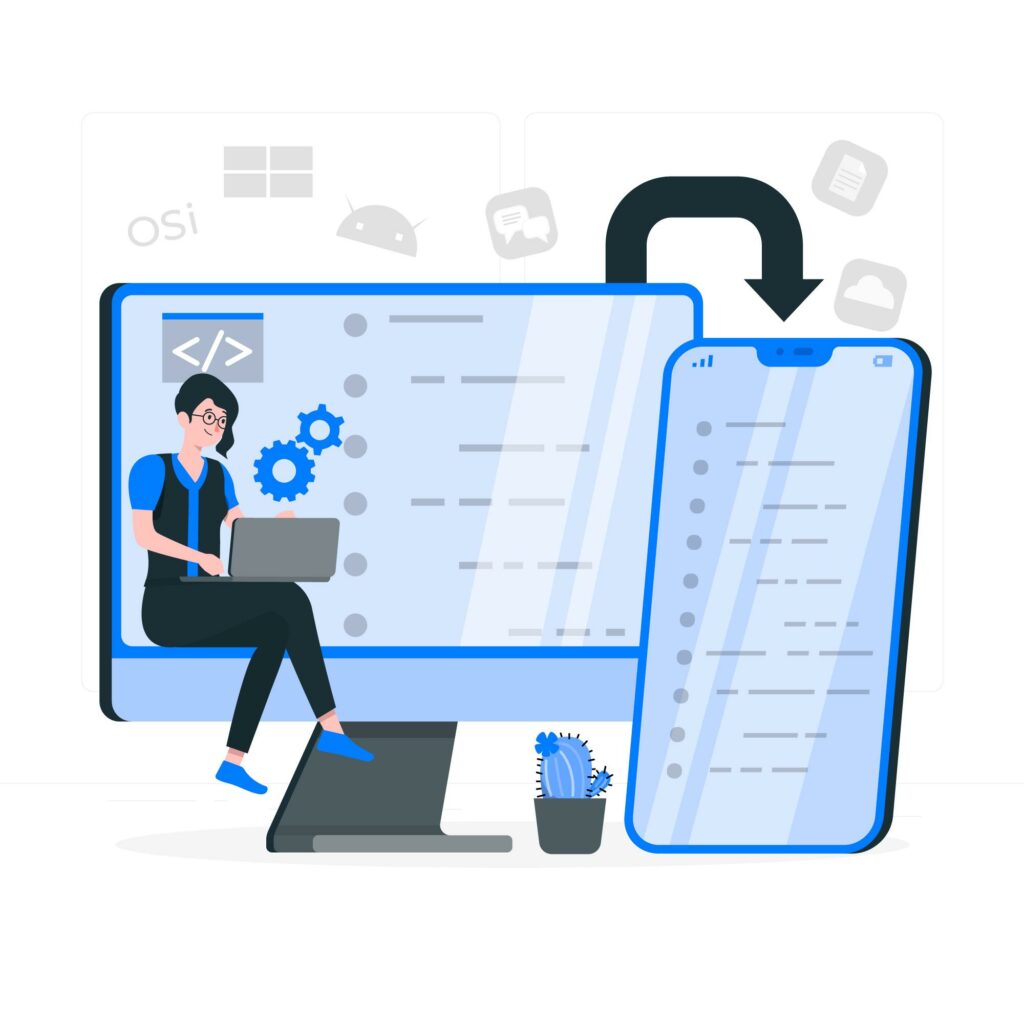
The framework excels in aiding developers to build robust and feature-rich native apps, offering a variety of UI components for filtration, inputs, views, navigation, and action sheets.
Features of Ionic
- Multi-Platform App Development: Ionic supports app development for multiple platforms.
- Consistent User Interface: Ionic ensures a consistent user interface across different platforms.
- Enhanced Performance: The framework is designed to deliver enhanced performance for mobile applications.
- User Flexibility: Ionic provides flexibility in designing the user interface.
Advantages of Using Ionic
- Fast, Easy, and Cost-Effective Development: Developing a native mobile app with Ionic is fast, easy, and cost-effective.
- Solo Developer Efficiency: A single developer can create a basic app in less than one week using readily available coding tools and resources.
- Open-Source Flexibility: Ionic is an open-source library, providing flexibility across various mobile development environments.
- Cross-Platform Compatibility: Ionic apps can run across multiple platforms, including iOS, Android, Windows Phone, and more.
Disadvantages of Using Ionic
- Non-Open-Source SDK: While Ionic’s code is open-source, its Software Development Kit (SDK) is not.
- Learning Curve: Learning Ionic may take longer compared to traditional mobile frameworks.
- Possible Kotlin-Based App Crashes: Kotlin-based applications developed with Ionic may experience random crashes without apparent reasons.
Apache Cordova:
Apache Cordova, formerly known as PhoneGap, is a popular and developer-friendly application development framework. This cross-platform framework constructs mobile apps using CSS3, HTML5, and JavaScript.
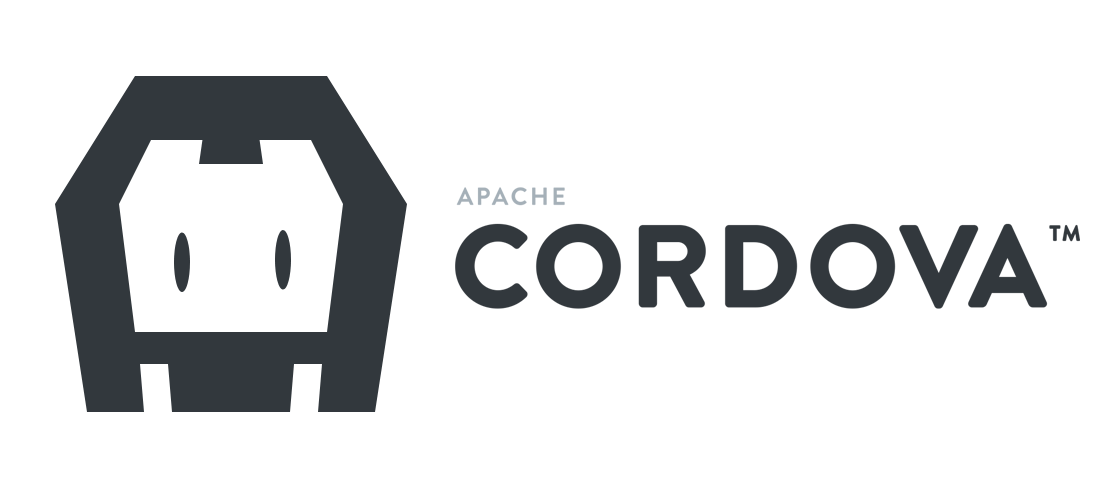 Cordova plugins enable programmers to harness smartphone hardware features such as GPS, cameras, and accelerometers, providing a native-like interface. Notable features of Apache Cordova include a rapid development approach with a single codebase and third-party application management tools.
Cordova plugins enable programmers to harness smartphone hardware features such as GPS, cameras, and accelerometers, providing a native-like interface. Notable features of Apache Cordova include a rapid development approach with a single codebase and third-party application management tools.
Apache Cordova: Features
- Single Source Code: Apache Cordova allows the creation of mobile apps with a single source code.
- Development Procedure Streamlining: The framework streamlines the development procedure.
- Third-Party App Management: PhoneGap incorporates methods for app management from third-party sources.
Apache Cordova: Pros
- Open-Source Framework: Cordova is an open-source framework, enabling the creation of cross-platform apps with a single codebase.
- Plugin and Library Compatibility: It supports the use of available JavaScript plugins and libraries, allowing developers to leverage existing resources or create their own.
- Security Features: Cordova/PhoneGap is an ideal solution for developing secure mobile apps, offering protection against common vulnerabilities through in-app security testing.
- Utilization of Native Device Features: Developers can utilize native device features like GPS or contacts without additional coding effort when using Cordova/PhoneGap.
- Comprehensive Documentation: Cordova/PhoneGap provides comprehensive documentation on how to develop mobile apps within their framework.
Using Cordova: Cons
- Slow Loading for Hybrid Applications: Hybrid applications developed with Cordova may load slowly due to their cross-compilation functionality.
- Compatibility Issues with Plugins: Some platforms and devices may experience compatibility issues with Cordova plugins.
jQuery Mobile:
jQuery Mobile is a precise cross-platform mobile app development framework designed to support the creation of platform-agnostic applications. It is used to craft flexible web portals that operate on various platforms, including smartphones, tablets, and PCs, utilizing JavaScript and HTML.

jQuery Mobile leverages the HTML5-based foundation and Theme Roller to provide highly configurable themes for online and mobile applications. It comes in two varieties: a customized framework and a stable version.
Features of jQuery Mobile:
- Compatibility with PhoneGap and Other Frameworks: jQuery Mobile works well with PhoneGap and other mobile app development frameworks.
- Limited Size: The framework has a limited size, contributing to efficient performance.
- Comprehensive and Simple PI Compatibility: jQuery Mobile offers comprehensive and straightforward PI (Platform Integration) compatibility.
Pros of Using jQuery:
- Lightweight Framework: jQuery Mobile is a lightweight framework that ensures quick app loading.
- Ease of Finding Plugins: jQuery plugins are easy to find and implement into your app.
- Cross-Browser Compatibility: It is cross-browser compatible, ensuring functionality across various browsers.
Cons of Using jQuery:
- CSS Knowledge Requirement: Developers need proper knowledge of CSS to effectively use jQuery.
- Debugging Challenges: Debugging can be more challenging with jQuery, as adding libraries and plugins for functionality may complicate troubleshooting.
- JavaScript File Requirement: Initiating commands with jQuery requires a small JavaScript file (ranging from 25 to 100 KB), which may be burdensome for client computers, adding extra load to the web server.
NativeScript:
NativeScript is a precise open-source framework designed for building native mobile applications using Angular, TypeScript, JavaScript, CSS, and Vue.js. Developed by Progress, NativeScript, along with its required plugins, is installed using the npm package manager. Tasks are managed through the command line or a GUI tool called NativeScript Sidekick.

Platform-independent user interfaces are defined using XML files, and NativeScript interprets these files to invoke the native UI components of each platform. Application logic, developed in Angular and TypeScript, can be created independently of the target platform.
Using the node.js runtime and tooling, NativeScript forms a native mobile app development framework, prioritizing code efficiency and reduced development time.
NativeScript: Features
- Native user interface without Web Views
- Full and direct access to Android & iOS APIs
- Cross-platform application
- Mission-critical business backing
- Robust backend support
Pros
- Cross-Platform Support: Develop apps for multiple platforms such as iOS, Android, Windows, or Linux from a single codebase.
- Code Reuse: NativeScript’s CLI enables developers to reuse existing JavaScript code across devices and operating systems, accelerating development time.
- Efficient RAM Usage: NativeScript uses less RAM than other mobile app frameworks, ensuring smoother performance on low-end devices.
Cons
- Not Designed for Cross-Platform Development: NativeScript is not specifically designed for cross-platform app development, making it less suitable for exporting apps to both iOS and Android.
- Limited Framework Compatibility: It cannot be used with other frameworks like React Native or Ionic.
- IDE Dependency: Requires an Integrated Development Environment (IDE) like Xcode or Android Studio, potentially adding complexity compared to other frameworks.
Sencha Ext JS
Sencha Ext JS is a cross-platform mobile development framework, formerly known as Sencha. It was initially developed as an add-on library attachment to YUI by Jack Slocum. Combining with Ext JS, it is now recognized as Sencha Ext JS.

This JavaScript framework is utilized for building data-intensive applications for both the web and mobile platforms.
Ext JS boasts over 115 pre-integrated and high-performing UI elements, including HTML5 calendar, pivot grid, grids, trees, D3 adapter, toolbars, windows, panels, and more. Sencha Ext JS also offers numerous user extensions and provides themes to style the elements.
Theme changes involve altering the CSS and the script of the theme, and when using Sencha CMD, a rebuild of the application might be necessary. The framework comes in two types: modern and classic toolkit, with differences in available themes and API distinctions.
Sencha Ext JS: Features
- Handling Millions of Data: Ext JS is capable of managing millions of data entries efficiently.
- Robust Data Analytics: The framework provides robust data analytics capabilities.
- Adjustable Layout System: Sencha Ext JS offers an adjustable layout system for creating dynamic and responsive user interfaces.
- Graphical Data Presentation: It enables advanced graphical presentation of data.
- Advanced Data-Driven Documents Package (D3): Ext JS integrates an advanced data-driven documents package (D3) for enhanced data visualization.
Onsen UI
Onsen UI is renowned as one of the most effective tools for developing complex mobile applications, making it a leading technology in the field of mobile application development.
This technology utilizes JavaScript, HTML, and CSS to create powerful HTML apps, and it supports libraries such as AngularJS, Angular 2+, React, and Vue. Onsen UI is particularly adept at crafting applications tailored to different platforms.

The UI elements provided by Onsen UI include tabs, stack navigation, lists, forms, and more. With version 2, Onsen UI has become JavaScript framework-agnostic, allowing developers to build mobile apps with or without any specific JavaScript framework.
Onsen UI is an open-source framework designed to simplify the development of native-feeling Progressive Web Apps (PWAs) and hybrid apps. The core architecture is written in pure JavaScript and is framework-agnostic, meaning it can be used with various frameworks and their tools. The components are optionally auto-styled based on the platform, enabling support for both iOS and Android with the same source code.
Onsen UI: Features
- Zero Time to Set Up: Onsen UI allows for quick and easy setup without wasting any time.
- Straightforward to Use and Learn: The framework is designed to be user-friendly and easy to learn.
- Time-Effective and Cost-Efficient Development: Onsen UI streamlines the development process, saving both time and costs.
- Explicit Grid Layout: The framework provides an explicit grid layout for precise control over the application’s structure.
- Platform, Rotation, and Gesture Detection: Onsen UI includes features for detecting the platform, rotation, and gestures, enhancing the overall user experience.
Native vs. Cross-platform Development:
When deciding on mobile application development, the choice between native and cross-platform development has its own set of advantages and disadvantages.
Native
Native applications are advantageous when targeting a single platform, allowing developers to fully leverage the specific features of that platform. Access to a wide range of platform-specific features is possible.
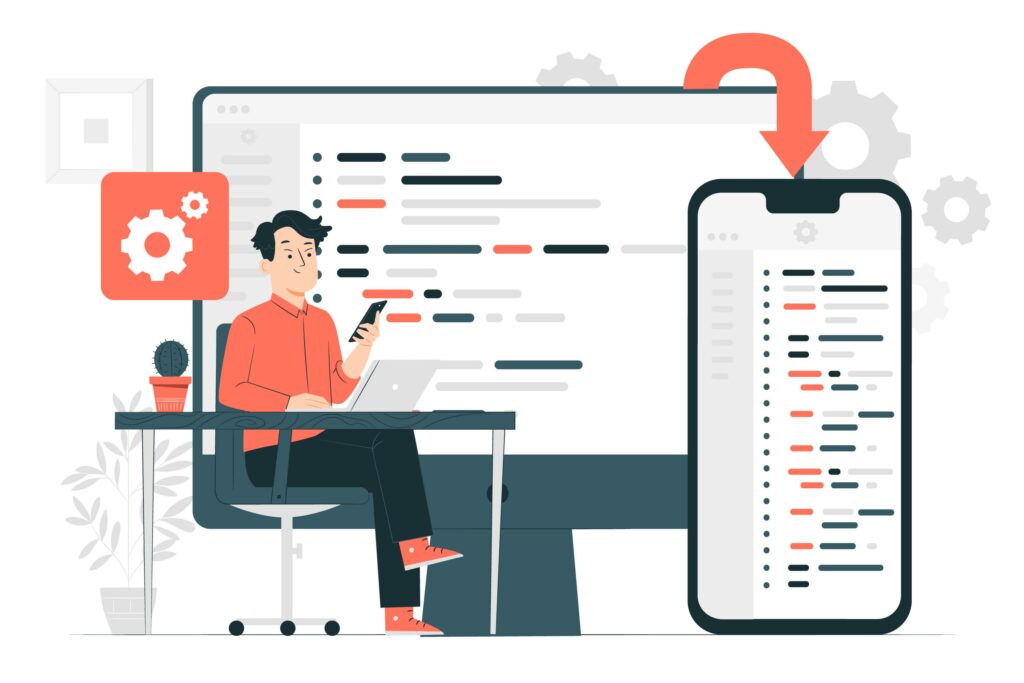
Platform-Specific Features: iOS and Android offer exclusive features such as iMessage, AirDrop, customizable home screens, expandable storage, and split-screen support. Developing for a specific platform enables utilization of these exclusive features.
Cross-platform Development:
Cross-platform development involves creating an application with a single codebase that can run on multiple mobile platforms.
- Wide Range of Technologies: There are various cross-platform mobile app development technologies like Flutter, React Native, and Xamarin. These technologies facilitate the conceptualization, development, and launch of a functional application on multiple platforms simultaneously.
- Single Codebase: Cross-platform development allows developers to write a single codebase that works across different platforms, simplifying the development process.
While each approach has its merits, the key distinction lies in whether you prioritize platform-specific features (native) or seek efficiency in developing for multiple platforms simultaneously (cross-platform).
Advantages of cross-platform mobile application technologies
Faster development cycle
By avoiding the necessity to write distinct code for diverse devices and platforms, this significantly expedites the development cycle, ensures a uniform user experience across all platforms and devices, and allows a business to extend its reach to a broader audience spanning multiple platforms.
Easy to update and maintain
Simplified updates and maintenance are additional advantages of cross-platform mobile development, as it is comparatively swift, straightforward, and cost-effective to manage and update these applications.
This is attributed to the fact that there is no need to manually update each application for different platforms or devices. Instead, necessary improvements can be made across all versions, allowing for simultaneous updates of the same application across all platforms.
Disadvantages of cross-platform mobile application technologies
Lack of access to unique features
If you want to access the native API of a specific platform, you can use the appropriate SDK. However, if you opt for cross-platform development, you might not have access to all the features that are unique to a particular platform. This could limit your ability to fully exploit the extensive features of that platform.
If these specific features are not essential for your application, then going for cross-platform development could be a reasonable trade-off. The advantages of a faster and more efficient development cycle may outweigh the disadvantages of having fewer platform-specific features.
Number of features
To begin with, utilizing the native API of a particular platform, such as Android or iOS, is achievable through the appropriate Software Development Kit (SDK).
However, it’s important to note that the set of features accessible may differ compared to following the native development path. Consequently, you might not fully exploit the array of features specific to a given platform.
Nevertheless, if these specific features are not crucial for the success of your application, this trade-off could be acceptable. In such cases, the advantages of a quicker and more efficient cross-development cycle will outweigh the drawback of having a reduced set of features.
Performance Issues
Another frequently encountered drawback of cross-platform applications is the possibility of diminished performance.
In the case of a highly intricate mobile application, there is a chance that it won’t fully leverage the computational capabilities of a specific platform, leading to potential delays in performance.
Nonetheless, for a relatively lightweight and uncomplicated application, the performance distinction between a native and cross-platform application is minimal.
Considerations when developing a mobile application
In developing mobile apps, you will face important design choices. It is important to consider the distinctive features and capabilities inherent to the platform under development.
Additionally, one must address the diverse technical specifications of the targeted devices, encompassing factors like varying screen sizes, diverse touch-screen gestures, fluctuating levels of performance power, and specific requirements pertinent to the Google Play and iOS App Store.
Equally important is the extent of support extended to past, present, and forthcoming versions of both Android and iOS.
[Want to learn more on Software maintenance and its importance in your business? Click here to reach us.]
Conclusion
To sum up, app development frameworks simplify the process of creating applications, enabling developers to innovate on a larger scale. Fortunately, there are numerous options available for developers aiming to build applications that work seamlessly across various devices and operating systems and with the help of an advanced team such as Bobcares you can get access to most of these tools.
PREVENT YOUR SERVER FROM CRASHING!
Never again lose customers to poor server speed! Let us help you.
Our server experts will monitor & maintain your server 24/7 so that it remains lightning fast and secure.







0 Comments