Ubuntu often show error “linking with cc failed: exit status: 1” while code is being compiled and linked, especially when Rust is being used on the system. To learn more about the troubleshooting steps, read our latest article. As part of our Server Management Service, Bobcares provides answers to all of your questions.
Overview
- Ubuntu Error “linking with cc failed: exit status: 1″| More On
- Impacts of the Error
- Causes & Fixes of the Error
- Error Prevention
- Conclusion
Ubuntu Error “linking with cc failed: exit status: 1″| More On
When compiling and linking programs, the error message “linking with cc failed: exit status: 1” usually appears. This is especially true when using the Rust programming language on Ubuntu-based systems. This error signals a failure because it shows that the linker, which merges many object files into an executable, ran into an issue and terminated with a non-zero status. Typically, the error’s syntax looks like this at the terminal:
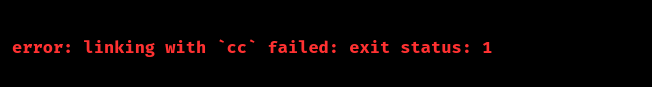
This is frequently followed by extra notes that describe the files involved, the command that was attempted, and any particular problems that arose during the linking procedure.
Impacts of the Error
This mistake may have the following effects:
- Inability to Compile: Initially, developers are unable to run or test their code since the application is unable to compile.
- Debugging Challenges: When an error is ambiguous, it might be challenging for engineers to identify its precise cause without doing more research.
- Project Delays: When developers debug an issue, repeated recurrence may cause delays in development timeframes.
Causes & Fixes of the Error
1. Missing Libraries: Required libraries are not installed.
Fix:
i. Identify the missing library from the error message and install it using:
sudo apt-get install mylib-dev
ii. Check if the library is installed using:
dpkg -L mylib-dev
2. Incorrect Library Paths: The linker can’t locate libraries in non-standard directories.
Fix:
i. Set the correct library path with:
export LIBRARY_PATH=/path/to/libraries:$LIBRARY_PATH
ii. Use echo $LIBRARY_PATH to check if the path is set correctly.
3. Compiler and Linker Mismatch: Mismatched versions of the compiler and libraries.
Fix:
i. Update the compiler and build tools using:
sudo apt-get update sudo apt-get install build-essential
ii. Check the compiler version with gcc –version.
4. Syntax Errors in Code: Code issues such as missing function definitions.
Fix: Review and fix errors, or use cargo check (for Rust) to catch issues early.
5. Outdated Toolchain: An outdated Rust toolchain.
Fix:
i. Update the toolchain with:
rustup update
ii. Check the version using rustc –version.
6. Insufficient Permissions: Lack of write permissions for the output directory.
Fix:
i. Change permissions with:
chmod +w /path/to/directory
ii. Test by writing a file to the directory:
touch /path/to/directory/testfile
Error Prevention
To stop this error from happening again in the future, we’ve to run the following steps:
1. Update Tools Frequently: Update the libraries and development tools often to prevent incompatibilities.
2. Employ Virtual Environments: To ensure that dependencies do not clash, we must think about isolating the development environment using Docker or other containerization techniques.
3. Dependencies on Documents: To make debugging easier, keep thorough records of all dependencies and their versions in the project.
4. Automate Builds: To automate builds and identify mistakes early in the development process, use continuous integration solutions.
[Need to know more? Get in touch with us if you have any further inquiries.]
Conclusion
In summary, the “linking with cc failed: exit status: 1” error in Rust typically occurs during the linking phase of compilation, often caused by missing libraries, incorrect library paths, or compiler and toolchain mismatches. Ensuring the correct installation of necessary libraries, updating the toolchain, and resolving syntax or permission issues can resolve this problem. To avoid future errors, keeping tools updated, documenting dependencies, and automating builds can help maintain a stable development environment and streamline troubleshooting.







0 Comments