Are you looking at why vagrant up froze at ‘SSH auth method: private key’?
Usually, this error shows up due to a broken network connection. We can help you fix it by reconnecting the network.
At Bobcares, we often get requests to fix Vagrant errors, as a part of our Infrastructure Management Services.
Today, let’s see how our Support Engineers resolve this error.
Vagrant up and SSH auth method
Let’s take a sneak peek to Vagrant first. Vagrant is a tool to build and manage VMs. It works as a command-line utility.
Vagrant configures and provision VMs as described in the Vagrantfile. The command to create and configure this VM as per the Vagrantfile is vagrant up.
In config.ssh we can configure the way we can access the machine. And hence while running vagrant up we can also SSH into the machine.
Why does Vagrant freeze on the SSH auth method?
Customers often get errors while running vagrant up. This can be due to some faulty setting or network connection errors.
We know vagrant up is the command that initiates the system.
But sometimes it fails at ssh authentication. It gets freeze at this point and vagrant up ends. And this situation appears as,

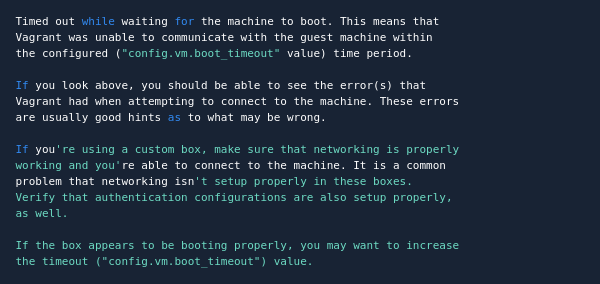
As mentioned in the error, vagrant up hangs at ssh auth due to network error.
How to make Vagrant work again?
Whenever our customers approach us with this error, we check the Vagrantfile and Virtual Box settings.
There are a few things our Support Engineers initially check. And this varies according to the setup each customer has.
Usually, we activate the Hardware acceleration in the BIOS environment.
Similarly, we enable Intel Virtualization Technology.
We also check the Network settings and choose the Adapter 1. Here, we make sure to select the option Cable Connected.
If the Vagrantfile is corrupted, then our Support Engineers would reinstall and setup Vagrant for the customers.
For some customers updating the Vagrant and Virtual Box can fix the error. Here we destroy the current one, re-provision the box and re-up the box.
[Need assistance in fixing Vagrant errors? – We can help you.]
Conclusion
In short, vagrant hangs at ssh auth method private key while running vagrant up. This is due to failure in the network connection. Today, we saw how our Support Engineers make the Vagrant work again.







0 Comments