Windows error 0x0000007B can trigger due to issues with device drivers , viruses, data corruption etc.
As a part of our Server Management Services, we help our Customers to fix Windows related errors regularly.
Let us today discuss the possible causes and fixes for this error.
What is Windows error 0x0000007B?
While we boot the Windows Server 2008 R2 for the first time after a hardware replacement or system image restore, we may see an error message as shown below:
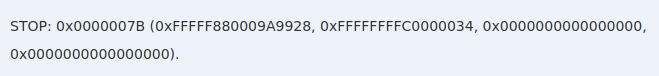
This stop code corresponds to the INACCESSABLE_BOOT_DEVICE error and is related to the difference of the hard disk controller of a new server (a computer or a virtual machine) from the original equipment.
When booting, the driver necessary to boot from the new controller is not loaded.
Causes for Windows error 0x0000007B
Common causes for the error 0x0000007B are:
- When restoring an OS from a backup to another physical computer or a Hyper-V/VMware/VirtualBox virtual machine.
- When migrating a physical system using a computer image and deploying a new virtual machine from this image.
- After switching the SATA controller mode in BIOS from AHCI to IDE or vice versa
- When replacing a motherboard and/or a hard drive controller.
In this case, the problem appeared when migrating a physical server running Windows Server 2008 R2 into VMWare environment. The blue screen appeared at the first startup of the VM.
In the debug mode you can see that Windows boot stops at the stage of loading the CLASSPNP.SYS driver.
Solutions for Windows error 0x0000007B
If the error message just triggered after we installed or made a change to a hard drive controller, we may fix it by Undoing the change.
Depending on the changes we made, some solutions might include:
- Removing or reconfiguring the newly installed hard drive controller
- Starting up with Last Known Good Configuration to undo related registry and driver changes
- Using System Restore to undo recent changes
- Rolling back the hard drive controller device driver to the version prior to the driver update
Another solution is to verify that the SCSI chain is correctly terminated, assuming that we are using SCSI hard drives in the computer. Incorrect SCSI termination has been known to cause STOP 0x0000007B errors.
Further, it is also important to verify that the hard drive is properly installed. An improperly installed hard drive could cause this error.
Also, ensure to scan the computer for viruses. Certain malware that infects the master boot record (MBR) or boot sector can cause STOP 0x0000007B errors.
Make sure that the virus scanning software is updated and configured to scan the MBR and boot sector.
Another solution is to update the drivers for the hard drive controller. If the drivers to the hard drive controller are outdated, incorrect, or corrupted, the STOP 0x0000007B error will likely occur.
Change the SATA mode in BIOS to IDE mode
Disabling some of the advanced features of SATA drives in BIOS could stop the STOP 0x0000007B error from showing up, especially if we are seeing it in Windows installation.
Depending on the BIOS make and version, SATA mode may be referred to as AHCI mode and IDE mode may be referred to as either Legacy, ATA, or Compatibility Mode.
While not a common solution, we might also want to try the reverse: see if IDE mode is selected in BIOS and if so, change it to AHCI, especially if we see the STOP 0x0000007B error in Windows.
If we see this STOP error after making the BIOS change on a Windows computer, we might need to enable the AHCI disk driver.
Run chkdsk on the hard drive
If the boot volume is corrupted, the chkdsk command might repair the corruption.
We will likely have to run chkdsk from the Recovery Console.
This will likely be the solution if the second hexadecimal number after the STOP code is 0xC0000032.
Another option here is to run the fixmbr command to create a new master boot record. A corrupted master boot record might be causing the STOP 0x0000007B error.
This will likely be the solution if the second hexadecimal number after the STOP code is 0xC000000E.
Further it is also a good option to clear the CMOS. Sometimes the STOP 0x0000007B error is caused by a BIOS memory issue. Clearing the CMOS could solve that problem.
Another option is to update the BIOS. In some situations, an outdated BIOS could cause this error due to incompatibilities with a hard drive controller.
Also, update the hard drive controller’s firmware if possible. Just as with the BIOS in the previous step, an incompatibility could be causing the 0x7B error and a firmware update from the manufacturer may correct the problem
[Need any further assistance in fixing windows error 0x0000007B? – We’re available 24*7]
Conclusion
In short, Windows error 0x0000007B can trigger due to a number of reasons like issues with device drivers , viruses, data corruption etc. Today, we saw how our Support Engineers fix this error.







0 Comments