Getting error “OpenStack error no valid host was found” when adding new instance?
OpenStack is an open-source platform that uses pool virtual resource to manage a cloud.
Often it returns an error when the Nova Scheduler could not find a bare metal node suitable for booting the new instance.
At Bobcares, we get requests related to OpenStack as part of our Server Management Services.
Today, let’s get into the details on how our Support Engineers fix the error.
Causes for OpenStack error no valid host was found
By default, Nova Scheduler helps in scheduling virtual machine instances. It is capable of filtering and weighing to make informed decisions.
When Nova Scheduler could not find a bare metal node suitable for booting the new instance, the error displays.
The are multiple reasons for the error to occur:
- Compute service not running
- Node properties do not match
- Incorrect RAM allocation
Let us discuss how our Support Engineers resolve the error for customers.
How we fix OpenStack error no valid host was found
Recently one of the customers contacted us with the error. On analyzing the error, the service was not running. Let us discuss how our Support Engineers fix it.
1. Enable compute service
The Compute service is a cloud computing controller. The service needs to be running for the compute tasks to function.
Our Support Engineers use the command to check the compute service.
openstack compute service list --service nova-compute
If there are continuous build failures, the service will automatically turn off.
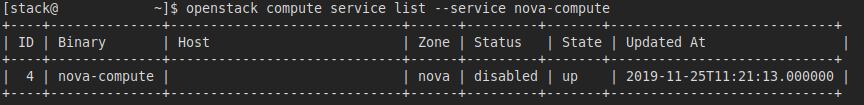
Then, we use the command to enable the service using:
openstack compute service set --enable <COMPUTE> nova-compute
Thus we resolve the OpenStack error.
2. Node property mismatch causing no valid host found
If the node property does not match with the flavor property field, this error occurs.
First, our Support Engineers check the node property field. We use the command:
openstack baremetal node show <UUID> -c properties
Next, we check the properties of control flavor using the command:
openstack flavor show control -c properties -f value
Therefore we verify the details. Then we manually update the node and flavor properties.
3. Incorrect RAM allocation causing OpenStack error
The RAM allocation to nova-scheduler on the bare metal server can cause the error.
To resolve this we change the ram allocation in nova.conf.
We open the file
vi /etc/nova/nova.conf
we change the
ram_allocation_ratioFinally, we restart the service
service openstack-nova-scheduler restart service openstack-nova-conductor restart
Thus we resolve the error.
[Stuck with OpenStack errors? We are available 24×7 to help you.]
Conclusion
In short, we have discussed that compute service, incorrect RAM allocation can cause the error. Also, we have discussed how our Support Engineers resolve the OpenStack error no valid host was found.







0 Comments