Confluence: ‘Couldn’t lock file ‘lock’ in directory’ error can be resolved with this easy solution.
At Bobcares, we offer solutions for every query, big and small, as a part of our Server Management Service.
Let’s take a look at how our Support Team recently helped a customer when they came across the Confluence: ‘Couldn’t lock file ‘lock’ in directory’ error.
What is Confluence: ‘Couldn’t lock file ‘lock’ in directory’ error?
Confluence can be described as a workspace collaboration tool that allows different teams to work together seamlessly. It allows us to organize content, meeting notes, strategy documents, design documents, IT documents, and so on.
It enables teams to create, share and store information in an efficient manner. Moreover, it is a knowledge base that performs various functions of content management namely, creation, organization as well as storage.
Interestingly, we come across the ‘Couldn’t lock file ‘lock’ in directory’ error as seen below when the startup is not successful:
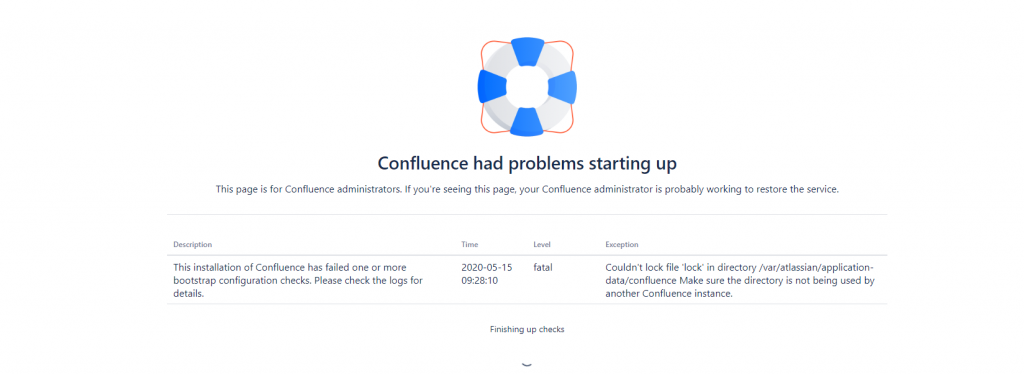
We will also notice the following error messages in the atlassian-confluence.log:
2021-05-15 09:28:10,464 ERROR [Catalina-utility-1] [atlassian.confluence.setup.BootstrapApplicationStartupListener] checkConfigurationOnStartup Couldn't lock file 'lock' in directory /var/atlassian/application-data/confluence Make sure the directory is not being used by another Confluence instance.
We can also diagnose the error with these steps:
- First, we have to verify if any other java processes running with the help of this command:
$ ps aux | grep java
- Next, we have to verify if any other Confluence is running at the same moment and also using the same home directory.
How to resolve Confluence: ‘Couldn’t lock file ‘lock’ in directory’ error?
Interestingly, the error is due to an existing Confluence process running. Additionally, it may also be because a previous process was not killed properly. Since the previous lock is in place, Confluence will not be able to start properly, resulting in the error.
According to our Support Techs, we can easily resolve the error by stopping the Confluence process. Then we have to trace the error message path in order to lock the file and delete it. After that, we can start Confluence without running into the error again.
[Seeking a solution for another query? We are just a click away.]
Conclusion
To conclude, the skilled Support Engineers at Bobcares demonstrated what to do when we get a ‘Couldn’t lock file ‘lock’ in directory’ error.
PREVENT YOUR SERVER FROM CRASHING!
Never again lose customers to poor server speed! Let us help you.
Our server experts will monitor & maintain your server 24/7 so that it remains lightning fast and secure.







0 Comments